Specifications, Cleaning recommendations – Welch Allyn Modem-Propaq - Quick Reference Guide User Manual
Page 20
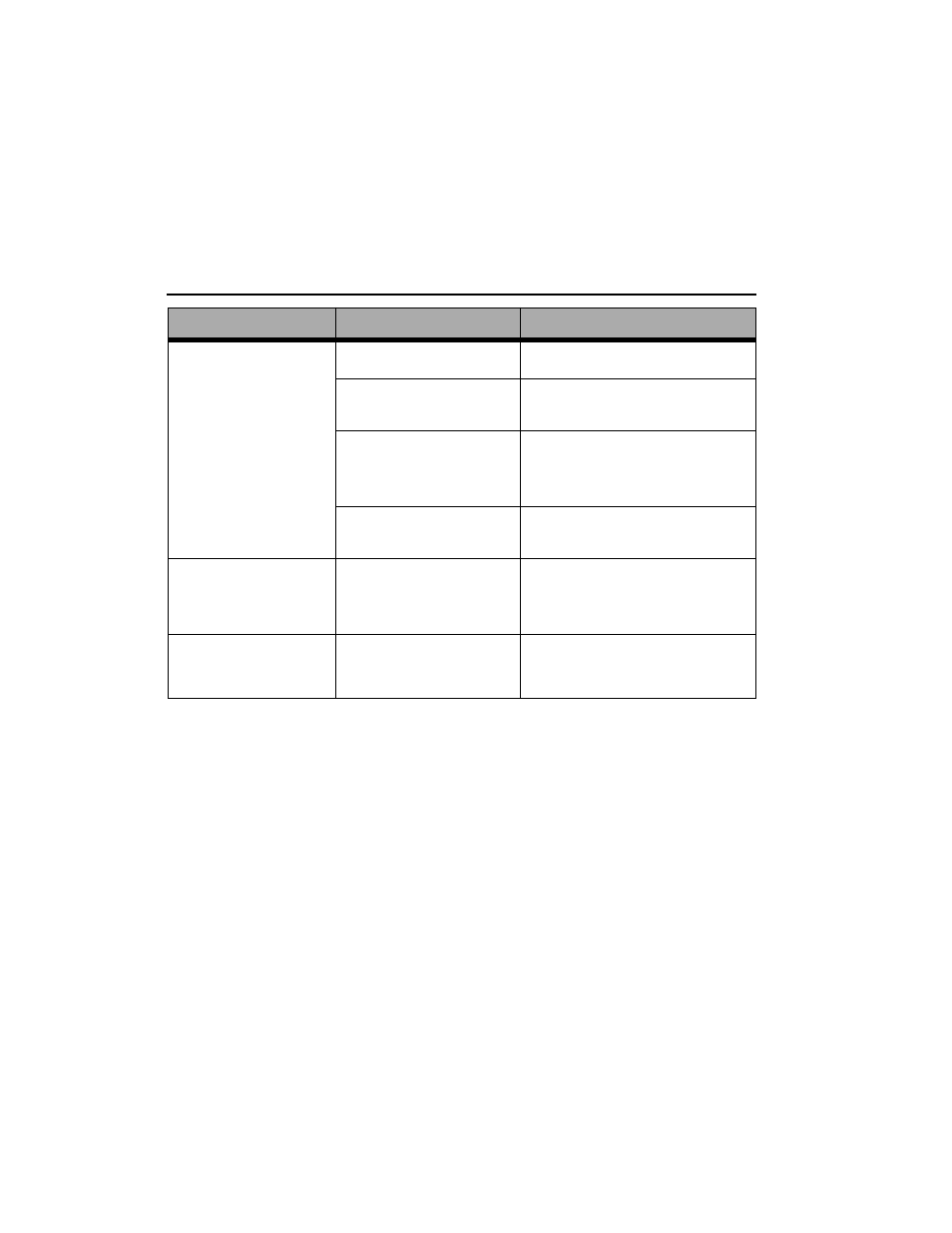
20
Protocol Systems, Inc.
Specifications
Refer to the modem manufacturer’s user’s guide for additional modem information.
Cleaning Recommendations
Clean the modem and cables with a damp cloth and mild detergent solution.
The Propaq disconnects
while transmitting to Acuity.
A cable was accidentally
disconnected.
Refer to the illustration on page 9. Check
all cable connections.
Noisy telephone line disrupted
communication.
Wait for the modem to automatically
redial and reconnect to Acuity. Allow at
least several minutes for connection.
If the disconnect occurs at the
same time every night, it may
be caused by periodic
maintenance checks by the
telephone company.
Contact the telephone company.
The modem power was
accidentally turned off.
Confirm some modem lights are on. If
not, check the modem power switch and
power adapter connections.
Acuity does not display all
possible waveforms from
the bedside monitor.
A modem-linked monitor
transmits a maximum of three
active patient waveforms to
Acuity (see the note on
page 7).
View additional patient waveforms at the
bedside monitor.
Acuity does not display the
NIBP manometer bar.
A modem-linked monitor does
not transmit NIBP manometer
data to Acuity (see the note on
page 7).
View the NIBP manometer bar at the
bedside monitor.
Problem
Possible Cause
Suggestion
