General warnings and cautions, Warnings – Welch Allyn AcuityLink Clinician Notifier - User Manual User Manual
Page 7
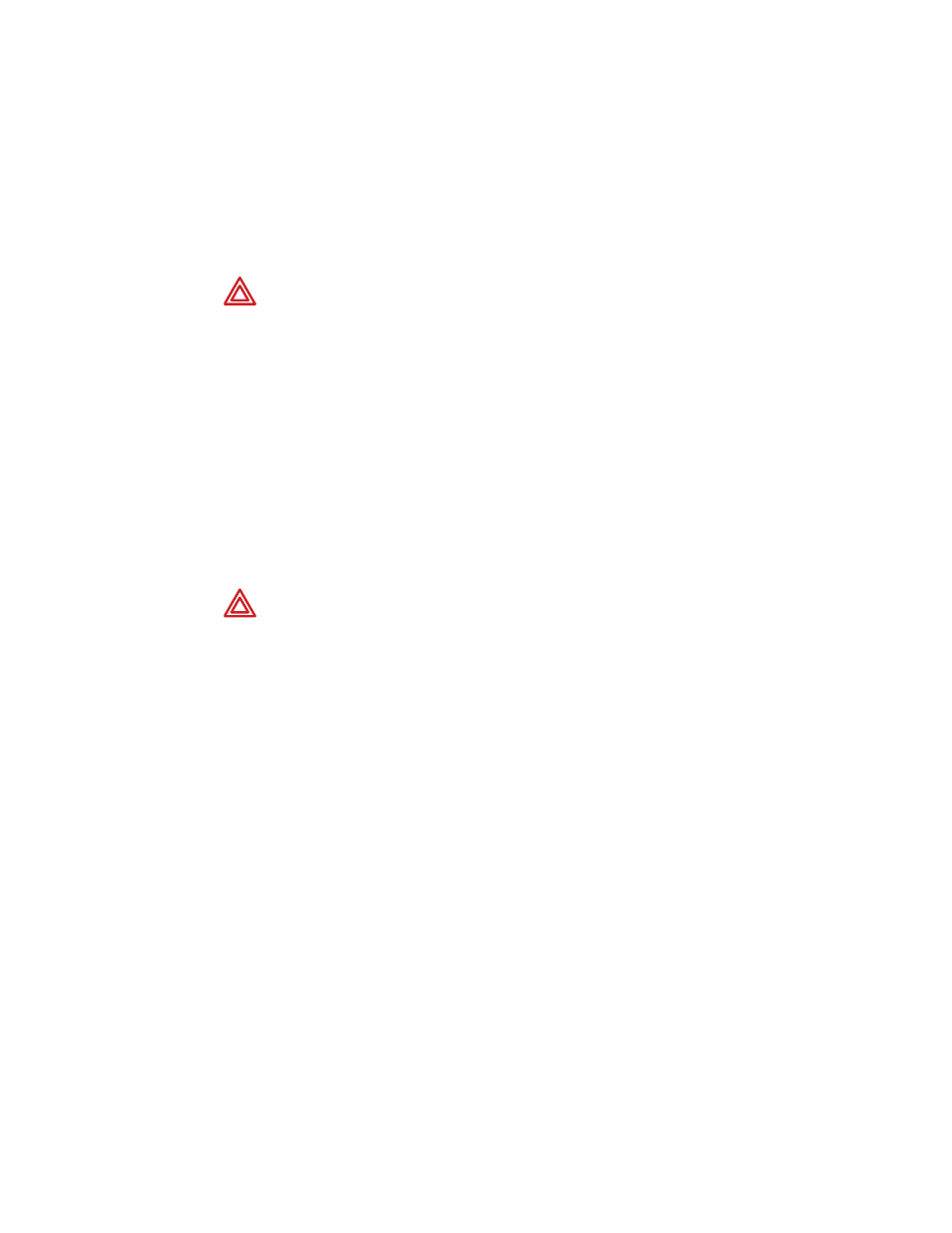
Directions for Use
Introduction
3
General warnings and cautions
Warnings
Related to system components and configuration
Related to patient alarm notification
WARNING Use only accessories approved by Welch Allyn. Visit
www.welchallyn.com
. The use of any other accessories can result in inaccurate
patient data, can damage the equipment, and can void your product warranty.
WARNING Always use accessories according to the standards of your facility
and according to the manufacturer's directions.
WARNING Preserve Clinician Notifier program files and maintain mobile device
settings that were configured during installation of AcuityLink Clinician Notifier
software. Modifying, deleting or replacing any Clinician Notifier files or changing
any of the following device settings can result in sub-optimal Clinician Notifier
performance, including inhibition of patient alarm delivery: alarm clock, backlight,
external power, power off, screen alignment and orientation, time settings,
volume, wake-up and wireless network connection.
WARNING If your system administrator has used the server to set only auditory
alarming for all mobile devices in your unit, the mobile devices will not vibrate to
indicate Clinician Notifier patient alarms, even if a user sets a mobile device to
vibrate.
WARNING Depending upon the alarm delivery holdoff configured at your facility,
mobile devices running the Clinician Notifier program might not indicate certain
short-lived events, such as couplets.
WARNING Connecting mobile devices to the Internet, or running too many
programs in the foreground or background while the Clinician Notifier program is
running, can greatly reduce the battery life and memory of the devices, thereby
compromising alarm delivery.
WARNING Non-Clinician Notifier audio or vibratory notification, barcoding,
passwords or popup windows can interfere with effective Clinician Notifier
program performance, including alarm notification.
If you notice similar interference with the Clinician Notifier program when you
accidentally tap certain mobile device buttons, contact a biomedical engineer
regarding re-programming the buttons or locking the mobile device keypad.
WARNING Always recharge a mobile device when it is not in use and at first
notification of low batteries. A device with low batteries might not indicate or
appropriately clear all of a patient’s alarms. Allowing batteries to fully discharge
can result in depletion of the backup battery and loss of Clinician Notifier
configurations.
