Removal of the virtual passage client (linux os), Appendix b, Virtual passage ssl vpn client – Cisco 4-Port SSL/IPSec VPN Router RVL200 User Manual
Page 71
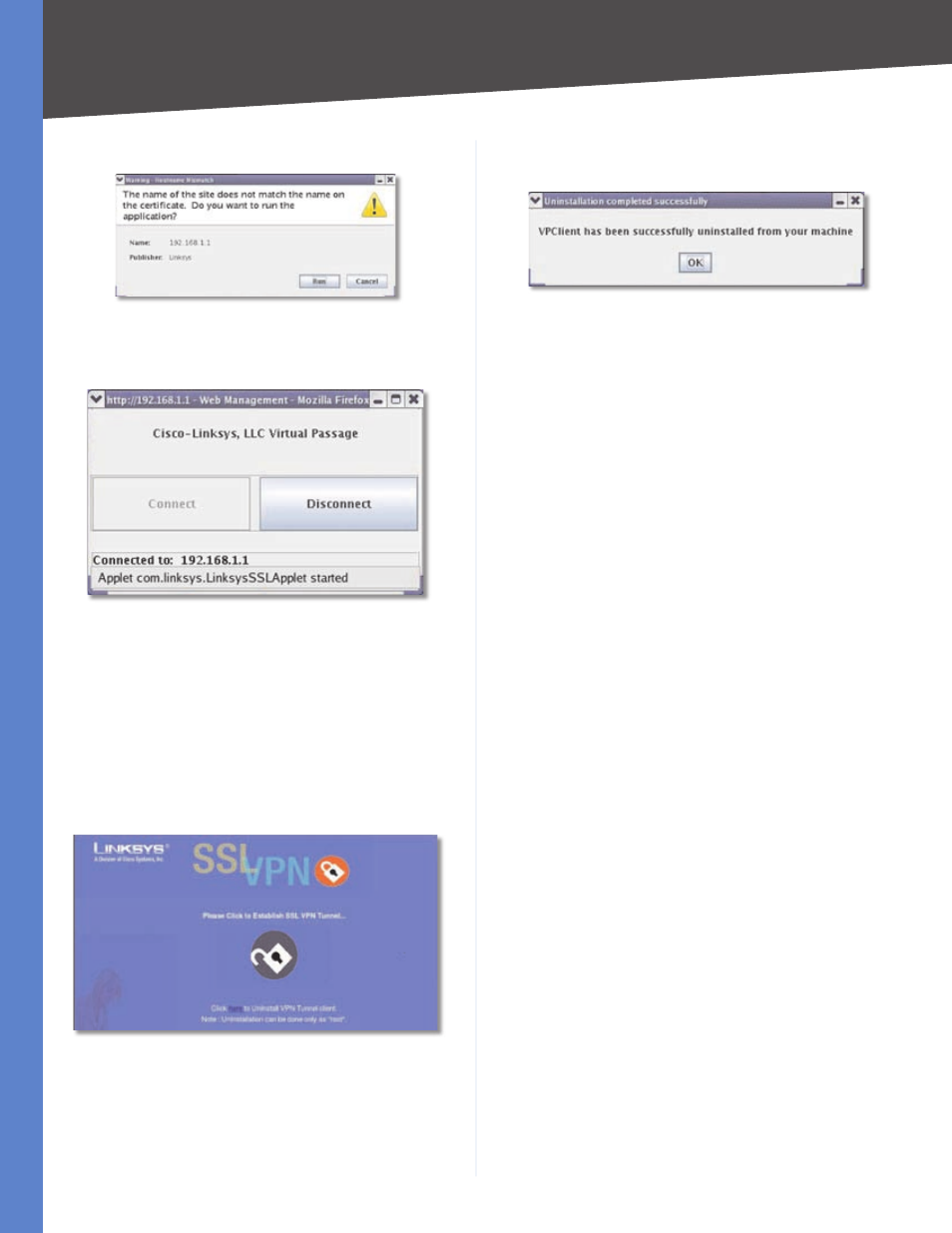
Virtual Passage SSL VPN Client
4-Port SSL/IPSec VPN Router
Appendix B
On the Warning screen, click Run.
Click Run
After the software is installed, you will be notified that the
SSL VPN tunnel has been established.
SSL VPN Tunnel Established
To end the SSL VPN connection, click Disconnect.
Removal of the Virtual Passage Client
(Linux OS)
To remove the Virtual Passage Client, follow these
instructions:
In the sentence, “Click here to Uninstall VPN Tunnel
client”, click the word here.
Click the Word “Here”
4.
1.
After the software is removed, you will be notified.
Click OK.
Click OK
2.
See also other documents in the category Cisco Hardware:
- ASA 5505 (1994 pages)
- OL-15491-01 (268 pages)
- WUSB600N (43 pages)
- 10000 (556 pages)
- 10000 (12 pages)
- 3825 (358 pages)
- WRV54G (101 pages)
- WUSB54GC (33 pages)
- 2600 Series (10 pages)
- DPQ2202 (38 pages)
- 1600 (13 pages)
- WRT320N (53 pages)
- 1701 (10 pages)
- 300 (16 pages)
- 3200 Series (60 pages)
- 2900 SERIES XL (138 pages)
- 4430 (12 pages)
- 1005 (6 pages)
- 3500 Series (8 pages)
- GigaStack WS-X3500-XL (58 pages)
- WIRELESS-G WRT54GP2 (112 pages)
- 1604 (22 pages)
- 3600 Series (18 pages)
- WIRELESS LAN CONTROLLER OL-17037-01 (80 pages)
- DPC3000 (36 pages)
- 3545 MCU (56 pages)
- WRT110 (48 pages)
- 7300-6T3 (54 pages)
- 10BASE-FL (40 pages)
- 340 (62 pages)
- 1700 (88 pages)
- 1700 (14 pages)
- 12000 (60 pages)
- 3600 (18 pages)
- 1800 Series (12 pages)
- 2000 (6 pages)
- ACE XML OL-13877-01 (12 pages)
- 10720 (26 pages)
- 10008 (48 pages)
- 10008 (38 pages)
- 1-PORT G.SHDSL 2600 (22 pages)
- XM Universal Gateways Cisco AS5400XM (100 pages)
- 1710 (12 pages)
- WRTP54G (114 pages)
- 7201 (4 pages)
