Bits – Torbal AGCN200 User Manual
Page 45
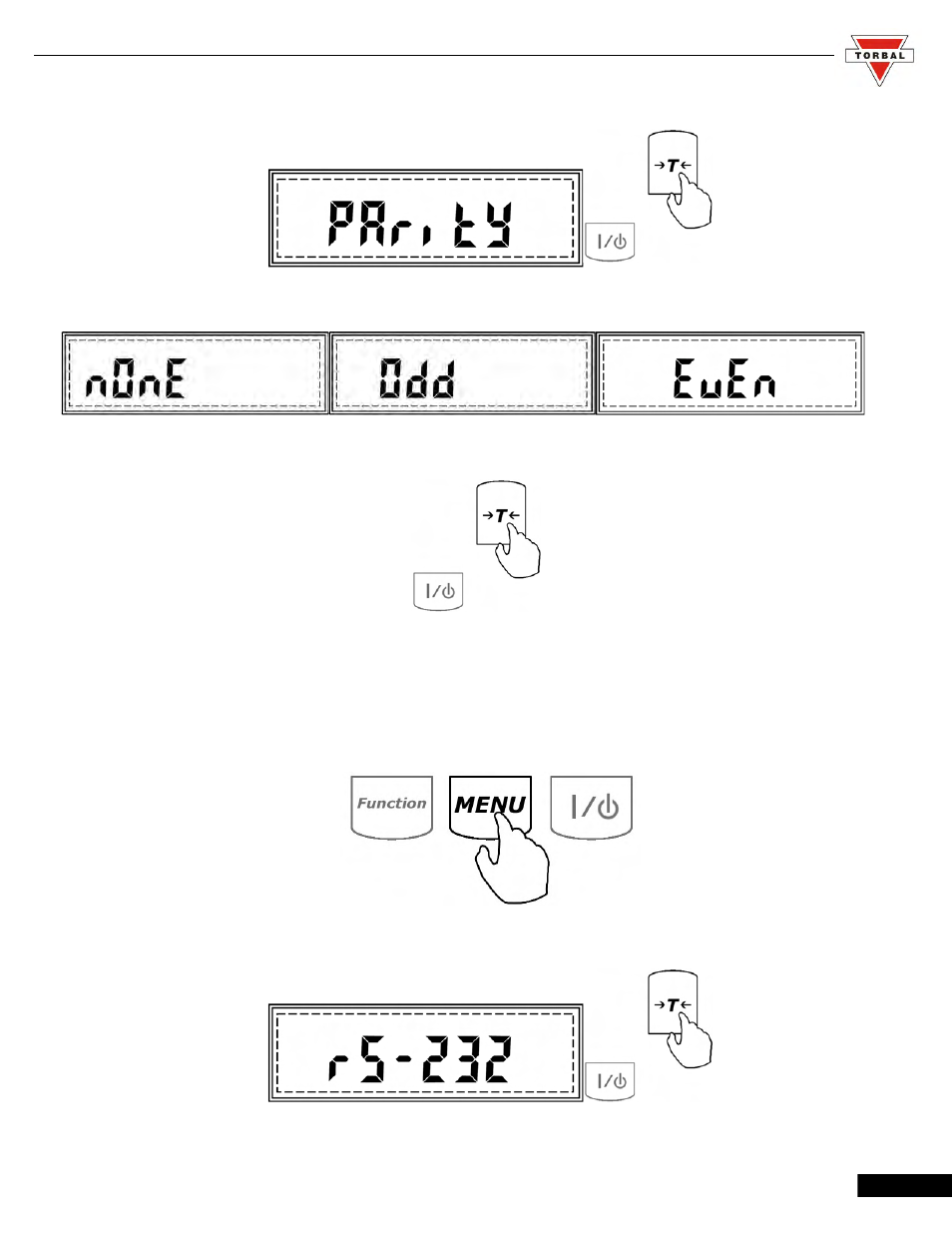
Instruction Manual - TORBAL AGCN Series
4. Press the T key when “PARITY” is displayed.
5. The scale will display available “PARITY” settings: “NONE”, “ODD”, and “EVEN”.
6. To make a selection, press the T key when the desired setting is displayed.
15.1.4.Bits
1. Enter the main menu by pressing the MENU key.
2. When “RS-232” is displayed, press the T key.
45
This manual is related to the following products:
