Configuration – Torbal AGCN200 User Manual
Page 20
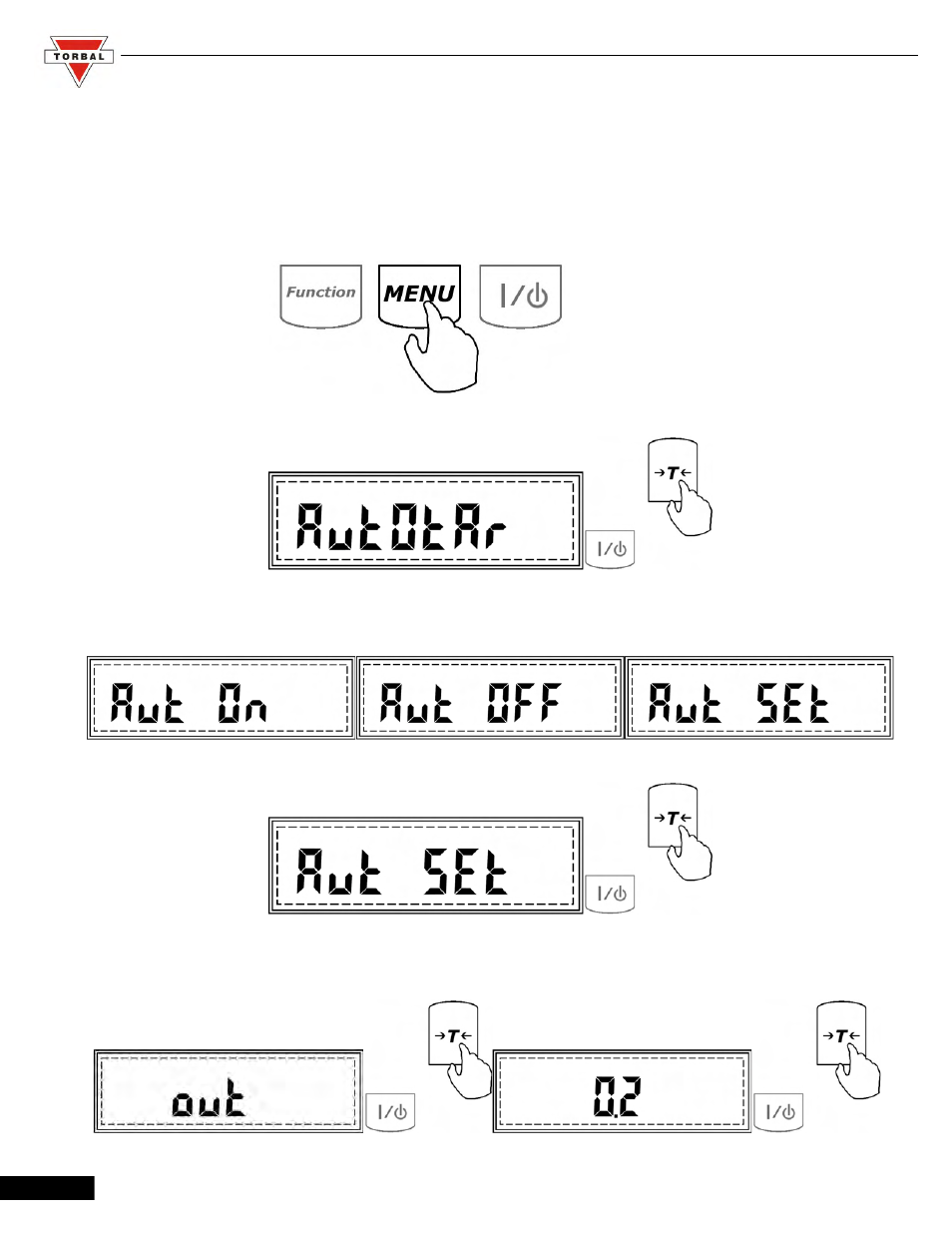
Instruction Manual - TORBAL AGCN Series
9.1.2.Configuration
The AZSM range can be configured to work between 0.1d and 5d. To change the AZSM range, follow
these steps:
1. Enter the main menu by pressing the MENU key.
2. When command “AUTOTAR” is displayed, press the T key.
3. Commands “AUT ON”, “AUT OFF”, and “AUT SET” will be displayed sequentially.
4. Press the T key when command “AUT SET” is displayed.
5. Default AZSM setting will be displayed followed by the “OUT” command. To exit AZSM configuration,
press the T key when “OUT” is displayed. To change AZSM range, press the T key when the current AZSM
value is displayed (i.e., 2.0).
`
20
To Exit
To Change
This manual is related to the following products:
