Torbal AGCN200 User Manual
Page 14
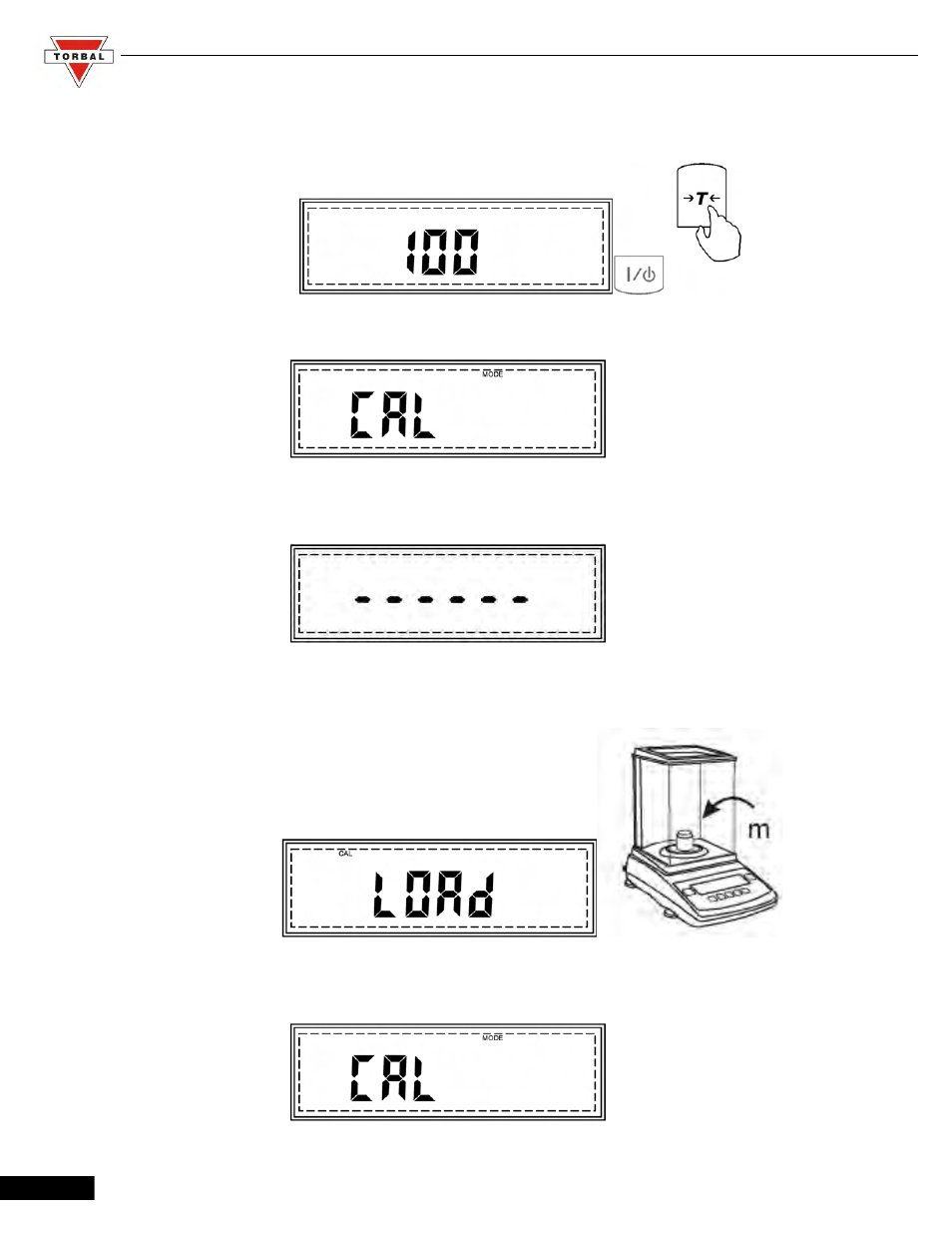
Instruction Manual - TORBAL AGCN Series
4. Calibration mass value settings which can be used for calibration adjustment will be displayed sequentially.
Press the T Key when the desired external calibration mass value is displayed.
5. The scale will display “CAL”, indicating the calibration adjustment has been entered.
6. Before calibration adjustment can begin, the scale will perform automatic tare. Dashed lines “- - - - - - -” will
be displayed during auto tare.
7. Once the scale has been tared, the command “LOAD” will be displayed. At any time during the “LOAD”
command, place the single calibration weight in the middle of the pan.
8. Command “CAL” will be displayed, indicating that the scale is recording a new calibration mass value.
14
