Liquid – Torbal AGCN200 User Manual
Page 38
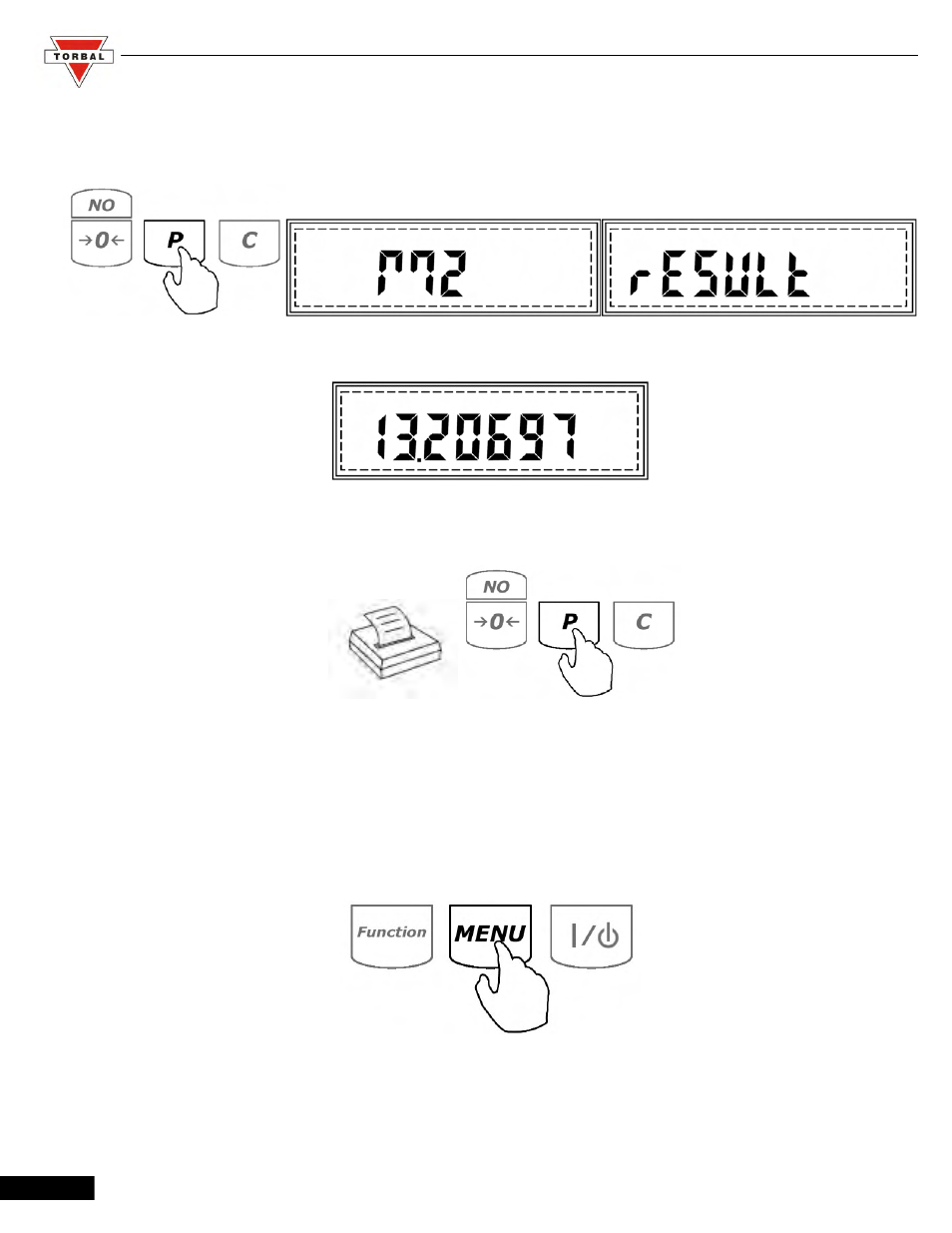
Instruction Manual - TORBAL AGCN Series
12. Once the weight of the object stabilizes, press the P key. Command “M2” followed by command “RESULT”
will be displayed, indicating that the weight of the solid in the liquid has been stored in the formula and the
density calculation has been performed.
13. The density of the object will be displayed and locked on the LCD.
14. If a printer or a computer is connected to the scale, you may print detailed results of the performed density
calculation by pressing the P key.
14.1.2.Liquid
To calculate the density of a liquid, follow these steps.
1. Press the M key to enter the main menu.
38
This manual is related to the following products:
