Torbal AGCN200 User Manual
Page 41
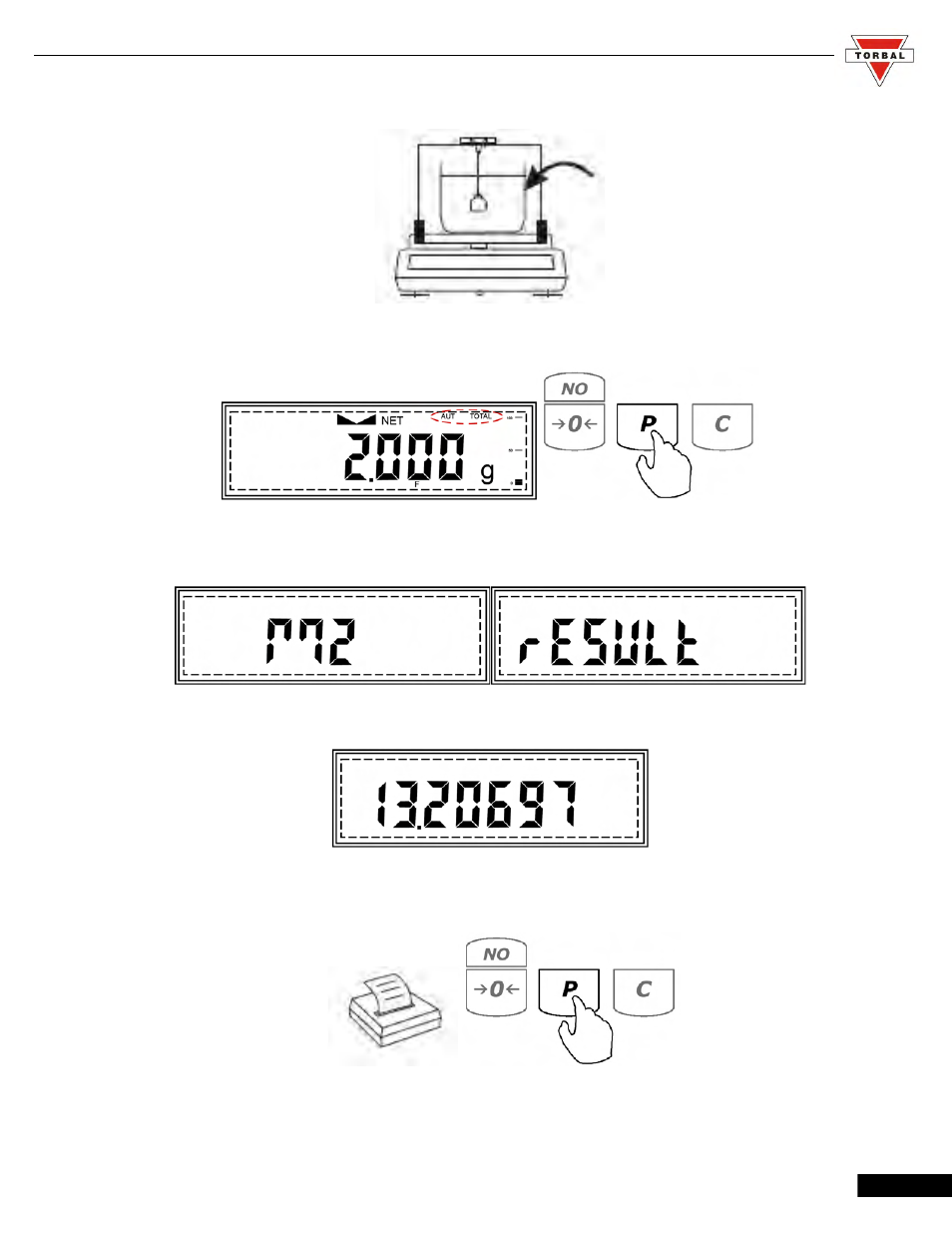
Instruction Manual - TORBAL AGCN Series
11. Submerge the plunger, by placing the beaker with the liquid on the base of the density apparatus.
12. As the plunger displaces the liquid in which it is submerged, the weight will decrease. Once the new weight
stabilizes, press the P key.
13. Command “M2” followed by command “RESULT” will be displayed indicating that the new weight of the
plunger has been stored in the formula and the density calculation has been performed.
14. The density of the liquid will be displayed and locked on the LCD.
15. If a printer or a computer is connected to the scale, you may print detailed results of the performed density
calculation by pressing the P key.
41
This manual is related to the following products:
