ThingMagic Mercury xPRESS Platform v1.7 User Manual
Page 92
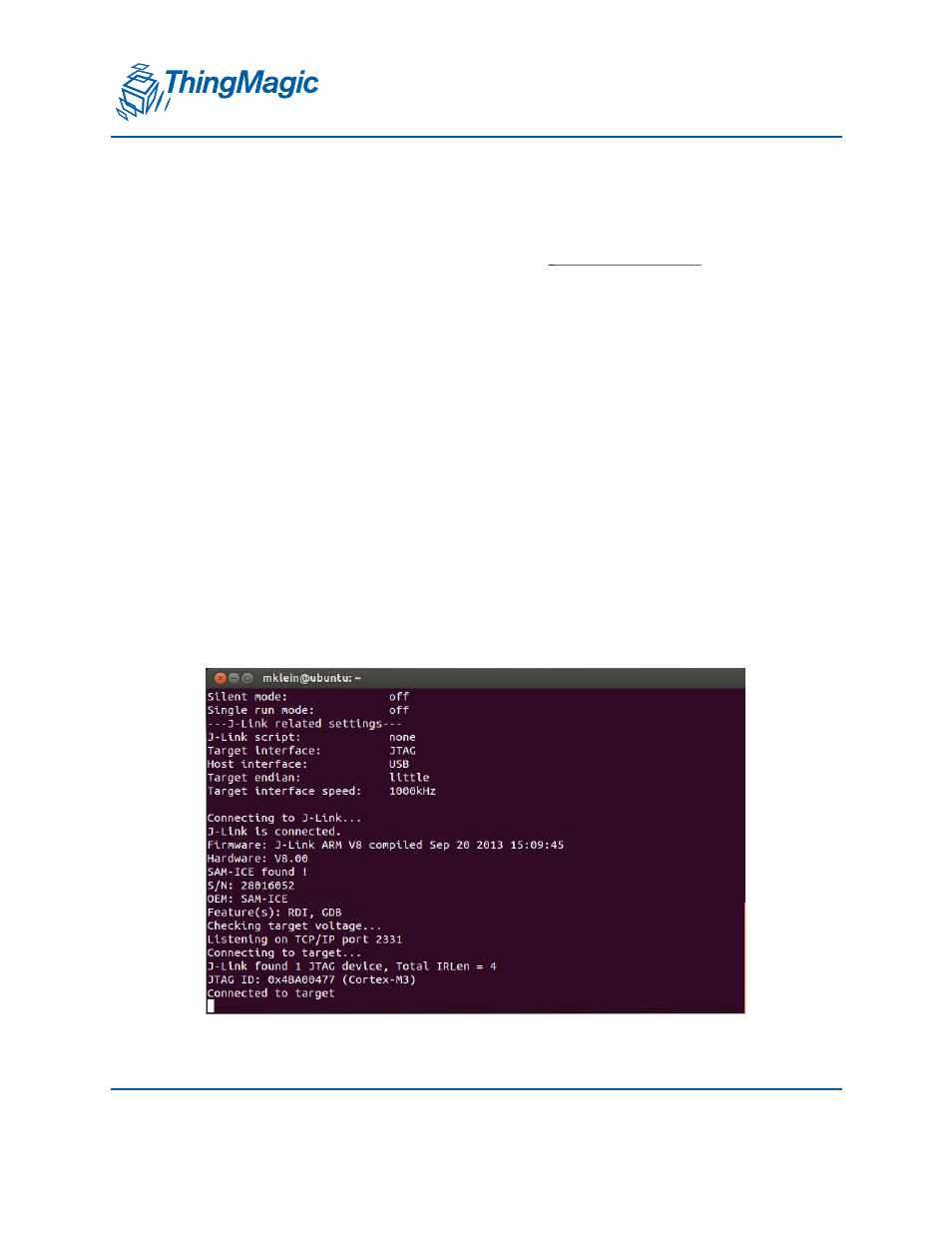
A D I V I S I O N O F T R I M B L E
92
Using the Developer Toolkit
Edit $HOME/.profile and add the following line:
PATH="$PATH:$HOME/usr/JLink_Linux_V462a"
If you changed your path, test the changes
as described above
, except use
JLinkGDBServer instead of arm-none-eabi-gcc.
• If you get “command not found”, your path isn’t correct.
• If you get an error like this while loading shared libraries:
libjlinkarm.so.4: cannot open shared object file: No such file
or directory.
Follow the instruction mentioned in README.txt present in /usr/
JLink_Linux_V462a
• If you get “ERROR: Failed to bind address (Err = 98)
ERROR: Failed to open listener port 2331”, wait and try again. This
means a previous instance of GDB Server was using that network port and
the resource has not yet been released. Depending on the OS networking
configuration, this may take anywhere from a few seconds to a few
minutes.
• If you get “SEGGER J-Link GDB Server V4.62a … Connected to
target”, your path is correct.
Note: If you did not change your path, you will have to use the fully-qualified
path every time you start J-Link GDB Server.
