Initialization process – ThingMagic Mercury xPRESS Platform v1.7 User Manual
Page 64
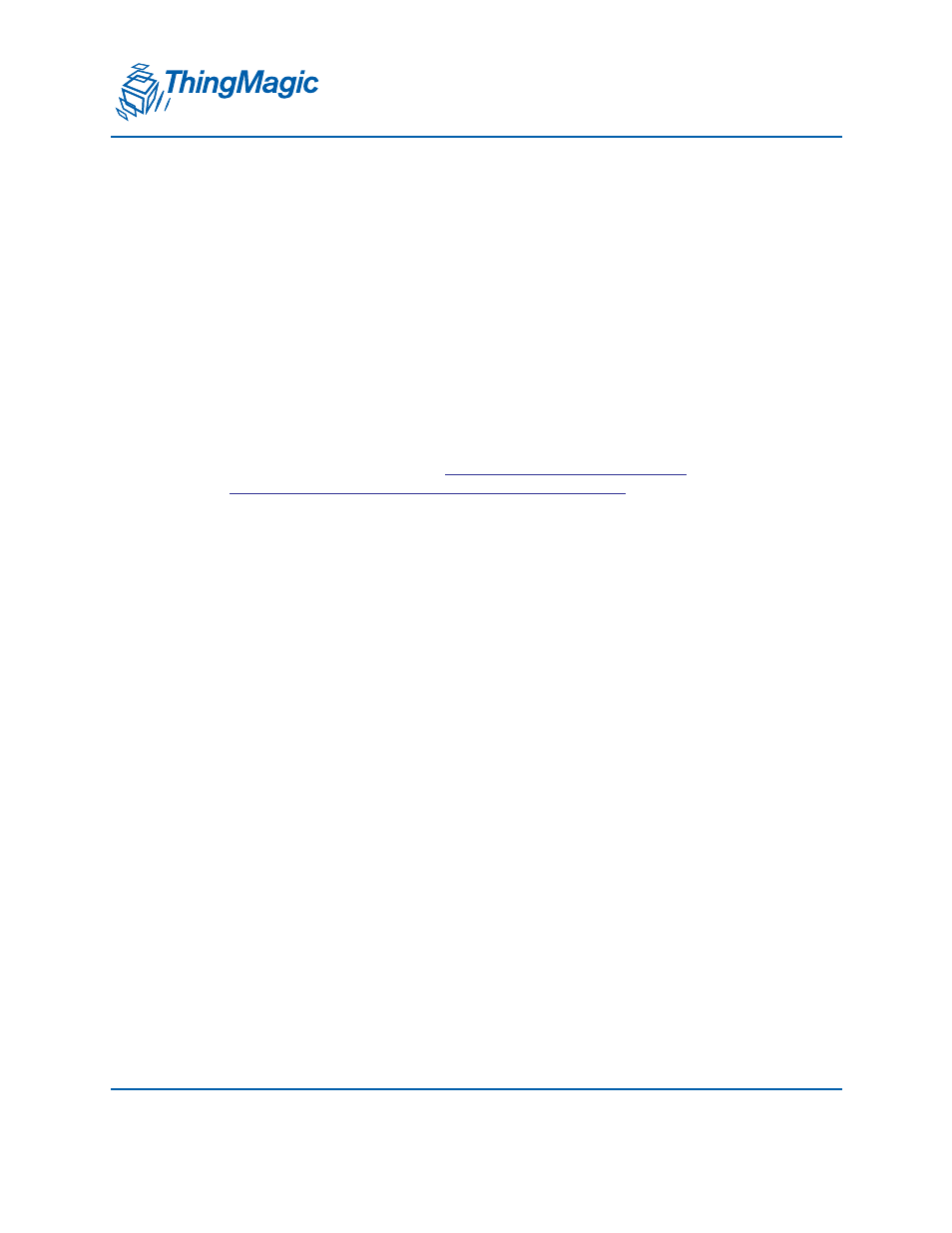
Power-Over-Ethernet Module
A D I V I S I O N O F T R I M B L E
64
Using the Optional Modules
– For HTTP client mode, define HTTP web server. ex: "www.posttestserver.com"
– For other modes, define as blank. ex: “”
POE_REMOTE_HOST_IP_ADDRESS
– Applicable only for UDP client or TCP client. Define host system IP address where
UDP/TCP server application is running.
– POE_REMOTE_HOST_NAME: Should be blank when the IP address is defined.
POE_REMOTE_HOST_PORT_NUMBER
– For HTTP client mode, define as “80”
– For other modes, define host system port number where UDP/TCP server
application is running.
– The best practice is to use port number within the range assigned for "Dynamic,
private or ephemeral ports".
POE_REMOTE_HOST_HTTP_SERVER_DIR
– Applicable only for HTTP client mode. Define the directory name which will be
created in the HTTP web server. ex: http://posttestserver.com/data/2014/
07/21/xyz
Define the HTTP data format type
– POE_HTTP_CONTENT_TYPE_FORM_URLENCODED
– Currently only the url-encoded type is supported.
Initialization Process
PoE module initialization will be done only if other high priority interfaces (USB, Bluetooth)
are not successful.
PoE module initialization starts when POE_init() is called from init_output() as part
of task_Wedge task initialization.
POE_init() will initialize the Wiznet chip and also initializes all configurable parameter
variables with configuration defines/values.
configures SPI interface
validates EEPROM contents
retrieves PoE module MAC address from EEPROM
