Using the developer toolkit, Importing project files – ThingMagic Mercury xPRESS Platform v1.7 User Manual
Page 83
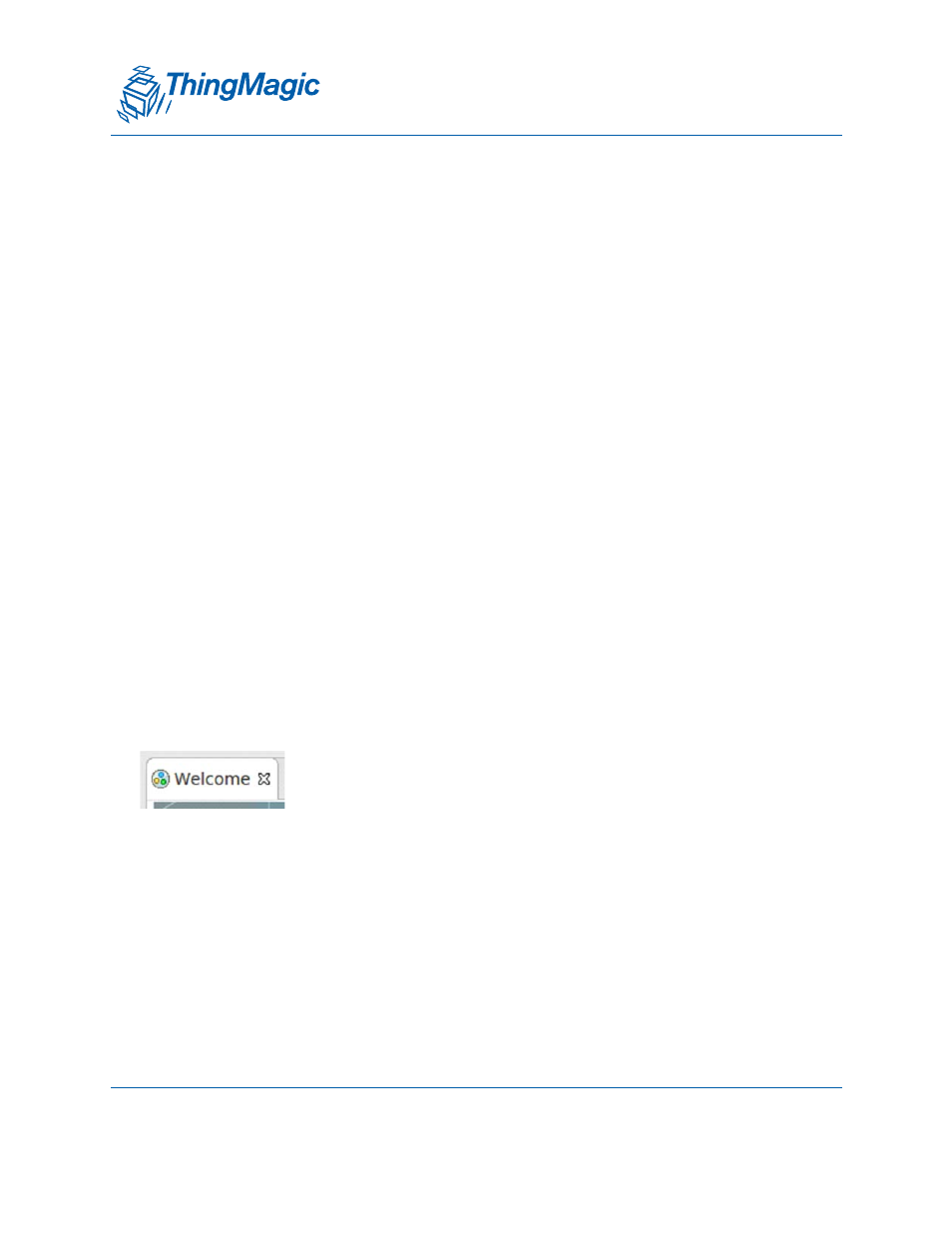
A D I V I S I O N O F T R I M B L E
Using the Developer Toolkit
83
Using the Developer Toolkit
This chapter explains how to download and work with the project files from the
ThingMagic SDK, once the Eclipse-based development environment is in place.
Most screen captures in this chapter are from the Windows version of Eclipse, but the
Linux version is very similar and there should be no confusion. If the two version differ
significantly, both the Linux and Windows of a screen are shown for clarity.
Sections of this chapter are
Importing Project Files
Project Building
Installing JTAG ICE and Server
Running the Debugger
Running the Program
Relaunching the Program
Importing Project Files
The first step is to import the project files for the xPRESS software so they can be modified,
debugged, and run.
1. Start Eclipse. The first time you start Eclipse, close the Welcome window by clicking
the x in its title tab.
If you want to return to the Welcome window in the future, go into the Eclipse menus
and select Help / Welcome.
2. Import the xPRESS project.
Download the xPRESS package. Get the “full” version, which includes all the
third-party packages, too.
Unzip the package to produce a xPRESS_SDK_full-
In the Eclipse menu, select File / Import...
