Installing developer tools on windows os, Installing gnu tools for arm embedded processors – ThingMagic Mercury xPRESS Platform v1.7 User Manual
Page 71
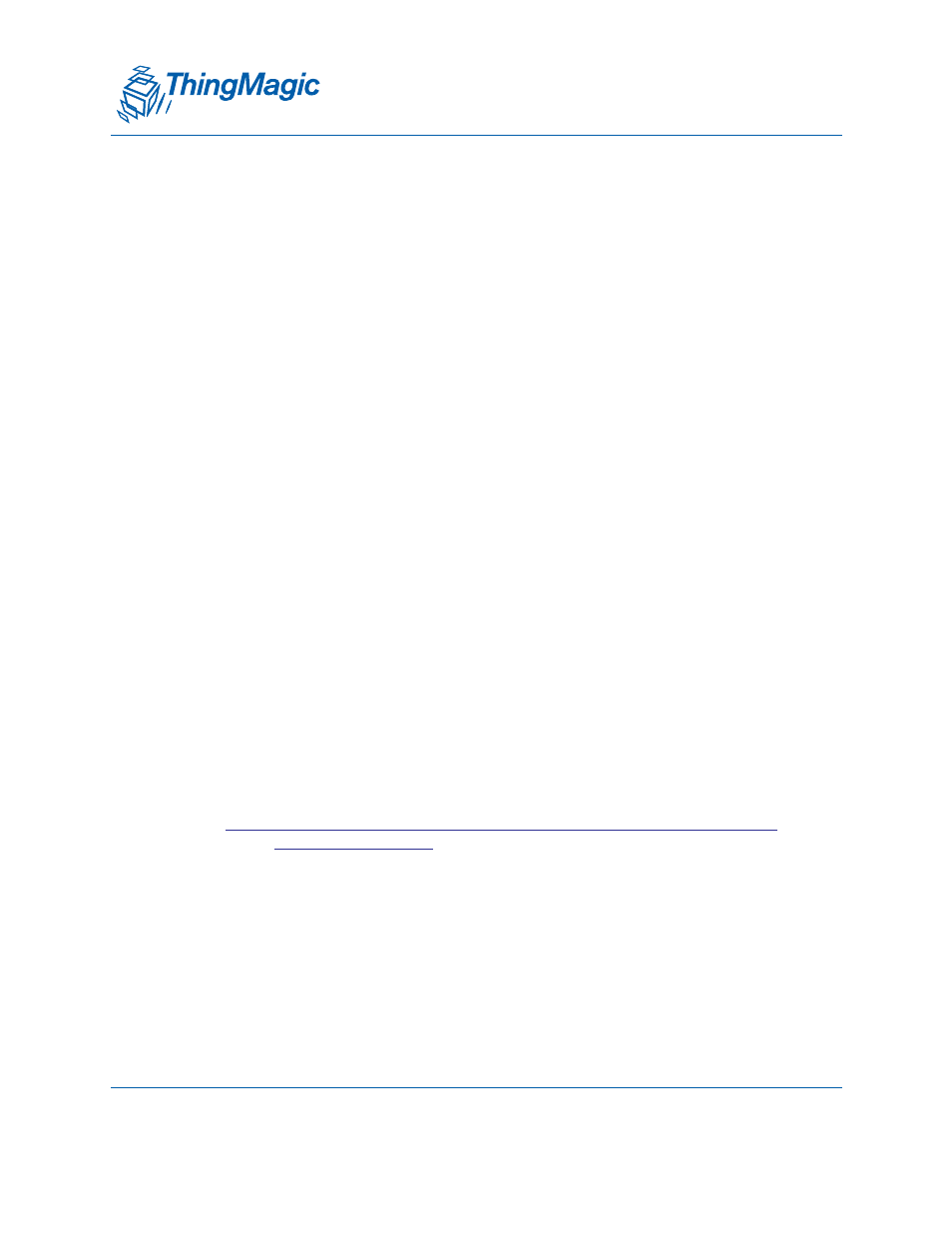
A D I V I S I O N O F T R I M B L E
Installing Developer Tools on Windows OS
71
Installing Developer Tools on
Windows OS
If using a Windows PC as a development platform, the following installation steps are
required (details are provided in the sections that follow).
Summary of Steps:
2. Download and Install Java Runtime
3. Download and Install the Eclipse IDE for C/C++ Developers
4. Install USB driver (if necessary)
Each of these steps is explained in detail in the sections that follow.
Installing GNU Tools for ARM Embedded Processors
1. Download GNU Tools for ARM Embedded Processors. Either the ZIP or EXE version
can be used (the EXE version is contained within the ZIP file)
zip
exe
2. Install
Run the installer gcc-arm-none-eabi-4_7-2013q1-20130313-win32.exe
Accept the default Destination Folder: C:\Program Files\GNU Tools ARM
Embedded\4.7 2013q1
