ThingMagic Mercury xPRESS Platform v1.7 User Manual
Page 111
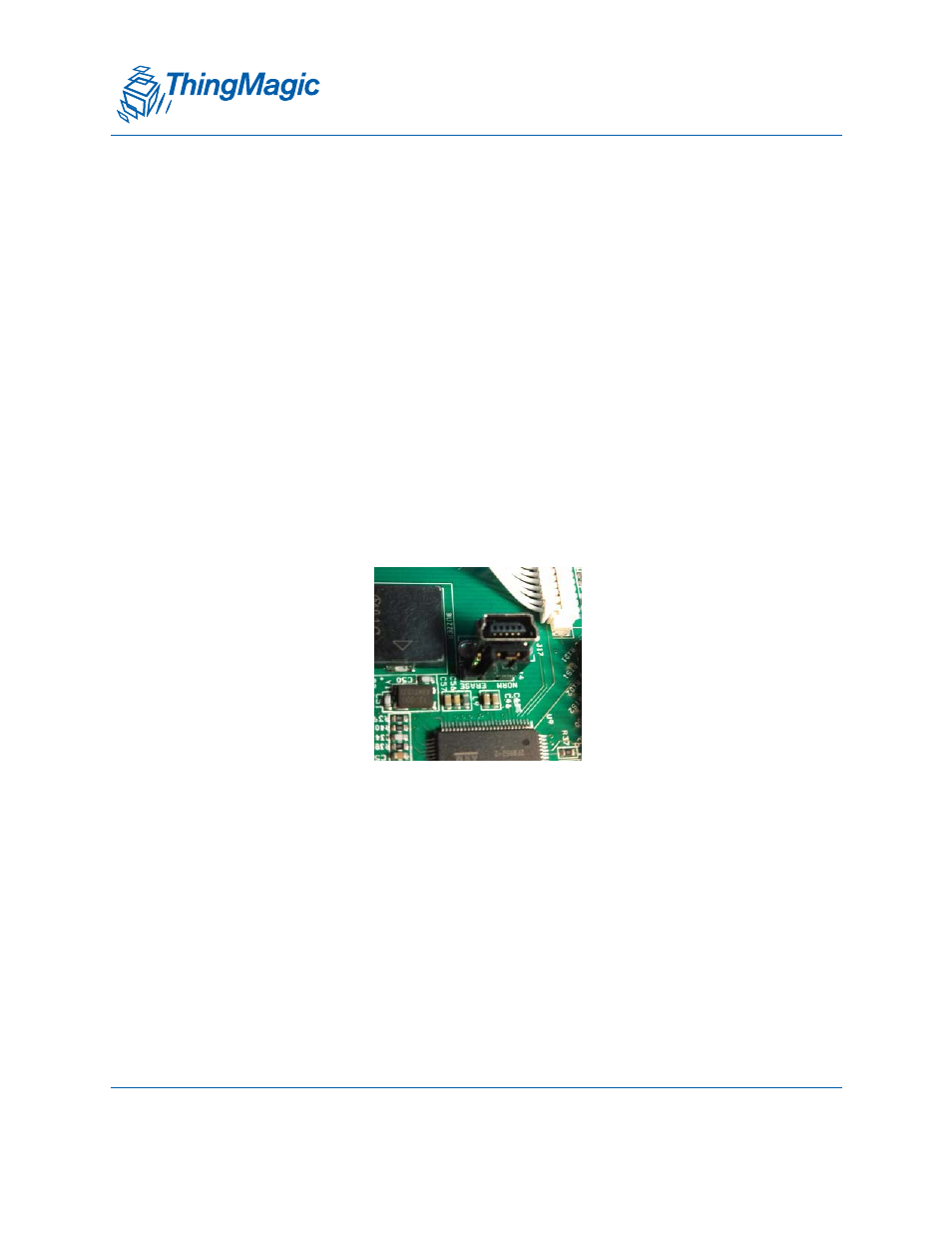
A D I V I S I O N O F T R I M B L E
Hardware Reference Guide
111
control timing.) Pressing it once connects the source power to the system power bus,
pressing it again disconnects them.
An “Always-on” jumper is available to connect source power to system power at all times,
J18. When this jumper is closest to the board edge, the push-button switch controls the
system power. When farthest from the board edge, the system is “always on”.
The Red power LED normally indicates when system power is present. It is under MCU
control so can be switched off by a user application to indicate low power or suspend
mode, if desired.
The Reset switch is connected to the “NRST” reset line of the MCU. It will reset the
everything except the Real-Time Timer, Real-Time Clock, and Supply Controller.
The Flash Erase jumper is connected to the “PCO-Erase” pin of the MCU. It is used to re-
initialize the Flash content (and some of its NVM bits) to an erased state (all bits read as
logic level “1”). It must be in the “erase” position for 220 ms to perform a Flash erase
