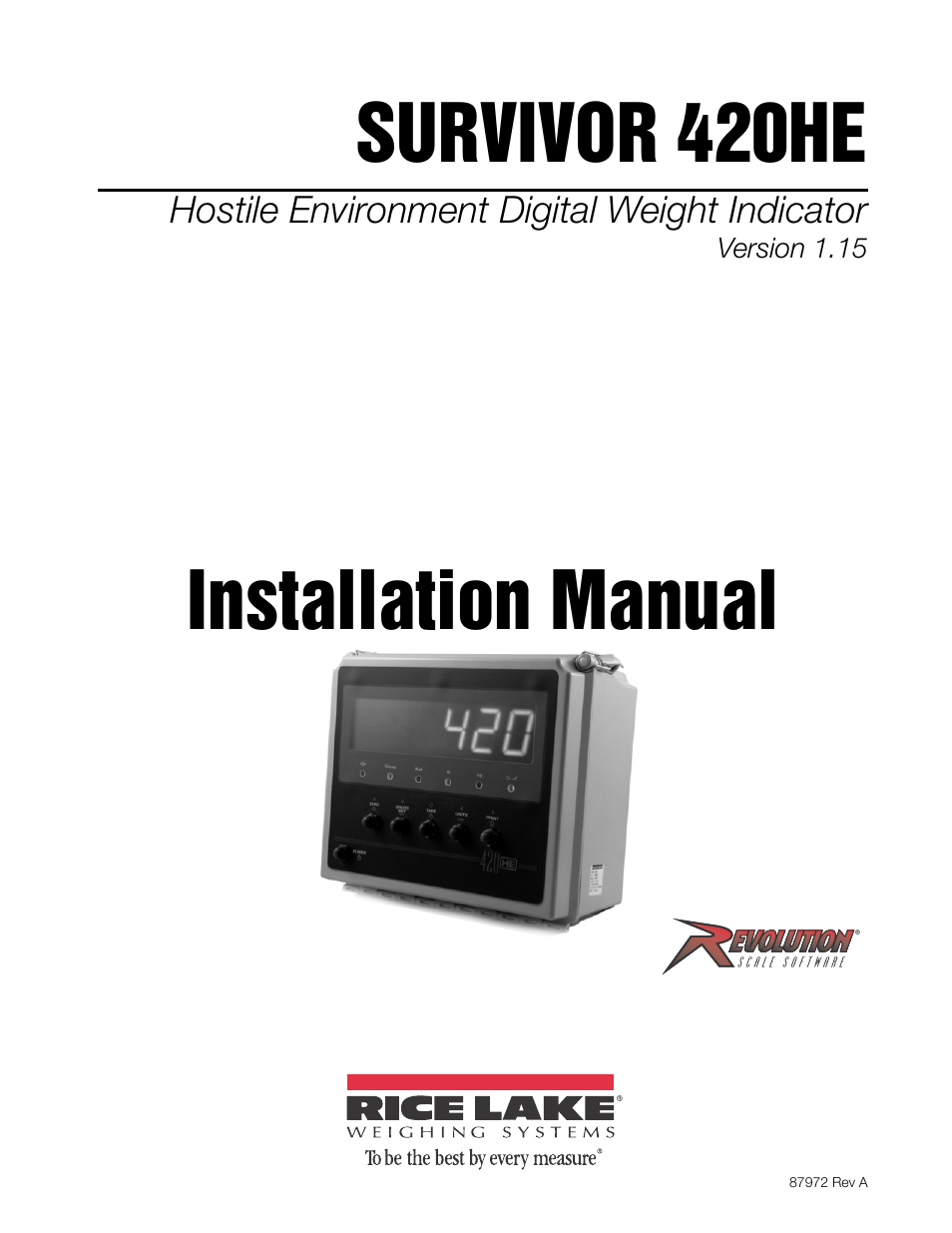Rice Lake SURVIVOR 420HE Hostile Environment - Installation Manual User Manual
Survivor 420he, Installation manual
Table of contents
Document Outline
- Contents
- About This Manual
- Safety
- 1.0 Introduction
- 1.1 Operating Modes
- 1.2 Front Panel Keypad
- 1.3 LED Annunciators
- 1.4 Indicator Operations
- 1.4.1 Toggle Gross/Net Mode
- 1.4.2 Toggle Units
- 1.4.3 Zero Scale
- 1.4.4 Acquire Tare
- 1.4.5 Remove Stored Tare Value
- 1.4.6 Set Date
- 1.4.7 Set Time
- 1.4.8 Display or Change Setpoint Value
- 1.4.9 Turn Setpoint On or Off
- 1.4.10 Print TIcket
- 2.0 Installation
- 3.0 Configuration
- 3.1 Configuration Methods
- 3.1.1 Revolution Configuration
- 3.1.2 EDP Command Configuration
- 3.1.3 Front Panel Configuration
- 3.2 Menu Structures and Parameter Descriptions
- 3.2.1 Configuration Menu
- 3.2.2 Format Menu
- 3.2.3 Calibration Menu
- 3.2.4 Serial Menu
- 3.2.5 Program Menu
- 3.2.6 Print Format Menu
- 3.2.7 Setpoint Menu
- 3.2.8 Digital Input Menu
- 3.2.9 Analog Output Menu
- 3.2.10 Version Menu
- 4.0 Calibration
- 5.0 EDP Commands
- 5.1 The EDP Command Set
- 5.1.1 Key Press Commands
- 5.1.2 Reporting Commands
- 5.1.3 The RESETCONFIGURATION Command
- 5.1.4 Parameter Setting Commands
- 5.1.5 Soft Reset
- 5.1.6 Normal Mode Commands
- 5.2 Saving and Transferring Data
- 5.2.1 Saving Indicator Data to a Personal Computer
- 5.2.2 Downloading Configuration Data from PC to Indicator
- 6.0 Print Formatting
- 7.0 Appendix
- 7.1 Error Messages
- 7.1.1 Displayed Error Messages
- 7.1.2 Using the XE EDP Command
- 7.2 Status Messages
- 7.2.1 Using the P EDP Command
- 7.2.2 Using the ZZ EDP Command
- 7.3 Continuous Output (Stream) Format
- 7.4 ASCII Character Chart
- 7.5 Front Panel Display Characters
- 7.6 Conversion Factors for Secondary Units
- 7.7 Digital Filtering
- 7.7.1 DIGFLx Parameters
- 7.7.2 DFSENS and DFTHRH Parameters
- 7.7.3 Setting the Digital Filter Parameters
- 7.8 Analog Output Calibration
- 7.9 Test Mode
- 7.10 Regulatory Mode Functions
- 7.11 LED Functions
- 7.12 Specifications
- 420HE Limited Warranty