9 analog output menu, Analog output menu – Rice Lake SURVIVOR 420HE Hostile Environment - Installation Manual User Manual
Page 29
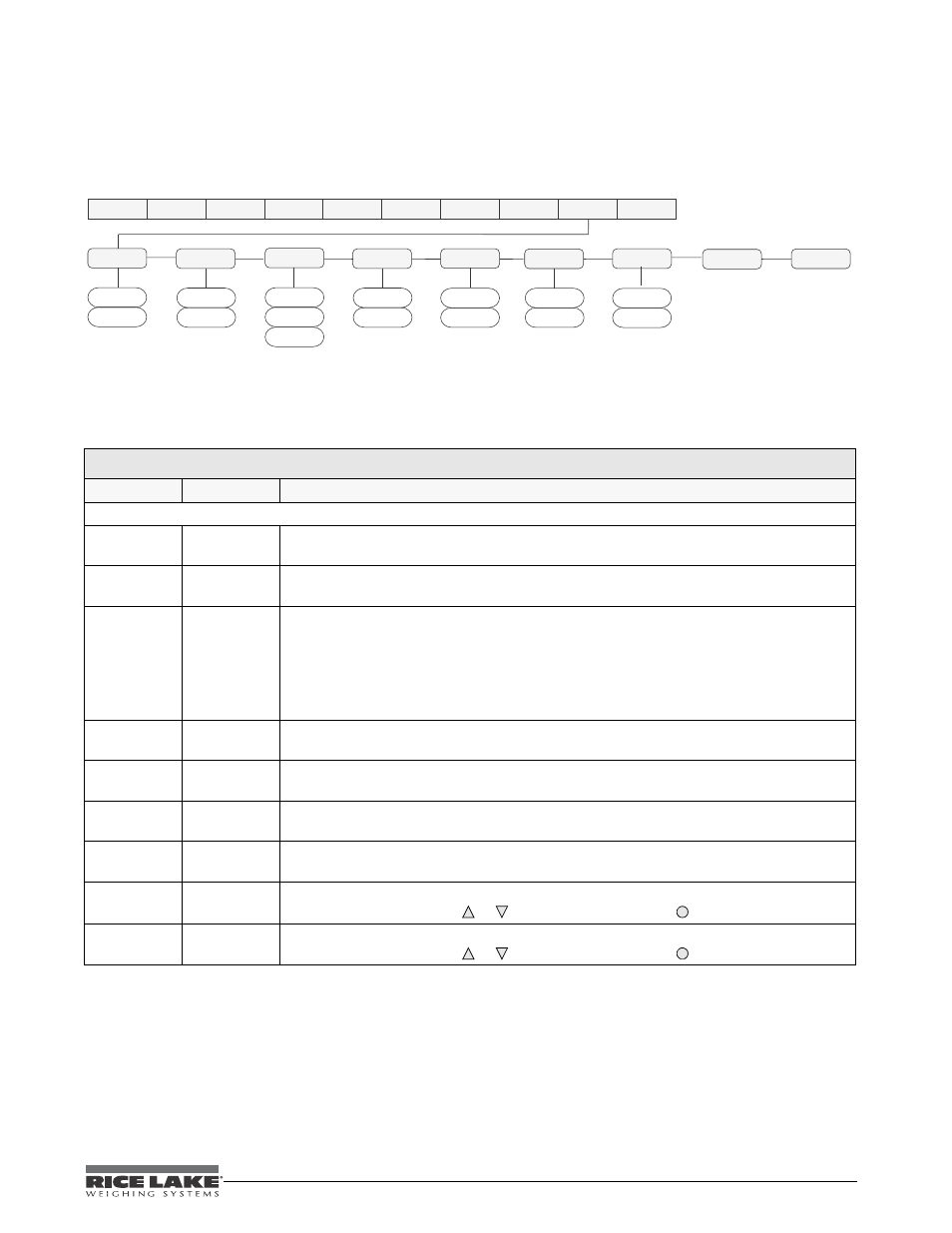
420HE Installation Manual - Configuration
25
3.2.9
Analog Output Menu
The ALGOUT menu is used only if the analog output option is installed. If the analog output option is installed,
configure all other indicator functions and calibrate the indicator (see Section 4.0) before configuring the analog
output. See Section 7.8 on page 46 for analog output calibration procedures.
XXXXXXX
XXXXXXX
ALGOUT
DIGIN
SETPNT
XXXXXXX
PROGRM
PFORMT
SERIAL
CALIBR
XXXXXXX
CONFIG
FORMAT
SOURCE
GROSS
0%
20%
OFFSET
ERRACT
FULLSC
HOLD
000000
number
MIN
10000
number
MAX
TWZERO
NET
TWSPAN
ZEROSC
VERS
MINNEG
OFF
ON
MAXNEG
OFF
ON
Figure 3-13. Analog Output Menu
Table 3-9. Analog Output Menu Parameters
ALG OUT Menu
Parameter
Choices
Description
Level 2 submenus
SOURCE
GROSS
NET
Specifies the source tracked by the analog output.
OFFSET
0%
20%
Zero offset. Selects whether the analog output supplies voltage (0–10 V) or current (4–20 mA)
output. Select 0% for 0–10 V output; select 20% for 4–20 mA output.
ERRACT
FULLSC
HOLD
ZEROSC
Error action. Specifies how the analog output responds to system error conditions.
Possible values are:
FULLSC
Set to full value (10 V or 20 mA)
HOLD:
Hold current value
ZEROSC:
Set to zero value (0 V or 4 mA)
MIN
000000
number
Specifies the minimum weight value tracked by the analog output. Specify a weight value (in
primary units) in the range 0–999 999.
MINNEG
OFF
ON
Turn ON or OFF.
MAX
010000
number
Specifies the maximum weight value tracked by the analog output. Specify a weight value (in
primary units) in the range 0–999 999.
MAXNEG
OFF
ON
Turn ON or OFF.
TWZERO
—
Tweak zero. Adjust the analog output zero calibration. Use a multimeter to monitor the analog
output value. Press and hold
or
to adjust the output. Press
to save the new value.
TWSPAN
—
Tweak span. Adjust the analog output span calibration. Use a multimeter to monitor the analog
output value. Press and hold
or
to adjust the output. Press
to save the new value.
