5 balance settings, 1 calibration – Rice Lake Ohaus Explorer Pro High Capacity Instuction Manual User Manual
Page 41
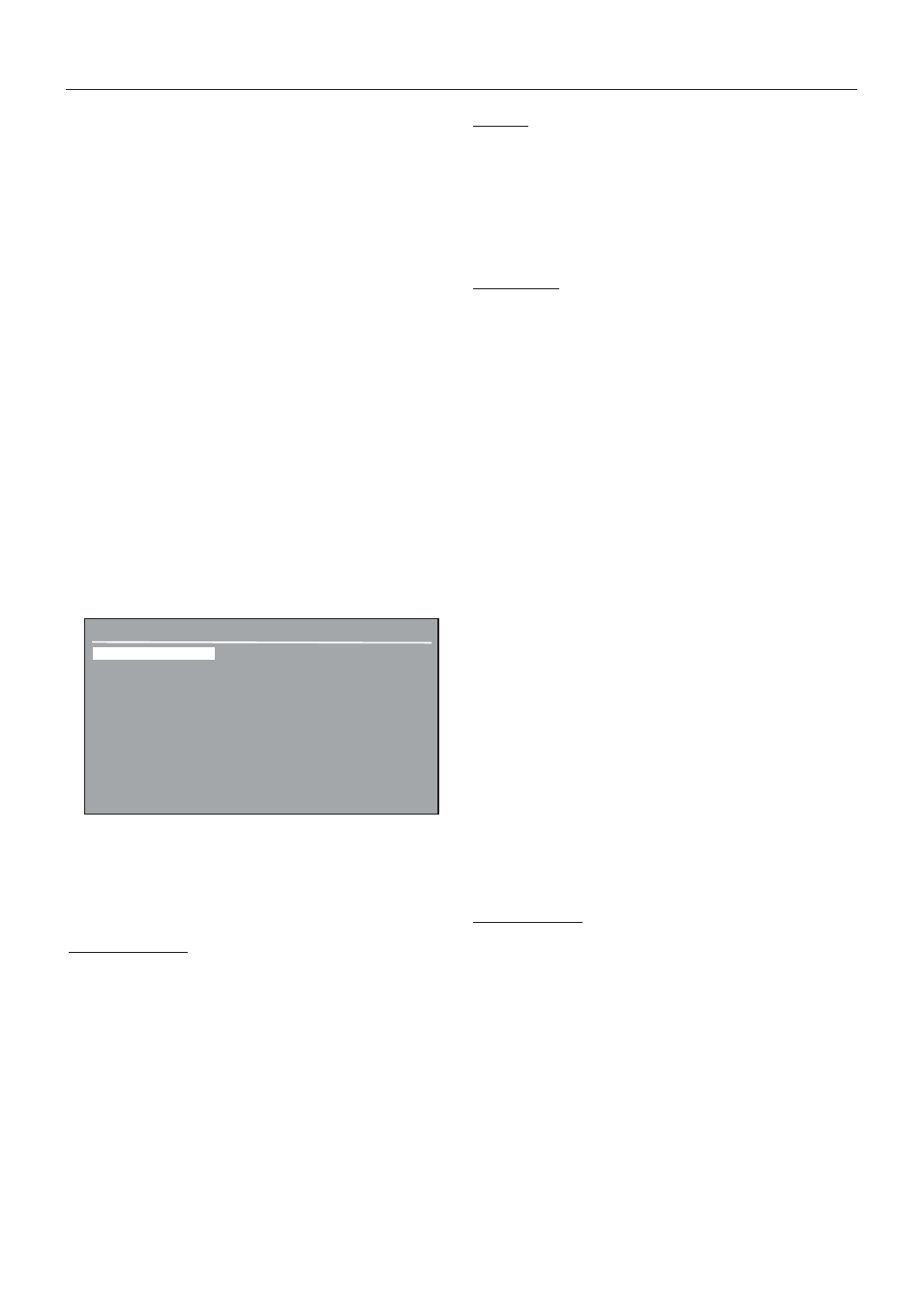
Explorer
Pro
EN-37
3.5 Balance Settings
The Explorer Pro balance contains eleven submenus that
are accessible from the Main Menu. The submenus are
Calibration, Balance Options, Readout, Application Modes,
Units, Interface, Print Options, GLP Print Options, Library,
Lockout and Factory Reset.
Each of the submenus contain settings that will affect the operation
of the balance. Please review all submenus settings to obtain
the best performance from the balance. Make the necessary
settings to suit specific needs.
3.5.1 Calibration
Press the Menu button and select CALIBRATION. Press the Enter
Enter
Enter
Enter
Enter
button, the CALIBRATION screen is displayed. Explorer Pro
balances offers a choice of five calibration methods: Internal
Calibration, Autocal Calibration, Span Calibration, Linearity
Calibration and User Calibration,
Linearity, Span and User calibration are disabled for Type
Approved/LFT balances Class II and Class III.
AutoCal: On, Off (default is On)
When AutoCal is set ON, the balance performs a self calibration
when a measured predefined delta temperature change occurs.
After calibration, the display returns to the last application mode.
Environmental conditions must be met for the AutoCal to be
successfully completed.
AutoCal Delta: -100 - +100 (default is 0)
AutoCal Delta allows the internal calibration mass value to be
adjusted. This permits calibrating the balance using an external
mass which is traceable to a certified standard.
Perform the internal calibration procedure. After the calibration is
completed, zero the balance.
Place a certified mass equal to the
span calibration value
span calibration value
span calibration value
span calibration value
span calibration value
of the balance.
Compare the reading on the balance to the expected weight
being used. If the reading is above the expected weight, the
delta entered in digits is negative. If the reading is below the
expected weight, the delta entered in digits is positive.
See following example:
Actual Weight Reading:
200.0014
Expected Weight Reading: 200.0000
Delta Weight (d):
0.0014
Delta weight in Digits:
-14
Recalibrate using internal calibration. After calibration, place
the certified mass on the pan and see if the mass agrees with
the displayed value. If not, repeat procedure until internal
calibration reading agrees with the certified mass.
Span Calibration:
Span calibration utilizes two calibration points, one at zero
load and the other at specified full span. See the following
table.
IMPORTANT !
DO NOT DISTURB THE BALANCE
DURING CALIBRATION.
CALIBRATION
Internal
AutoCal
: Off
AutoCal Delta (d): 0
Span
Linearity
User
User Cal Weight (g): 500.00
Cal Test
Exit
Internal Calibration
Calibration is accomplished using the internal calibration mass.
Internal calibration can be performed at any time providing the
balance has warmed up to operating temperature and is level.
