Parts counting-fill, 3 animal weighing – Rice Lake Ohaus Explorer Pro High Capacity Instuction Manual User Manual
Page 20
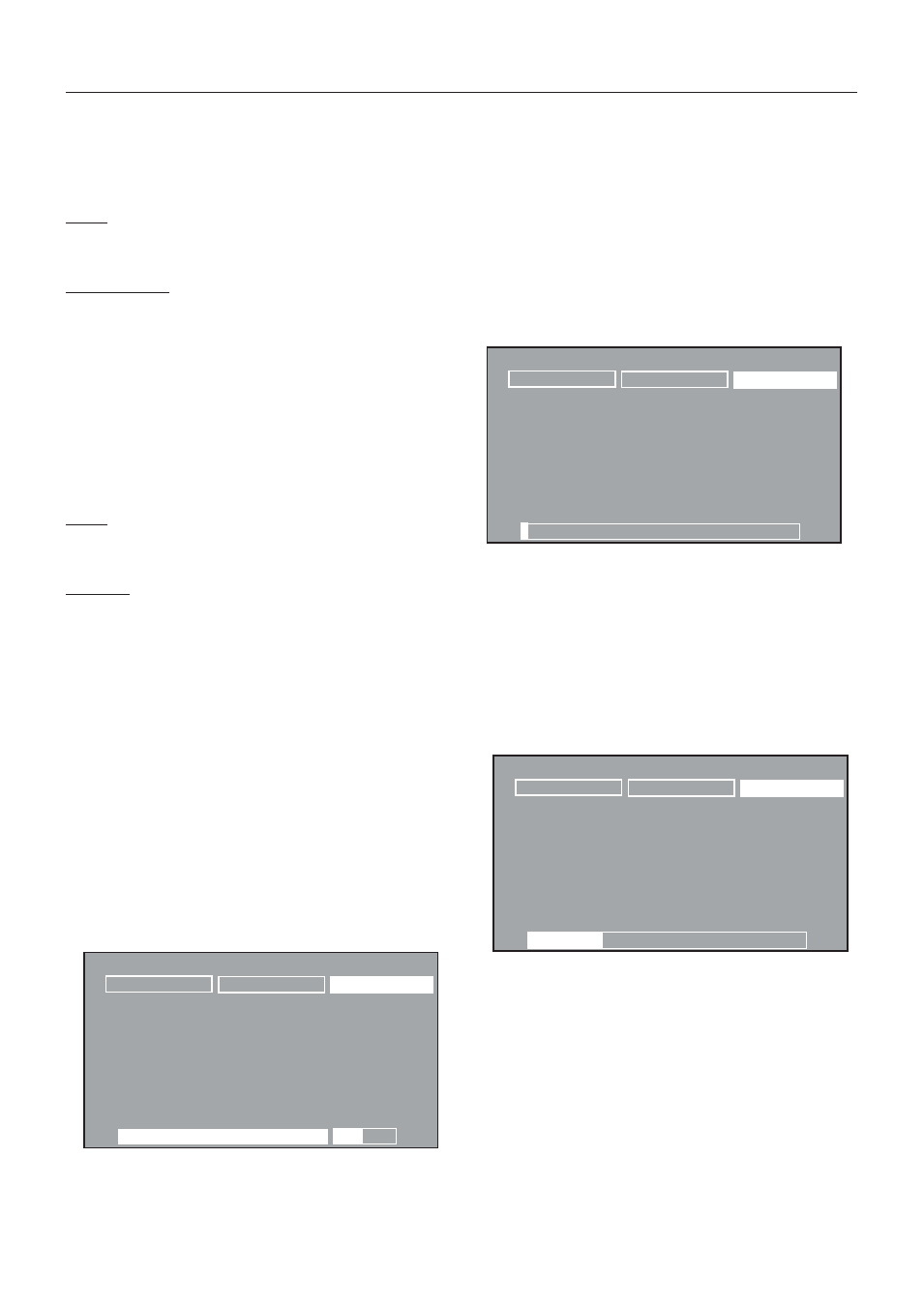
EN-16
Explorer
Pro
One additional entry has been added to the PARTS COUNTING
SETUP, that is Target. Refer to the Adjustments section of parts
counting for a description of all other settings.
Target: 0-9999 (default is 1000)
Defines the target pieces for the 100% limit.
Display Settings: Custom, Default (default is Default)
Allows Display Settings to be set to default or custom. If Display
Settings is set to custom, information on the result lines of the
Parts Counting mode can be individually turned on or off. If
Display Setting is set to default, all the information is turned
on.
Two new entries Target and Difference appear on this screen.
Selecting Exit will return balance to previous screen.
Target: On, Off (default is On)
Can be turned on or off.
Difference: On, Off (default is On)
Can be turned on or off.
SAMPLE SIZE/APW
Select SAMPLE SIZE soft key and enter the sample size desired.
APW
With the APW soft key highlighted, press the Enter button. The
APW is highlighted at the lower left of the screen. Using the
arrow buttons and the Enter button, the APW value can be
changed. Follow screen instructions and place sample on pan.
Remove the sample and add items on pan until 100% is
highlighted at the bottom of the screen as shown. In the following
example, the sample size was 10, the APW was 2.00g, the Target
value was set at 100 pieces.
PARTS COUNTING 01/01/03 03:05:45 PM
SAMPLE SIZE
SETUP
NEW COUNT
200.00 g
APW: 2.00g
Sample Size: 10
Target: 100
Tare: 0.00g
Diff: 0
100
Pcs
*
0%
50%
90%
110%
100%
3.4.3 Animal Weighing
Animal weighing permits you to weigh small animals and filters
out animal movements. Choices of manual, semi automatic
and automatic operation is possible.
The display data includes the filtered weight of the animal in
selected unit of measurement, and unfiltered weight of the animal
in 2nd unit of measurement, filter level, mode of operation and
a bar graph indicating present used capacity of the balance.
ANIMAL WEIGHING 01/01/03 03:05:45 PM
FILTER
SETUP
START
0.00 g
Filter: Low
Mode: Manual
0g
6100g
Place animal, Press Enter
USE
ANIMAL WEIGHING
Place the animal on the pan. With the START soft key highlighted,
press the Enter button. The display performs a countdown to
average out the weight. The weight is indicated as shown and
remains on the display.
ANIMAL WEIGHING 01/01/03 03:05:45 PM
FILTER
SETUP
CLEAR
2038.73 g
Filter: Low
Mode: Manual
0g
6100g
*
2038.73
g
Remove the animal from the pan. With the CLEAR soft key
highlighted, press the Enter button to clear the weight. The
balance is now ready for another measurement. To change
the mode of operation from manual to semi automatic or
automatic and change filtering levels, refer to Adjustments.
