Parts counting-check, Adjustments – Rice Lake Ohaus Explorer Pro High Capacity Instuction Manual User Manual
Page 19
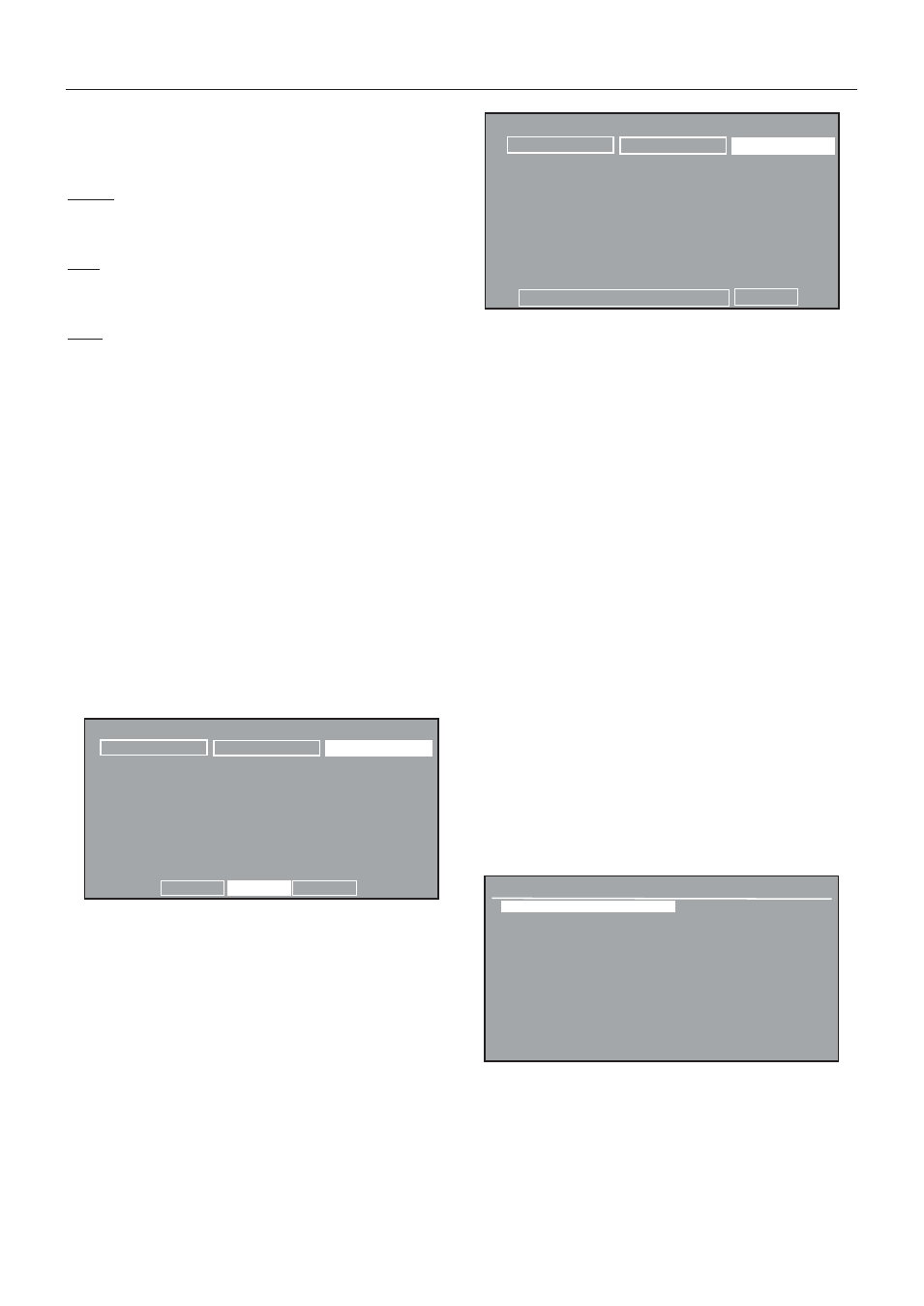
Explorer
Pro
EN-15
Three new entries Weight, Over and Under appear on this screen.
Selecting Exit will return balance to previous screen.
Weight: On,Off (default is On)
Can be turned on or off.
Over: On, Off (default is On)
Can be turned on or off.
Under: On, Off (default is On)
Can be turned on or off.
SAMPLE SIZE/APW
Select SAMPLE SIZE soft key and enter the sample size desired.
APW
With the APW soft key highlighted, press the Enter button.
The APW is highlighted at the lower left of the screen. Using
the arrow buttons and the Enter button, the APW value can be
changed. Follow screen instructions and place sample on pan.
Remove the sample and place items on pan. In the following
example, the sample size was 10, the APW was 5.00g, the
under value was set at 99 and the over value was set at 101.
The acceptable value was 100 pieces.
USE
PARTS COUNTING-FILL
This feature permits establishing a set quantity of pieces that can
be shown as a percentage when pieces are added. A split bar
display indicates 0% to 90% on the first bar and 90% to 110%
on the second bar.
Enter the PARTS COUNTING SETUP menu and change Mode to
Fill.
The balance is now in the PC FILLING mode.
NOTE: The values appearing on the screen initially are from
previous entries in parts counting.
Placing an item on the pan at this time will only respond to the
previous settings for sample size and APW.
To use PC FILLING, the sample size and other parameters must
be set first. Refer to adjustments and set the balance parameters
to fit specific requirements.
ADJUSTMENTS
The PC FILLING display contains three soft keys at the top of the
screen SAMPLE SIZE, SETUP and NEW COUNT.
NEW COUNT
When NEW COUNT soft key is selected, follow the screen
instructions “Add 10 Pieces, Press Enter “is displayed After
pressing the Enter button, the balance calculates the APW and
the display indicates the number of pieces.
SETUP
Select SETUP soft key and press the Enter button. The PARTS
COUNTING SETUP is shown.
PARTS COUNTING 01/01/03 03:05:45 PM
SAMPLE SIZE
SETUP
NEW COUNT
500.00 g
APW: 5.00g
Sample Size: 10
Under: 99
Tare: 0.00g
Over: 101
100
Pcs
*
Under
Accept
Over
PARTS COUNTING 01/01/03 03:05:45 PM
SAMPLE SIZE
SETUP
NEW COUNT
0.00 g
APW: 2.00g
Sample Size: 10
Target: 100
Tare: 0.00g
Diff: -100
0
Pcs
*
0%
50%
90%
110%
100%
PARTS COUNTING SETUP
Library Name
:
PARTS COUNTING
Mode
:
Fill
Unit
: g
Sample Size
: 10
APW
: Off
Tare
: 0.00
Auto Optimize
: Off
Target
:1000
Display Settings
: Default
Size/APW Key
: Unlocked
New Count Key
: Unlocked
Exit
