7 password, 8 system, 7 password 2.8 system – Rice Lake 920i Based Truck In/Out System User Manual
Page 14: Clear all accum totals, Are you sure, Select, Nothing is updated
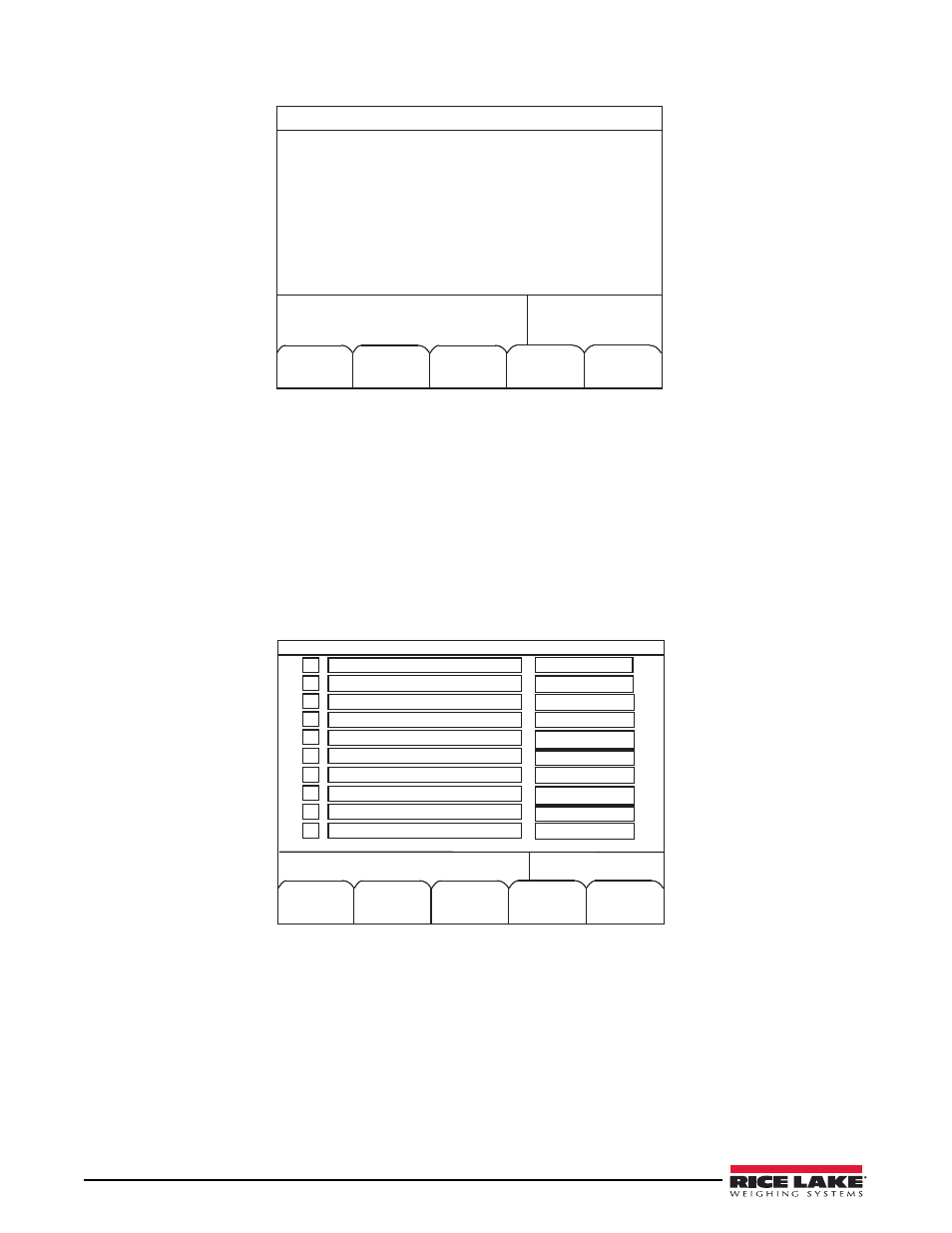
10
920i Based Truck In/Out Weigh Program
Figure 2-15. Clear Accumulated Totals Screen
3. Press Yes to clear all of the customer, truck, product, and project accumulations.
2.7
Password
1. Select
7
-
Password
from the Supervisor’s main menu to access the password parameter screen.
2. Follow the on-screen prompt to either keep the password or change the password.
3. Press
enter
to save the entry.
2.8
System
1. Select
8
-
System
from the Supervisor’s main menu to access the system parameters. The following screen is
displayed.
Figure 2-16. System Parameters
2. Select the parameter to access using the numeric keypad. The following describes the system parameters.
Store Transaction Records
Yes
– transaction database is updated after every transaction.
No
– nothing is updated.
Allow Transient Customers
Yes
– updates the database when a new customer is added on the fly.
No
– does not save this data and the only way to add to the database is through the Supervisor softkey.
10/22/07
08:05AM
SCALE #1
Clear All Accum Totals?
No
Are You Sure?
Yes
Exit to
Weigh
10/22/07
08:05AM
SCALE #1
1
2
3
4
7
6
5
Store Transaction Records
Allow Transient Customers
Print on Weigh In
Transaction Number
Menu
Use Stored Tare
Weigh Out By
Yes
Yes
0
Yes
Yes
Truck ID
Yes
0
9
8
Tare Key Enabled to Modify Truck Tares
Yes
Yes
Project Auto Prompt in Weighs
Yes
Customer Auto Prompt in Weighs
Product Auto Prompt in Weighs
Edit
Labels
