Limiting charger input current, Defining presets – ProgressiveRC 10XP FMA Cellpro User Manual
Page 25
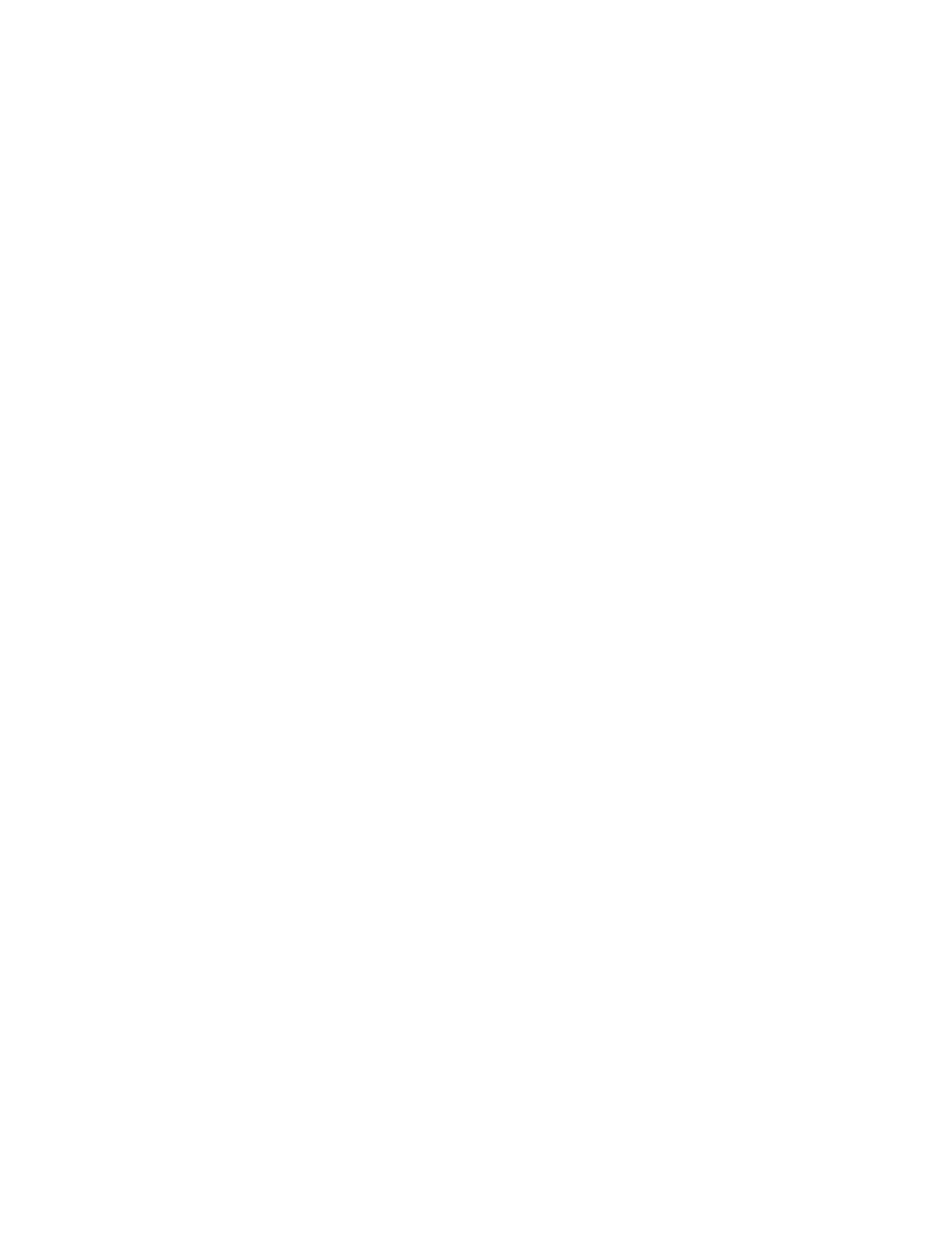
To monitor cell internal resistances during charging: Click the Int. Res. tab.
Note: For the charger to calculate internal resistances, pack must be at less than 80% fuel level upon
charge start. Internal resistances will be available for display after about 12 minutes of charging, and will
be periodically updated after that.
To view cell parameter graphs:
View > Graphs
. In the Graphs window:
To view cell volts:
View > Cell Volts
.
To view pack volts:
View > Pack Volts
.
To view current:
View > Amps
.
To view internal resistance:
View > Internal Resistance
.
To view fuel level:
View > Fuel
.
To print a graph:
File > Print
.
NOTE: Depending on the preset selected, not all Graphs will contain data.
Limiting charger input current
The charger will draw up to 25A to deliver its 15A maximum output current. The high input current is
required when the input voltage must be boosted to drive packs having larger numbers of cells in series.
The charger monitors input current from the power supply, and automatically reduces pack charge
current if it determines that the power supply can’t keep up.
You can also manually limit the charger’s input current so the charger will not draw more power than
the supply can provide. If you know your power supply is rated for 3A output, for example, you can
limit the charger’s input current to 3A, or slightly lower. This feature prevents damage to power
supplies, such as bench supplies, having low to moderate output currents. (Be aware that limiting
charger input current may increase pack charge times.) When the charger is powered from a high
current source (such as a car battery), you can set manual current limiting to a higher level. Factory
default setting for input current limiting is 25A.
Additionally, the input supply low voltage limit can easily be adjusted. The Factory Default setting is
10V which ensures safe operation of the charger. But in some cases you may wish to increase this input
voltage limit; e.g., to prevent a 12V Lead Acid input supply battery from being over-discharged. Most
Pb batteries will experience greatly reduced life-span if discharged below 11V or 11.5V.
To monitor supply voltage: Click the Supply tab.
To manually set input current limiting:
1. In the Supply tab, select the desired maximum current in the Current Limit dropdown list.
2. Click the Update Charger button.
To manually adjust supply low voltage limiting:
1. In the Supply tab, select the desired minimum input voltage in the Supply Low Voltage Limit
dropdown list.
2. Click the Update Charger button.
To set the CP10XP to warn you when a 12V or 24V input supply Lead Acid battery is at 50% depth of
discharge, check the Warn 50% DOD checkbox.
To manually adjust Input Current Limit or Supply Low Voltage Limit at the field without using the
Charge Control Software, see the section “Options Menu Explained” above.
Defining presets
On the Presets tab, you can define and name up to ten charger user presets using the CCS. Each preset
consists of a name, a chemistry, a charge current, a Fuel Table (Li chemistry only), and whether or not
the preset supports Dual Pack Charging (track balancing and capacity independently on Ch1/Ch2). See
“Selecting a preset,” earlier in this manual, for instructions on selecting a preset for charging.
25
