Operating the charger, Overview of button operations – ProgressiveRC 10XP FMA Cellpro User Manual
Page 16
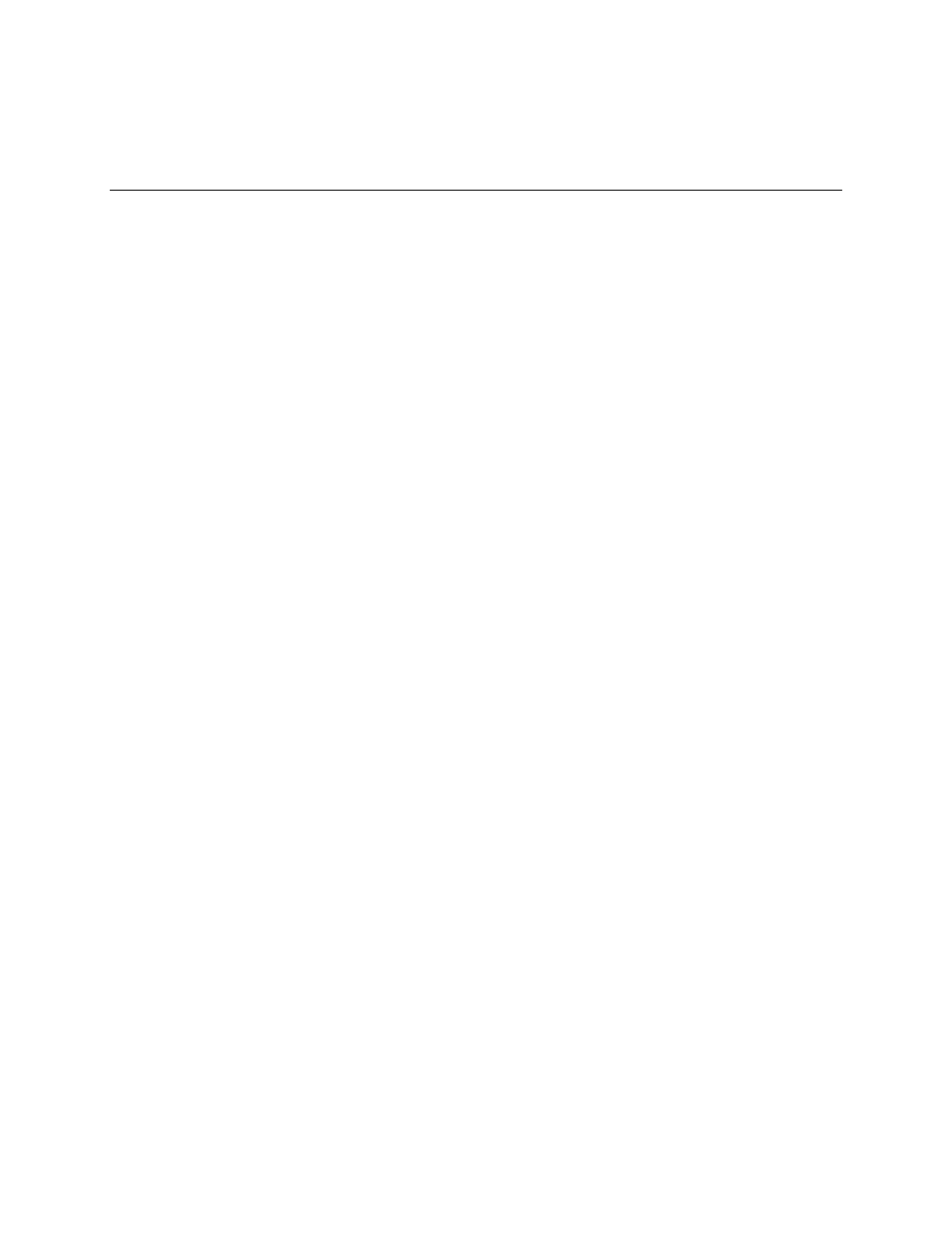
Note: If you programmed the charger using the Charge Control Software, different presets may be
available. Also, if you have been using the software, you may have given the factory presets different
names. Bottom line: if you change settings at the charger, or redefine presets, you probably won’t see the
factory presets shown above. To revert back to the original factory settings above, initiate a Factory
Restore using the CCS, Presets tab.
Operating the charger
You operate the charger using the MODE button and START/STOP button on the right side of the
charger. This simple, effective, 2-button interface allows instant access to presets, preset parameters, as
well as starting and stopping charger operations.
MODE button: enables you to view/select a preset, change preset parameters and display charging
data during charging.
START/STOP button: enables you to start charging after you have selected a preset, and to stop or
cancel a charging session at any time. The START/STOP button also allows you to toggle back and
forth between Accurate and Faster Charge optimizations (applicable to LiPo and A123 battery packs
only).
Overview of button operations:
Following is an overview of all possible functions available using these buttons. These functions are
listed in the approximate order you might use to traverse the CP10XP.
At start up, press the MODE button to access and scroll the Preset Menu and to view/select pre-
defined, named presets and their settings, one at a time. A preset is considered “selected” when its
name and settings are listed on the charger’s LCD.
At any time prior to starting a charge operation, press and hold the MODE button to access the
Main Menu options:
Choose Chg. Amps
,
Choose Chemistry
,
Show Help Screen
,
Exit
.
While watching the scrolling menu options, continue holding the MODE button, then, release it
only when you see the menu option you want. Now you may use the charger’s menu to alter
parameters of presets on-the-fly. Note: Preset parameters are permanently saved the instant they are
changed.
When inside of Main Menu options, press the MODE button to change preset parameters.
When changes to preset parameters are complete, press and hold the MODE button to access the
Main Menu again. Then choose
Exit
to return to the Preset Menu.
Press the START/STOP button to toggle back and forth between Accurate vs Faster Charge
optimization. This feature available only when a LiPo or A123 balanced preset is selected.
Press and hold the START/STOP button (for 1 second) to start charger operation or cancel/end a
charging session.
At any time while charge is in progress, press the MODE button to view real-time operating
information and charging data.
Special Button Operation:
Press and hold MODE button while applying power to access and scroll the Options menu:
CHOOSE
SPLY AMPS
,
LOWS SUPPLY VOLTS
,
NODE CONNECTOR
,
QUIET CHARGING
,
Exit
. Use the Options
Menu to choose input amps limit and supply low voltage setting (Power Management feature),
alternate between FMA or XH balance wiring schemes, and set quiet charging (no speaker beeps
during charging).
16
