ProgressiveRC 10XP FMA Cellpro User Manual
Page 22
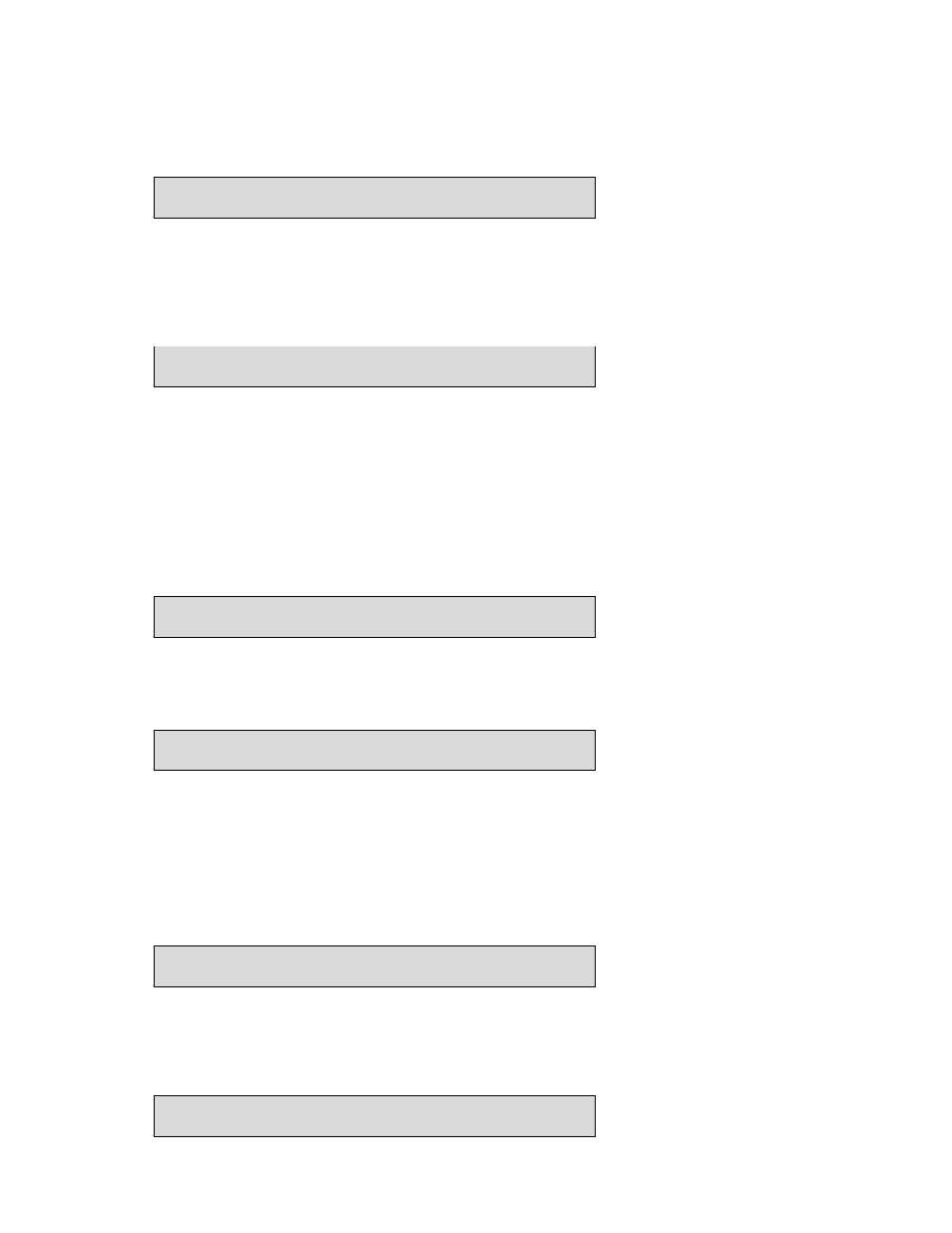
will severely shorten the life of the input battery.
To toggle the charger between FMA and XH balance (node) connector wiring:
a. Press and hold the MODE button, then release it when the display changes to this:
NODE CONNECTOR?
Hold for More
Note: If you hold the MODE button down longer, you’ll see
Quiet Charging
, etc
(described
below).
When
you
release the MODE button, you’ll see the currently selected balance connector wiring
mode:
NODE CONNECTOR?
>[mode]
b. Press and release the MODE button to toggle operation between
FMA NODE WIRING
or
XH/EH WIRING
Note: FMA NODE WIRING is the Factory Default mode and provides proper operation when using FMA
or REVOLECTRIX Cellpro branded batteries with JST PA series connectors. XH/EH WIRING mode
supports the popular JST XH or EH wiring scheme. See the section “Balance Connector wiring” below for
more information about these wiring schemes.
To set the charger for QUIET CHARGING:
a. Press and hold the MODE button, then release it when the display changes to this:
QUIET CHARGING?
Hold for More
Note: If you hold the MODE button down longer, you’ll see
Exit
, etc
(described below).
When
you
release the MODE button, you’ll see the setting for QUIET CHARGING:
QUIET CHARGING
>[Y/N]
b. Press and release the MODE button to turn QUIET CHARGING OFF or ON.
Note: When QUIET CHARGING is turned ON, the charger will not beep to notify you at 99% charge
completion or when the charge is completed. Setting QUIET CHARGING to YES does not disable the
speaker during button presses. This may be accomplished only using the CCS on the Options tab.
To Exit the Options Menu and return to the Preset Menu:
a. Press and hold the MODE button, then release it when the display changes to this:
Exit
Hold for More
Note: If you hold the MODE button down longer, you’ll see
CHOOSE SPLY AMPS
, etc
(described
above).
When
you
release the MODE button, you’ll see the Preset Menu:
Preset 1
[chem] [BAL]
@ [charge current]
22
