About factory presets, Power management feature – ProgressiveRC 10XP FMA Cellpro User Manual
Page 11
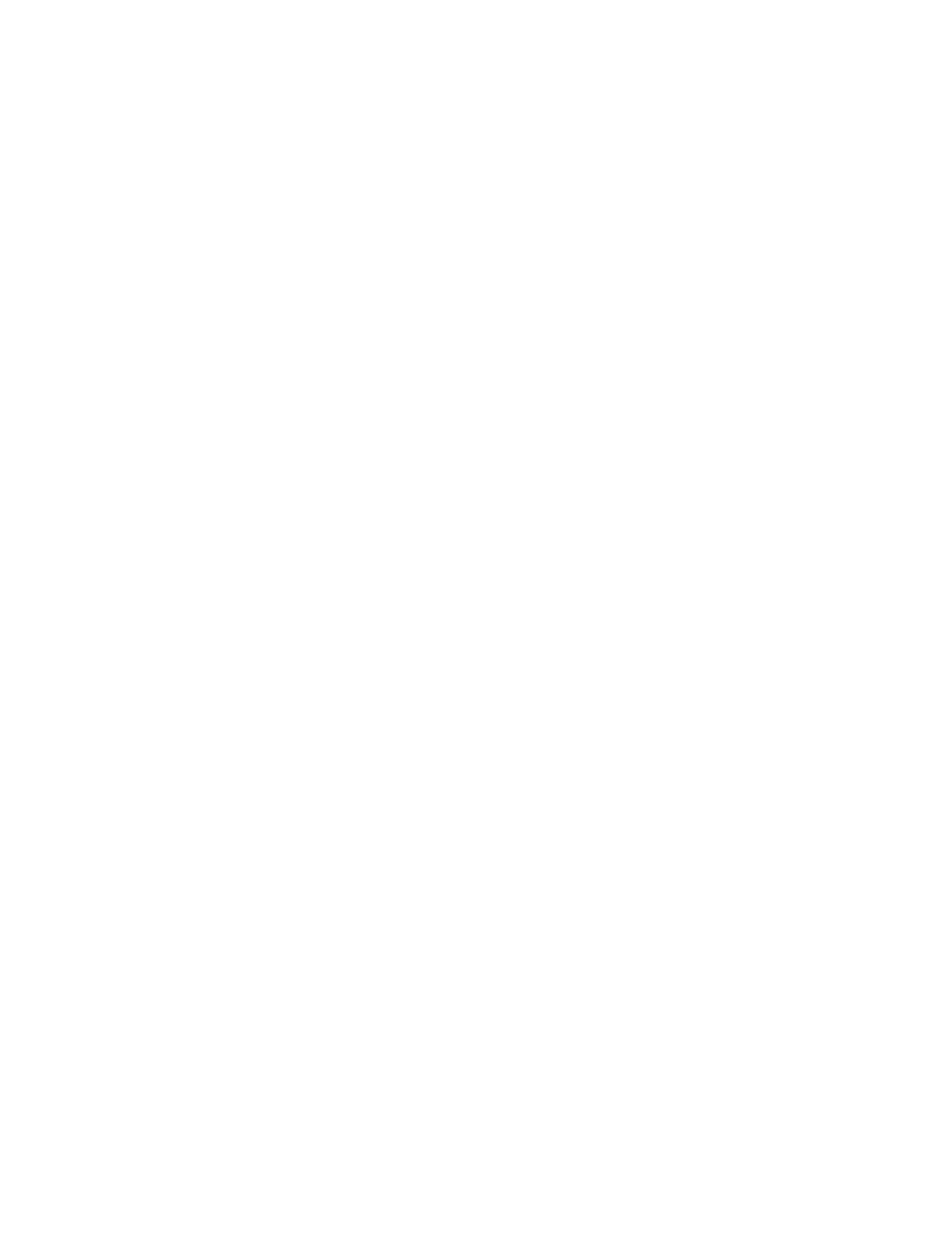
In Example 2 above, when the 500 mAh pack reaches 99% capacity (the charger beeps three times), it is
a simple matter to remove the pack from the charger and continue charging the 5000 mAh pack at a
higher charge rate. Here’s how:
1. Connect both packs and start charging them using an AUTO or manual rate setting.
2. Watch the fuel level display. When one pack reaches 99% fuel level, stop charging.
3. Disconnect the full pack.
4. If the partially charged pack is connected to Channel 2, move it to Channel 1.
5. Continue charging the partially-charged pack.
About Factory Presets
During all phases of the charge process, the charger will balance all the cells in Channel 1 and Channel 2
together as one big pack, and report the fuel level of two packs being charged as one big pack. The
exception to this is if you use one of the Factory presets (or set up a custom preset) containing the words
“Dual Channels”. In this case, the CP10XP will balance all the cells in Channel 1 against each other and
all the cells in Channel 2 against each other, and report the fuel level of the two packs independently.
Power Management Feature
The charger will draw up to 25A to deliver its 15A maximum output current. The high input current is
required when the input voltage must be boosted to drive packs having larger numbers of cells in series.
Output power is determined by several factors, including battery pack imbalance during charge, input
voltage, input current, output voltage, ambient temperature, and the charger’s internal temperature.
The charger’s DC-to-DC converter is typically 80% to 95% efficient. Highest efficiency occurs when
the input voltage is higher than the output voltage needed to charge the connected pack(s). However,
the charger cannot tolerate input higher than 32V DC. Supplying input voltage of 30V provides the
highest efficiency, coolest operating temperature and fastest charging times, especially when charging
packs containing more than five cells in series.
You can also manually limit the charger’s input current and adjust the supply low voltage limit so the
charger will not draw more power than the supply can provide. If you know your power supply is rated
for 3A output, for example, you can limit the charger’s input current to 3A. (Be aware that limiting
charger input current may increase pack charge times.) If you are using a Pb battery to power the
CP10XP and you do not want to discharge below a certain voltage, you can set it where you want it.
When the charger is powered from a high current source (such as a car battery), you can adjust the
current limiting to provide maximum pack charging current. Details for changing these settings are
provided in sections “Options Menu Explained” as well as “Limiting charger input current” under
“Using the Charge Control Software”. The Factory Default settings for the Power Management feature
are as follows:
1.
Input Supply Current Limit: 25A
2.
Input Supply Low Voltage Limit: 11V
11
