Na vigation system, Route guidance – Mercedes-Benz E-Coupe 2011 COMAND Manual User Manual
Page 71
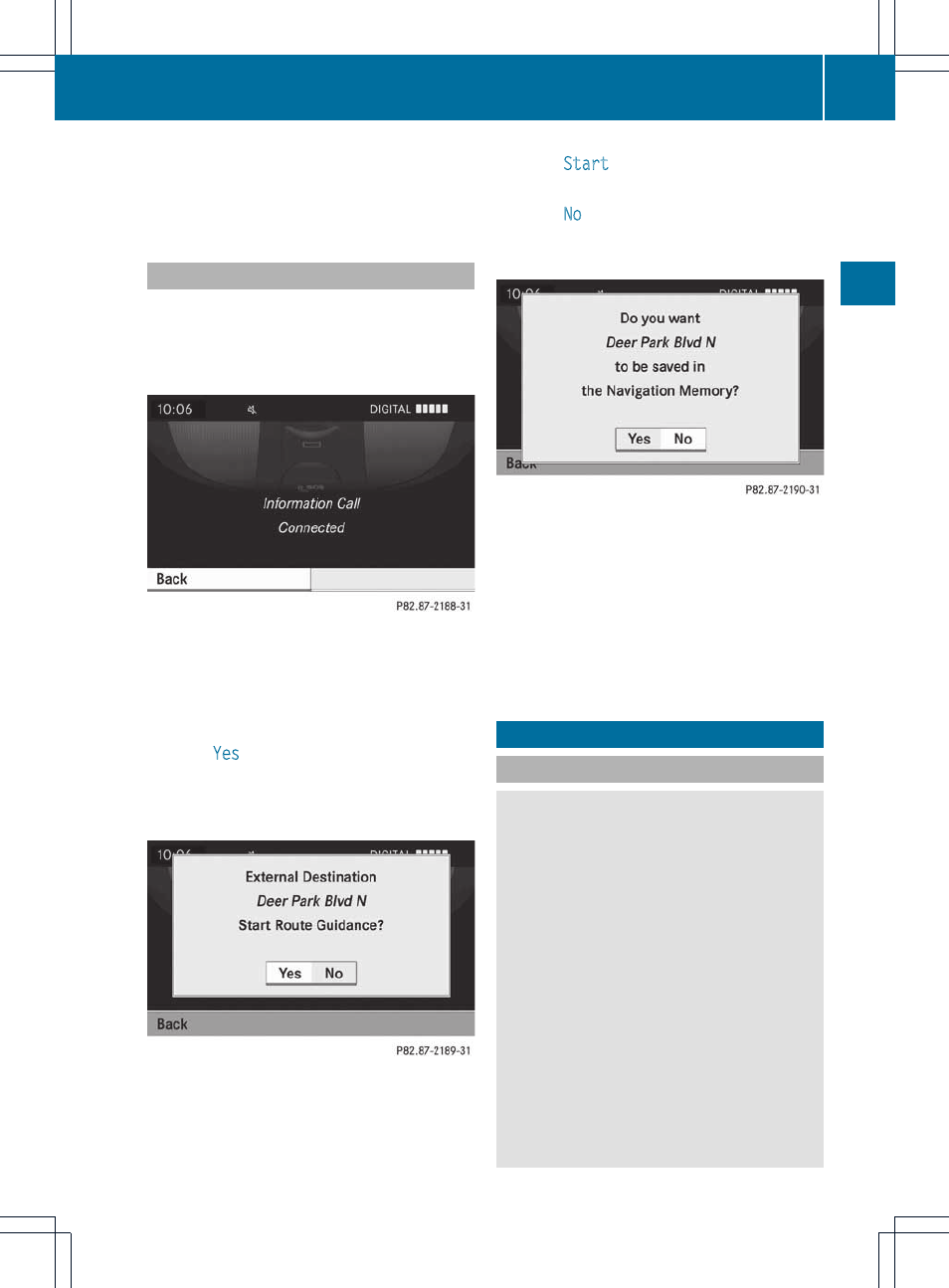
the corresponding field in the "Send" dialog
window.
X
Click "Send".
Calling up a destination address
X
Press the ï mbrace information button
to start downloading the destination
address onto the navigation system of your
vehicle.
i
If you have sent more than one
destination address to your vehicle's
navigation system, you will need to call up
the information individually for every
address to be downloaded.
X
Select
Yes
when the prompt for starting the
navigation system is shown. The window
for starting the navigation system appears
(
Y
page 56).
X
Select
Start
.
or
X
Select
No
to store the downloaded
destination in the destination memory for
later use.
i
The destination addresses are
downloaded in the same order as they are
sent. If you own several Mercedes-Benz
vehicles equipped with an mbrace
subscriber account, each destination
address can be downloaded by each
vehicle associated with the e-mail address
registered for your mbrace account.
Route guidance
General notes
G
WARNING
COMAND calculates the route to the
destination without taking into account the
following, for example:
R
Traffic lights
R
Stop and right-of-way signs
R
Lane merging
R
Parking or stopping prohibited areas
R
Other road and traffic rules and regulations
R
Narrow bridges
COMAND may give incorrect navigation
commands if the data in the digital map does
not correspond with the actual road/ traffic
situation. For example, if the traffic routing
has been changed or the direction of a one-
way road has been reversed.
Route guidance
69
Na
vigation
system
Z
