Audio, Satellite radio – Mercedes-Benz E-Coupe 2011 COMAND Manual User Manual
Page 130
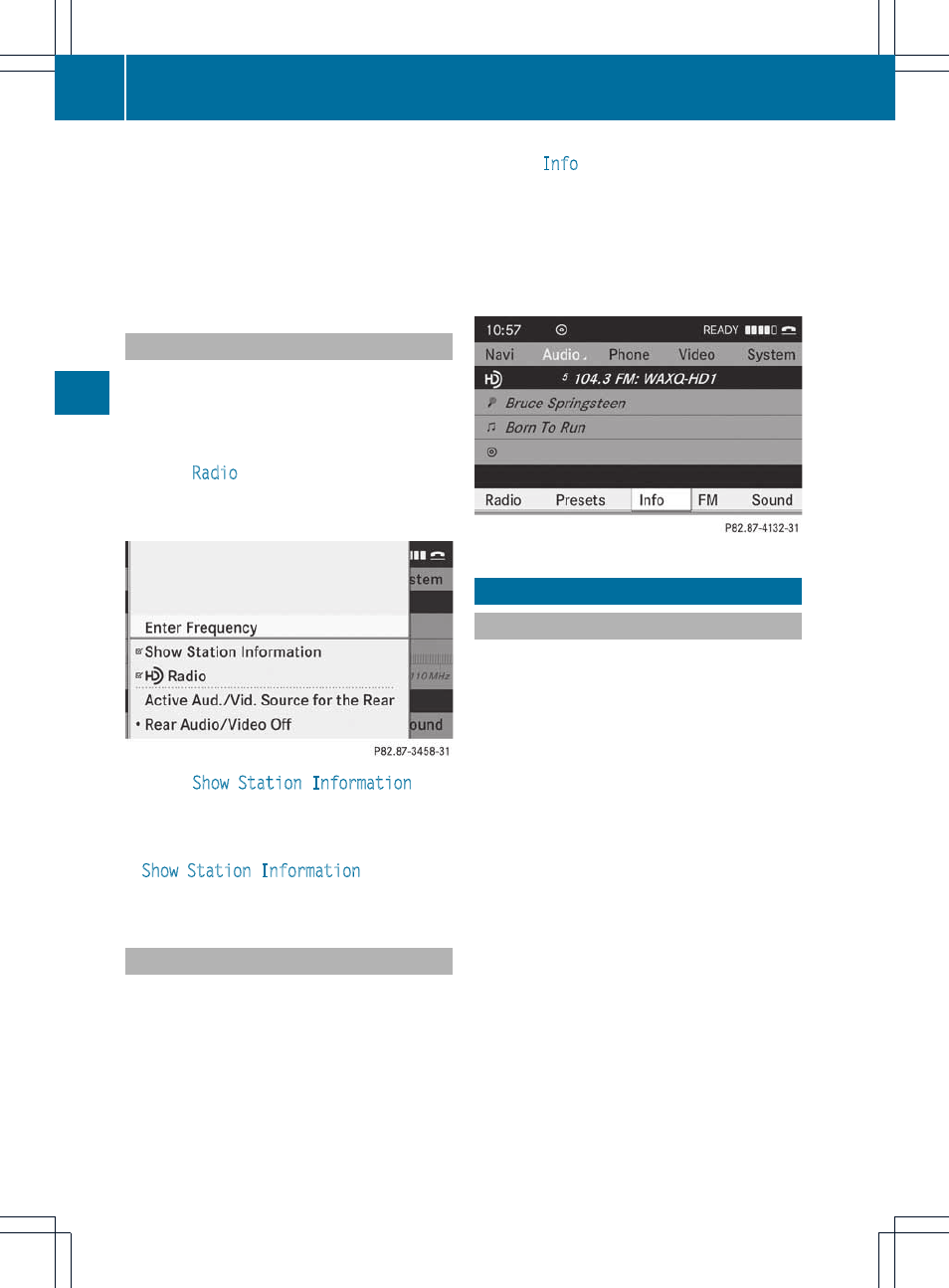
X
Select a channel by turning cVd the
COMAND controller and press W to
confirm.
or
X
Press a number key on the control panel,
e.g. 4, at any time.
Displaying station information
This function is only available for analog FM
and digital AM/FM programs (HD Radio).
Information on the current station is
displayed below the main function bar.
X
Select
Radio
in the radio display by sliding
VÆ and turning cVd the COMAND
controller and press W to confirm.
X
Select
Show Station Information
by
sliding VÆ and turning cVd the COMAND
controller and press W to confirm.
Depending on the previous state, switch
Show Station Information
on O or off
ª.
Displaying program information
This function is only available for analog FM
and digital AM/FM programs (HD Radio).
Information on the current station is shown in
the display window.
X
Select
Info
in the radio display by sliding
VÆ and turning cVd the COMAND
controller and press W to confirm.
Information on the currently selected
station is displayed. The contents and
purpose of the information depend on the
HD Radio station.
Satellite radio
Important notes
This section provides detailed information on
the following topics:
R
selecting a channel and program category
R
memory functions
R
sound settings
i
The satellite radio mode described below
requires optionally available satellite radio
equipment and registration with a satellite
radio provider.
i
Note that the categories and channels
shown in the illustrations depend on the
program content offered by the provider.
The program contents may vary. The
illustrations and descriptions in these
operating instructions may therefore differ
from the channels and categories offered
by the provider.
Satellite radio mode may be temporarily
unavailable or interrupted for a variety of
reasons. These reasons include
environmental or topographical conditions
as well as other issues beyond the control
128
Satellite radio
Audio
