Telep hone, Using the address book – Mercedes-Benz E-Coupe 2011 COMAND Manual User Manual
Page 123
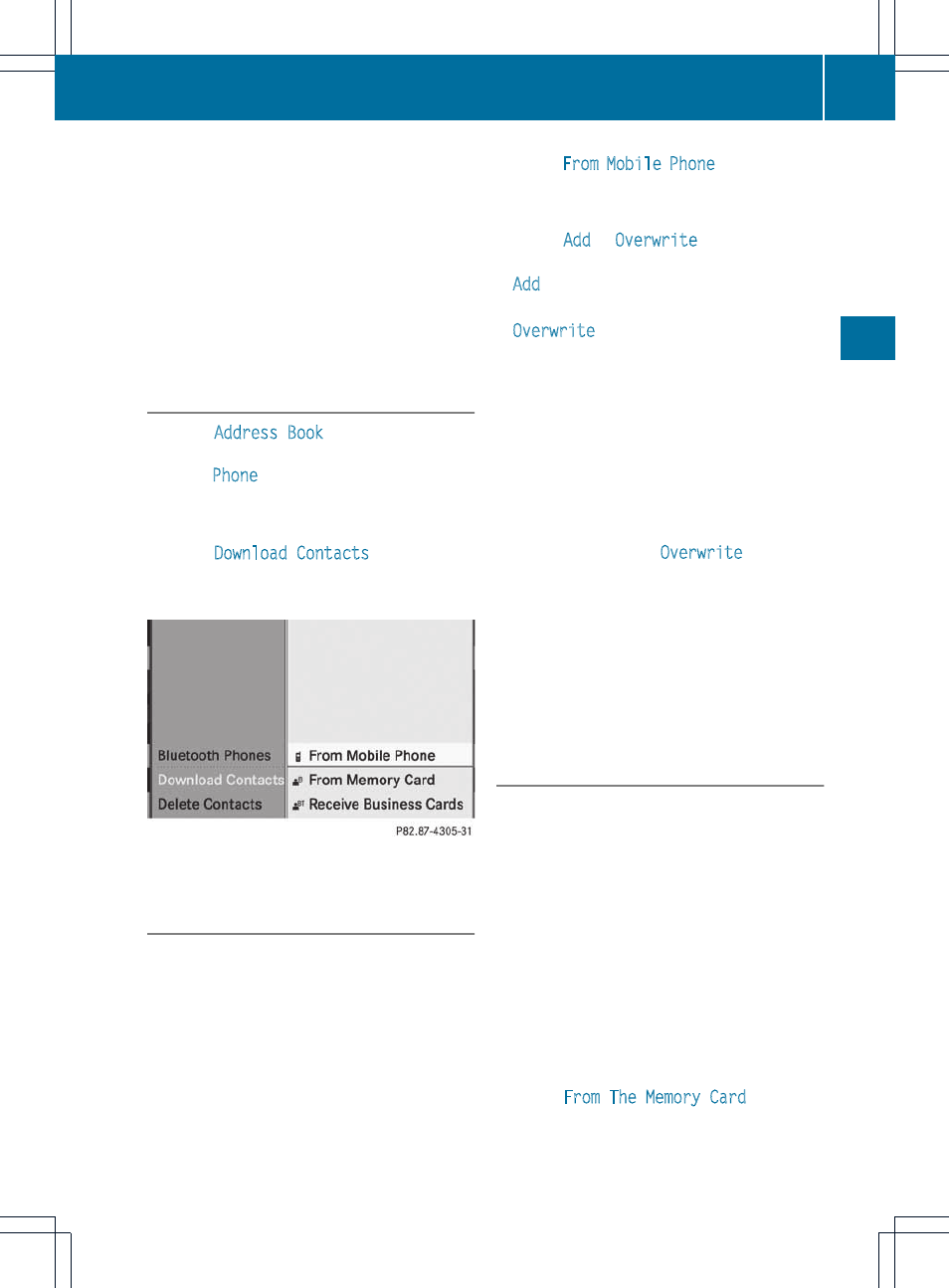
Please bear the following in mind:
R
Bluetooth
®
must be activated in COMAND
and on the Bluetooth
®
device (see
operating instructions for the device).
R
the Bluetooth
®
device must be able to send
vCards via Bluetooth
®
(see operating
instructions for the device).
R
the Bluetooth
®
device in the vehicle must
be switched on.
Preparing the import procedure
X
Select
Address Book
in the address book
or, if the telephone basic menu is shown,
select
Phone
by sliding VÆ and turning
cVd the COMAND controller and press
W to confirm.
X
Select
Download Contacts
and press W
to confirm.
A menu appears.
Importing from the convenience
telephone or a Bluetooth
®
mobile phone
using PBAP
The à icon in the address book indicates
phone book entries which have been
imported from the mobile phone.
i
Depending on the mobile phone, using
this function may result in only the phone
book entries or the phone book together
with SIM card entries being imported.
X
Select
From Mobile Phone
in the menu by
turning cVd the COMAND controller and
press W to confirm.
X
Select
Add
or
Overwrite
and press W to
confirm.
Add
imports phone book entries into the
address book.
Overwrite
imports phone book entries
from the mobile phone and overwrites all
phone book entries in the address book
which have the à icon. The previous
phone book entries are then no longer
available.
After the contact data has been imported
successfully, you will see a message to this
effect. The address book or the respective
telephone basic menu is displayed.
i
You can select the
Overwrite
menu item
if the address book already contains phone
book entries. A message notifies you when
the address book is full.
If you use call lists from a Bluetooth
®
telephone with the support of the PBAP
Bluetooth
®
profile or a convenience
telephone, you cannot delete them from
COMAND.
Importing from the memory card
Entries imported from the memory card have
a memory card symbol.
The following conditions must be fulfilled in
order to import vCards:
R
files with vCards (vcf files) must be stored
in the root directory on the memory card
R
files with vCards must have the file
extension ".vcf"
i
A vCard file can also contain several
vCards.
COMAND supports vCards in versions 2.1
and 3.0.
X
Select
From The Memory Card
in the
menu by turning cVd the COMAND
controller and press W to confirm.
Using the address book
121
Telep
hone
Z
