Vid eo, Video dvd mode – Mercedes-Benz E-Coupe 2011 COMAND Manual User Manual
Page 168
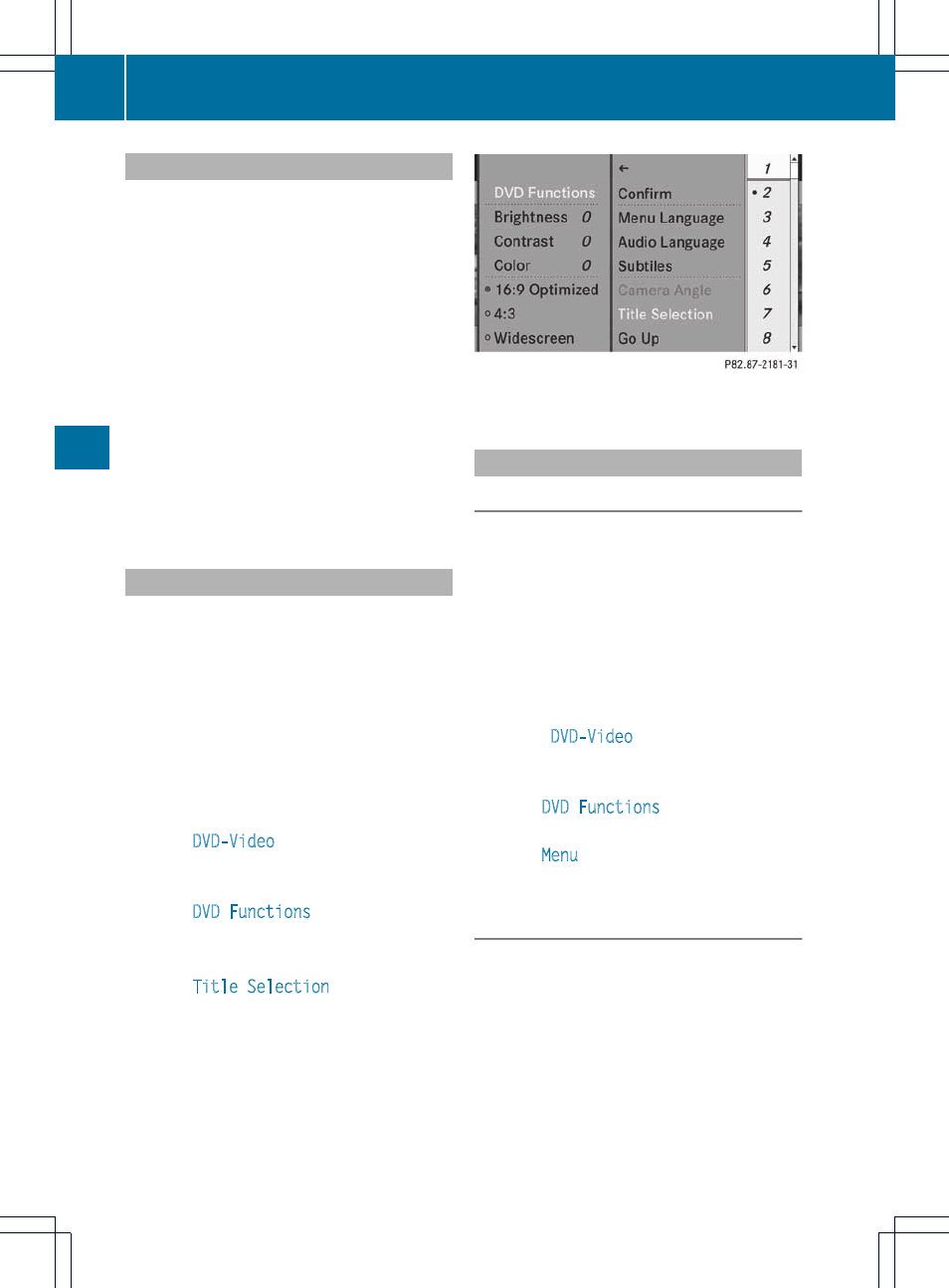
Selecting a scene/chapter
If the film is divided into scenes or chapters,
you can select them directly while the film is
running, or skip forwards step-by-step. Some
DVDs do not permit this at certain points (e.g.
during the opening credits).
It may also be possible to select the scene/
chapter from within the menu stored on the
DVD.
X
To skip forwards or back: turn cVd or
slide XVY the COMAND controller.
or
X
Press the E or F button on the
control panel.
The navigation menu (
Y
page 164) appears
for approximately eight seconds.
Selecting a film/title
This function is only available if the DVD is
divided into several films/titles. If the DVD
contains several films, these can be selected
directly. A film can be selected either when
the DVD is being played back or when it is
stopped.
The film can also be selected from the menu
on the DVD itself.
X
Press W the COMAND controller to show
the menu.
X
Select
DVD-Video
by turning cVd the
COMAND controller and press W to
confirm.
X
Select
DVD Functions
and press W to
confirm.
A menu appears.
X
Select
Title Selection
by turning cVd
the COMAND controller and press W to
confirm.
X
Select a film/title and press W to confirm.
DVD menu
Calling up the DVD menu
The DVD menu is the menu stored on the DVD
itself. It is structured in various ways
according to the individual DVD and permits
certain actions and settings.
In the case of multi-language DVDs, for
example, you can change the DVD language
in the DVD menu.
X
Press W the COMAND controller to show
the menu.
X
Select
DVD-Video
in the menu by turning
cVd the COMAND controller and press
W to confirm.
X
Select
DVD Functions
and press W to
confirm.
X
Select
Menu
and press W to confirm.
The DVD menu appears.
Selecting menu items in the DVD menu
X
Select a menu item by sliding ZVÆ or
turning XVY the COMAND controller and
press W to confirm.
The menu appears.
i
Menu items which cannot be selected are
shown in gray.
166
Video DVD mode
Vid
eo
