At a glance, Remote control – Mercedes-Benz E-Coupe 2011 COMAND Manual User Manual
Page 27
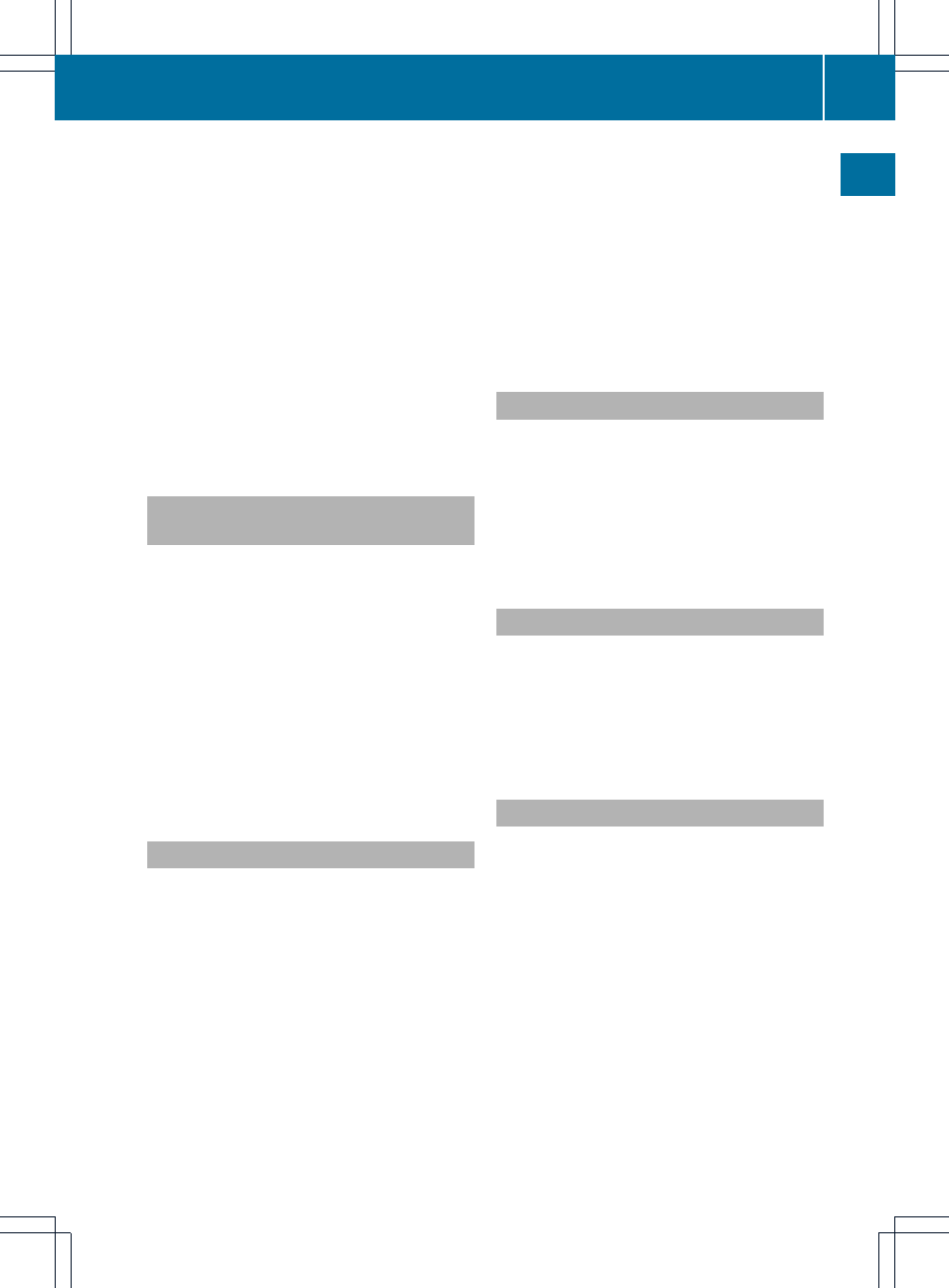
E
COMAND: e.g. to select a station from the
presets, select a track, direct entry, phone
number entry
Rear Seat Entertainment System: to
select a track, direct entry
F
To exit a menu (back)
X
Point the remote control at the
corresponding screen and execute the
functions by pressing the corresponding
button.
i
The remote control's function may be
restricted depending on the angle at which
it is pointed at the respective screen.
Selecting the screen for the remote
control
X
To select the COMAND display: turn
thumbwheel = until COMAND is
highlighted in the window.
X
To select the left-hand screen (Rear Seat
Entertainment System): turn thumbwheel
= until L REAR is highlighted in the
window.
X
To select the right-hand screen (Rear Seat
Entertainment System): turn thumbwheel
= until REAR R is highlighted in the
window.
Switching the screen on/off
If the SmartKey is in position 0 or 1 in the
ignition lock (see the vehicle Operator's
Manual), or the SmartKey is not inserted, the
screens in the rear will switch off after 30
minutes. Before the screens switch off, they
show a message to this effect.
You can switch the screens back on.
However, this will discharge the starter
battery.
X
Point the remote control at the screen
which has been selected for remote
operation.
X
Press button : on the remote control.
The respective screen (rear or COMAND)
switches on or off.
i
You can only switch the screens on using
the remote control if the ignition is
switched on.
Switching the button lighting on/off
X
Press button ; on the remote control.
Depending on the previous status, the
button lighting is switched on or off.
i
If you do not use the remote control for
about 15 seconds, the button lighting
switches off automatically.
Mute
This function is available for COMAND and for
the Rear Seat Entertainment System in
conjunction with corded headphones.
X
Press button B on the remote control.
The sound is switched on/off.
Adjusting the volume
This function is available for COMAND and for
the Rear Seat Entertainment System in
conjunction with corded headphones.
X
Press one of buttons C on the remote
control.
The volume of the currently selected audio
or video source changes.
For COMAND, you can also adjust the
volume of phone calls and navigation
announcements.
Remote control
25
At
a
glance
Z
