System settings, Bluetooth, Settings – Mercedes-Benz E-Coupe 2011 COMAND Manual User Manual
Page 48
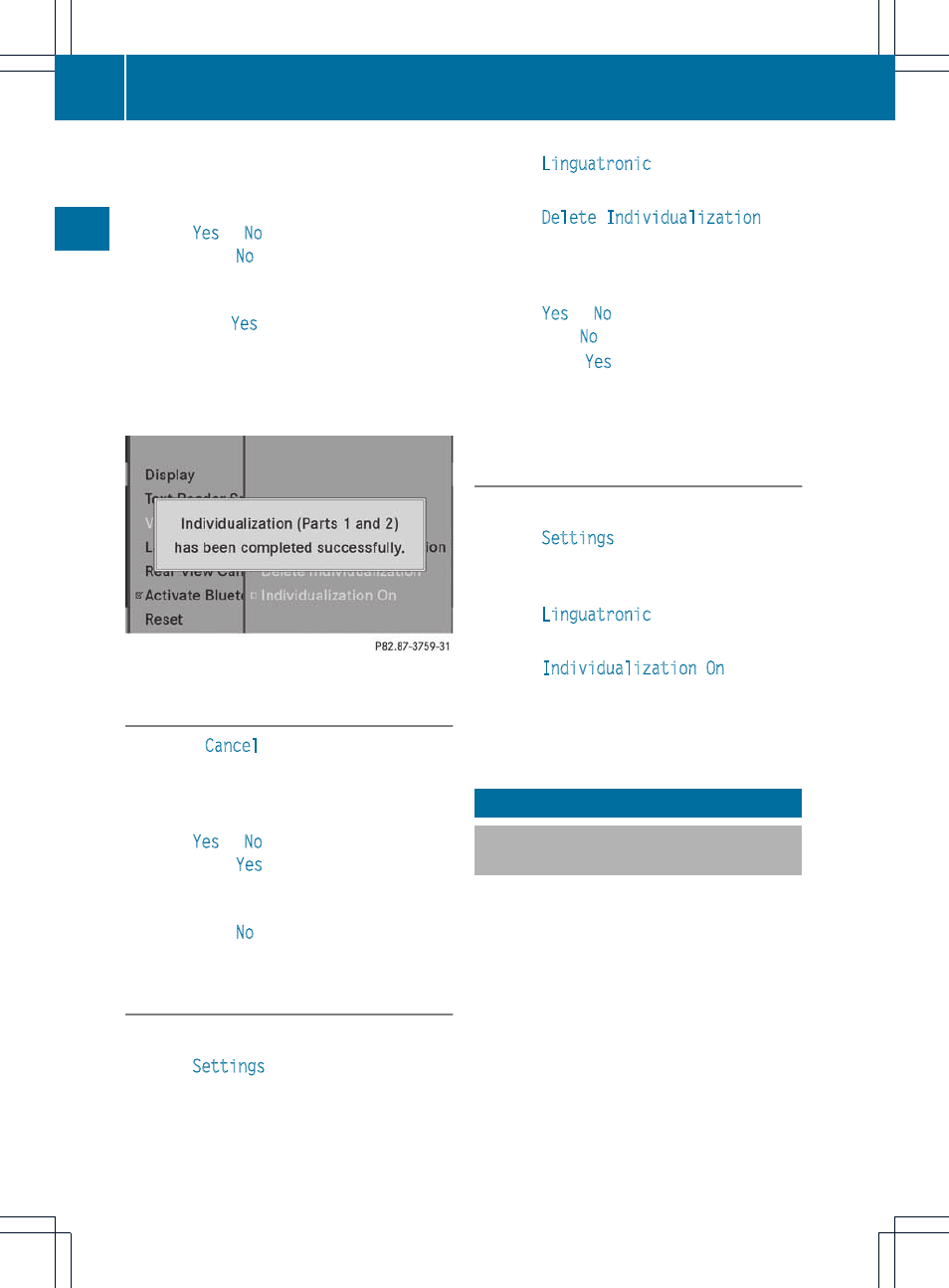
At the end of the first part, you will see a
prompt asking whether you wish to begin the
second part.
X
Select
Yes
or
No
and press W to confirm.
If you select
No
, individualization will be
canceled. The data from the first part is
stored automatically.
If you select
Yes
, the second part will begin.
Individualization is completed at the end of
the second part. You will see a message to
this effect. The data from the second part is
stored automatically.
Canceling the first or second part of
individualization
X
Confirm
Cancel
by pressing W the
COMAND controller.
A prompt appears asking whether you
really do wish to cancel.
X
Select
Yes
or
No
and press W to confirm.
If you select
Yes
, individualization will be
canceled. The data from the part canceled
is not stored.
If you select
No
, the current part begins
again.
Deleting existing individualization data
X
Press the W button.
X
Select
Settings
by turning cVd the
COMAND controller and press W to
confirm.
X
Select
Linguatronic
and press W to
confirm.
X
Select
Delete Individualization
and
press W to confirm.
A prompt appears asking whether you
really wish to delete.
X
Select
Yes
or
No
and press W to confirm.
If you select
No
, the process will be aborted.
If you select
Yes
, the individualization is
deleted. You will see a message to this
effect.
Activating/deactivating
individualization
X
Press the W button.
X
Select
Settings
by turning cVd the
COMAND controller and press W to
confirm.
X
Select
Linguatronic
and press W to
confirm.
X
Select
Individualization On
and press
W to confirm.
You have switched individualization on O
or off ª.
Bluetooth
®
settings
General information about
Bluetooth
®
Bluetooth
®
-capable devices, e.g. mobile
phones, must support Hands-Free Profile 1.0
or above in order to be connected to
COMAND. Every Bluetooth
®
device has its
own specific Bluetooth
®
name.
Bluetooth
®
technology is the standard for
short-range wireless data transmission of up
to approximately 10 meters. Bluetooth
®
allows, for example, the exchange of vCards.
Bluetooth
®
is a registered trademark of
Bluetooth Special Interest Group (SIG) Inc.
46
Bluetooth
®
settings
System
settings
