At a glance, Remote control – Mercedes-Benz E-Coupe 2011 COMAND Manual User Manual
Page 26
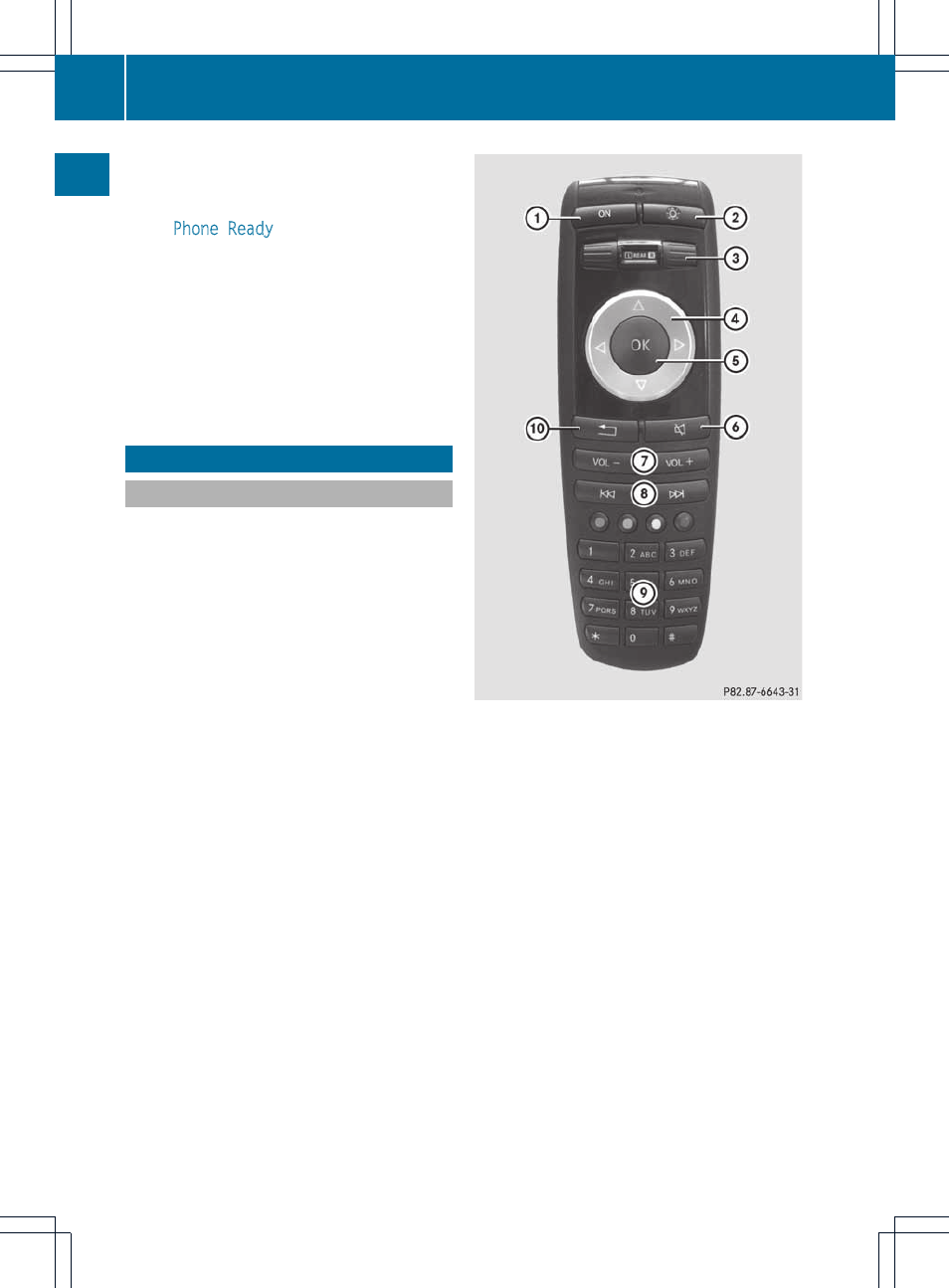
X
In the multifunction display, select the
phone menu using the = or ;
button.
The
Phone Ready
message appears in the
multifunction display.
X
Press the 6 button to display the list
with the last numbers or names dialed.
X
Press the : or 9 button to select a
phone number or name.
X
Press the 6 or a button to make the
call.
Remote control
Overview
You can use the remote control to operate the
COMAND display and either one of the rear-
compartment screens.
:
To switch the screen on/off
;
To switch the button lighting on/off
=
To select a screen for the remote control
(COMAND, L REAR, REAR R and
SplitView
1
can be selected)
?
To select a menu or menu item
A
To confirm a selection or setting
B
To switch the sound on/off (Rear Seat
Entertainment System in conjunction with
corded headphones)
C
To adjust the volume (Rear Seat
Entertainment System in conjunction with
corded headphones)
D
COMAND: e.g. to select a station, skip to
a track, fast forward/rewind
Rear Seat Entertainment System: to
skip to a track, fast forward/rewind
1
Not available for all vehicles.
24
Remote control
At
a
glance
- SLK-Class 2002 (290 pages)
- CLK-Coupes 2002 Owners Manual (330 pages)
- G-Class 2004 Owners Manual (376 pages)
- M-Class 2004 Owners Manual (344 pages)
- CLK-Cabriolets 2005 Owners Manual (506 pages)
- C-Coupe 2004 Owners Manual (376 pages)
- C-Class AMG 2006 Owners Manual (473 pages)
- E-Wagon 2003 Owners Manual (354 pages)
- S-Class 2001 Owners Manual (421 pages)
- C-Class 2000 (130 pages)
- C-Class 2004 Owners Manual (400 pages)
- M-Class 2005 Owners Manual (356 pages)
- E-Class 2001 Owners Manual (341 pages)
- CLK-Coupes 2005 Owners Manual (498 pages)
- E-Class 2000 (341 pages)
- C-Class 2003 Owners Manual (376 pages)
- CL-Class 2003 Owners Manual (384 pages)
- G-Class 2003 Owners Manual (360 pages)
- CL-Class 2000 (424 pages)
- C-Coupe 2005 Owners Manual (474 pages)
- E-Class 2002 Owners Manual (350 pages)
- C-Wagon 2005 Owners Manual (426 pages)
- CLK-Cabriolets 2001 Owners Manual (341 pages)
- BENZ-VEHICLES S 600 (144 pages)
- SL-Class 2003 Owners Manual (376 pages)
- E-Wagon 2005 Owners Manual (491 pages)
- S-Class 2003 Owners Manual (416 pages)
- CLK-Cabriolets 2000 (323 pages)
- C-Coupe 2002 Owners Manual (399 pages)
- CL-Class 2006 Owners Manual (456 pages)
- CLK-Coupes 2003 Owners Manual (394 pages)
- M-Class 2002 Owners Manual (342 pages)
- C-Class 2006 Owners Manual (474 pages)
- M-Class 2003 Owners Manual (321 pages)
- G-Class 2002 Owners Manual (385 pages)
- C-Sedan OCS 2005 Owners Manual (482 pages)
- C-Class 2001 Owners Manual (381 pages)
- G-Class 2005 Owners Manual (416 pages)
- CL-Class 2001 Owners Manual (424 pages)
- SLS-Class 2011 (436 pages)
- SL-Class 2011 Owners Manual (316 pages)
- C-Class 2002 Owners Manual (406 pages)
- E-Wagon 2002 Owners Manual (354 pages)
- CLK-Coupes 2004 Owners Manual (440 pages)
- C-Wagon OCS 2005 Owners Manual (482 pages)
