Telephone, Using the address book – Mercedes-Benz E-Coupe 2011 COMAND Manual User Manual
Page 121
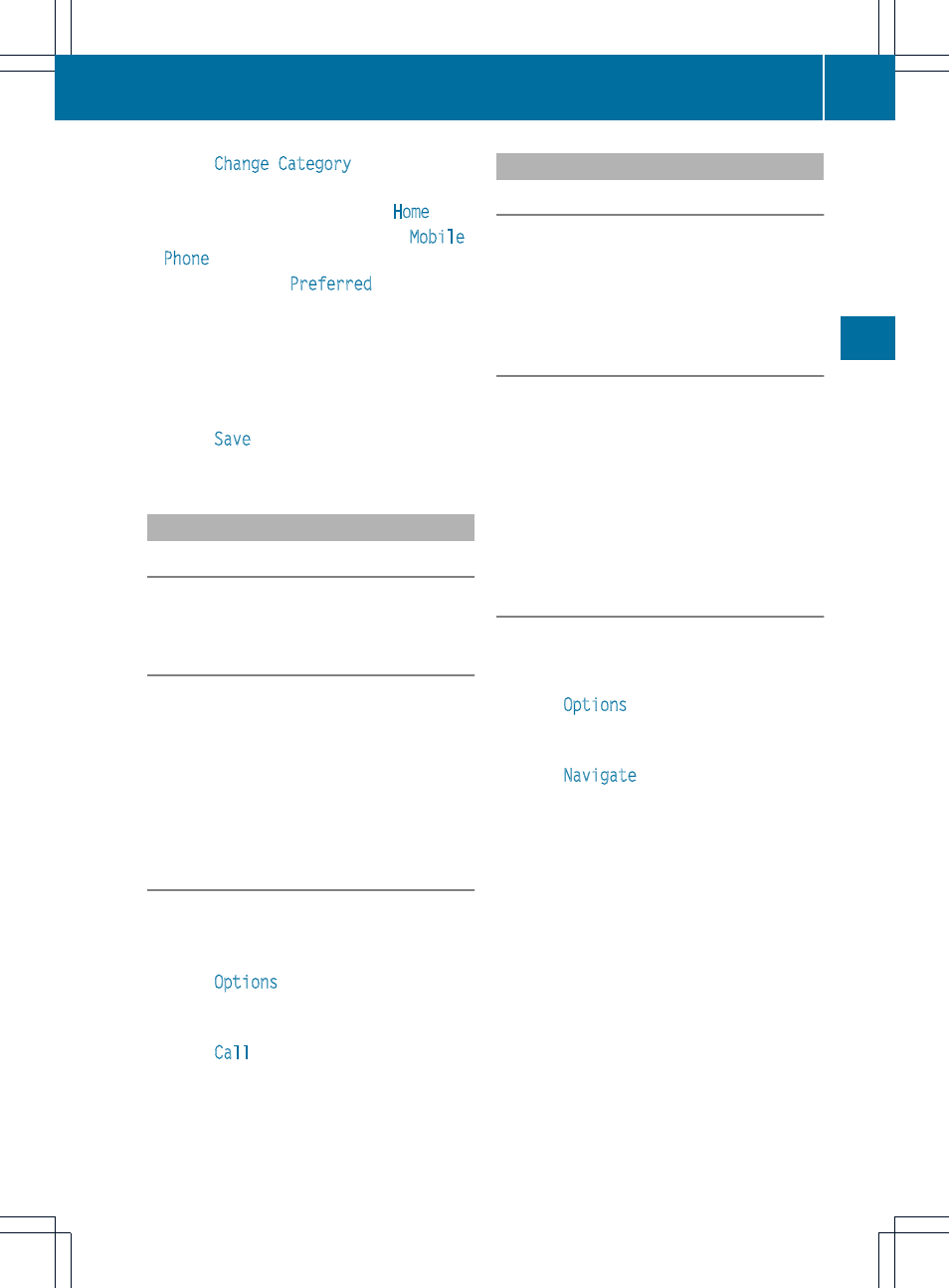
X
Select
Change Category
and press W to
confirm.
X
Select a number category, e.g.
Home
.
X
Select a telephone category, e.g.
Mobile
Phone
.
X
If desired, select
Preferred
and press W
to confirm.
Depending on the previous status, you
switch the option on O or off ª. The
phone number is displayed as the first
number in the phone book and can be
dialed immediately.
X
Select
Save
and press W to confirm.
The new category is stored.
Calling a number stored in an entry
Conditions
The mobile phone must be connected via the
Bluetooth
®
interface.
Option 1
X
Displaying details for an address book
entry (
Y
page 118).
X
Select the phone number data field by
turning cVd the COMAND controller and
press W to confirm.
The telephone makes the call. The display
switches to telephone mode.
Option 2
X
Display details for an address book entry
X
Select the phone number data field by
turning cVd the COMAND controller.
X
Select
Options
by sliding VY the
COMAND controller and pressing W to
confirm.
X
Select
Call
and press W to confirm.
The telephone makes the call.
Starting route guidance to an entry
Note
This function is available as soon as you have
stored a destination in the destination
memory (
Y
page 84). COMAND also saves
destinations in the address book together
with all the data required for route guidance.
Option 1
X
Search for an address book entry
(
Y
page 117) with the ¤ symbol and select
it from the list.
X
Displaying details for an address book
entry (
Y
page 118).
X
Select the address data field by turning
cVd the COMAND controller and press
W to confirm.
Option 2
X
Search for an address book entry
(
Y
page 117) with the ¤ symbol and select
it from the list.
X
Select
Options
by sliding VY the
COMAND controller and pressing W to
confirm.
X
Select
Navigate
and press W to confirm.
If the address data is complete and it
matches the digital map, route guidance
starts irrespective of the option chosen.
Subsequent operation will depend on how
complete the address data items are and
whether they correspond with the data in
the digital map in the navigation system.
They do not correspond, for example, if
they are not written in the same way as the
destination entry.
Using the address book
119
Telephone
Z
