Index – Mercedes-Benz E-Coupe 2011 COMAND Manual User Manual
Page 6
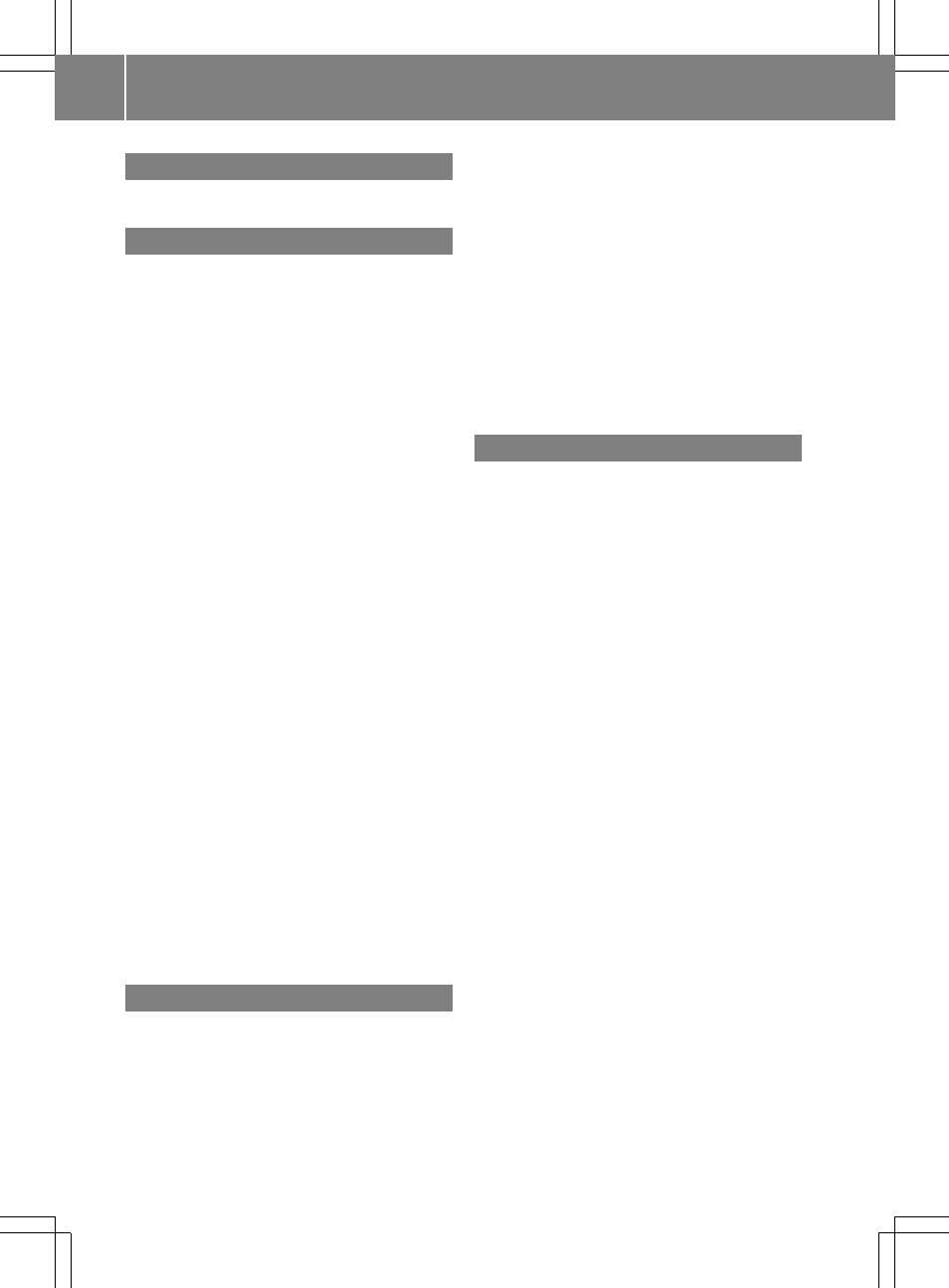
1, 2, 3 ...
911 emergency call .......................... 103
A
Active partition (USB devices only)
Selecting ........................................ 157
Address book
Browsing ........................................ 116
Calling up ....................................... 116
Changing an entry .......................... 118
Connecting a call ........................... 119
Creating an entry ........................... 117
Deleting an entry ........................... 117
Details about an entry ................... 118
Importing contacts ........................ 120
Searching for an entry ................... 117
Starting route guidance ................. 119
Voice tag ....................................... 120
Address book entry
Adopting as a home address ............ 83
Showing the details ....................... 118
Address entry (example) .................... 53
Address entry menu ...................... 53, 54
Alternative route ................................. 75
Area
Avoiding ........................................... 93
Audio AUX jack .................................. 158
Audio CD/DVD or MP3 mode
Switching to ................................... 137
Audio DVD
Pause function ............................... 182
Stop function ................................. 139
Audio format
Setting (audio DVD mode) ............. 142
Autostore ........................................... 127
AUX jacks
CD/DVD drive ............................... 173
B
Back button ......................................... 17
Bird's-eye view .................................... 89
Bluetooth
®
Activating/deactivating ................... 47
External authorization .................... 105
General information ......................... 46
Interface ........................................ 103
Settings ........................................... 46
Telephony ...................................... 103
Bluetooth
®
audio device
Connecting .................................... 148
Reconnecting ................................. 150
Bluetooth
®
audio mode
Switching on .................................. 151
Bluetooth
®
interface
Telephony ...................................... 102
Bluetooth
®
interface telephony
Conditions ..................................... 103
Bluetooth
®
telephone list ................. 104
C
Call
Accepting ...................................... 108
Connecting .................................... 108
Rejecting ....................................... 108
Call list
Opening and selecting an entry ..... 114
Call lists ............................................. 113
Displaying details ........................... 114
Saving an entry in the address
book .............................................. 114
Storing an entry which has not yet
been stored ................................... 114
Call waiting ........................................ 109
Category
Satellite radio ................................ 130
CD
Copy protection ............................. 144
Data medium ................................. 144
General information ....................... 144
Multisession .................................. 143
Playback options ........................... 142
Selecting a medium ....................... 139
Selecting a track ............................ 140
CD/audio DVD or MP3 mode
Switching to (Rear Seat
Entertainment System) .................. 180
CD/DVD
Ejecting (DVD drive) ....................... 135
Ejecting (Rear Seat Entertainment
System) ......................................... 180
Inserting (DVD changer) ................ 134
Inserting (Rear Seat
Entertainment System) .................. 179
4
Index
