Rea rent er tai nme nt sy ste m, General information – Mercedes-Benz E-Coupe 2011 COMAND Manual User Manual
Page 176
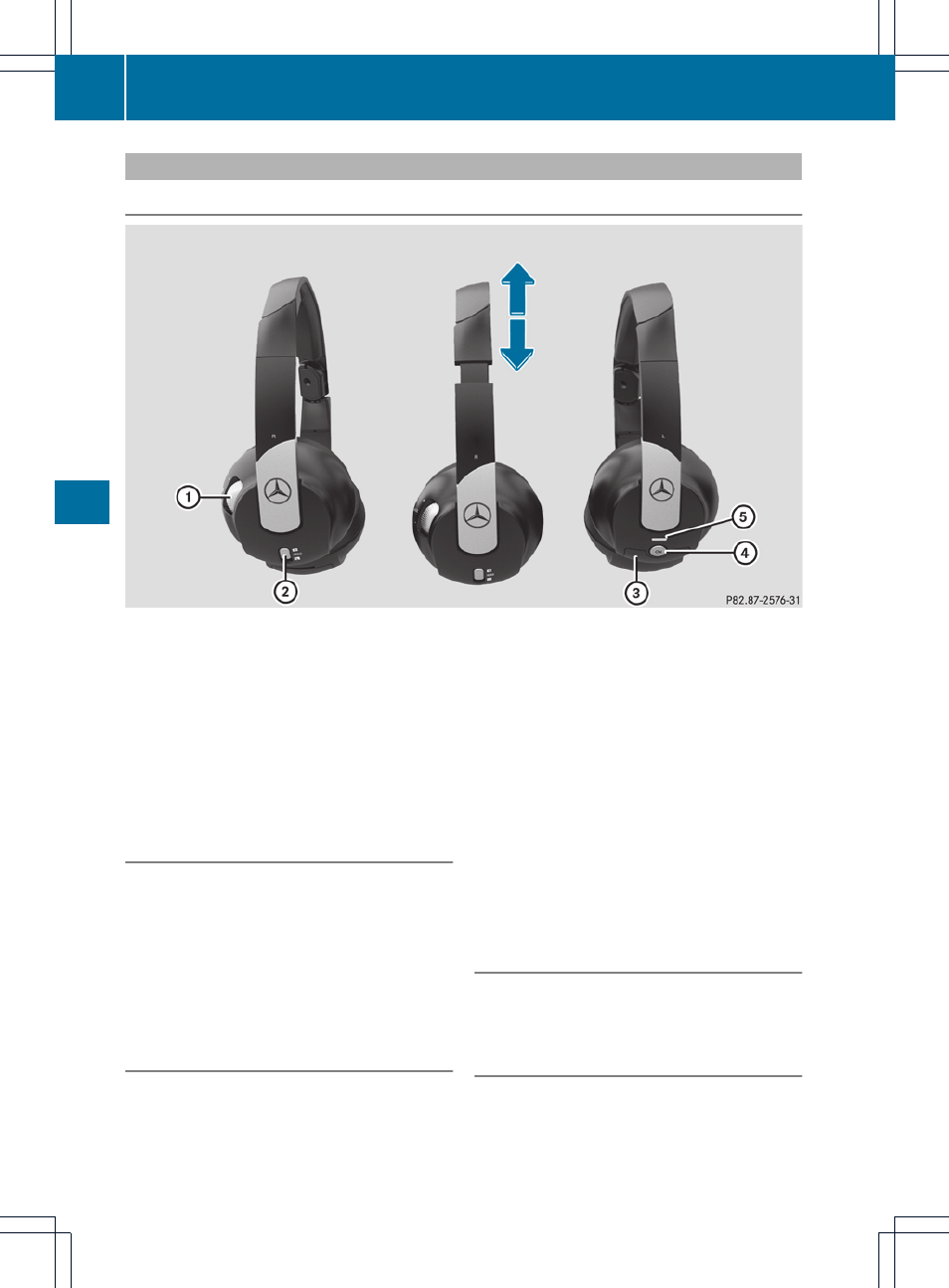
Cordless headphones
Overview
:
Volume control
;
To select a screen for the headphones
=
Battery compartment cover
?
To switch the cordless headphones on/off
A
Indicator lamp with various displays (
Y
page 174)
X
Open both sides of the headphones and adjust the fit of the headphones by pulling the
headphone band in the direction of the arrow.
Switching the cordless headphones
on/off
X
Press button ?.
Depending on the previous status, the
headphones are switched on or off. To save
the battery, the headphones are switched
off automatically if they do not receive an
audio signal within three minutes.
Adjusting the volume of the
headphones
X
Turn volume control : until the desired
volume has been set.
i
If you have connected corded
headphones to a rear-compartment
screen, you can adjust the volume by
pressing buttons C on the remote control
(
Y
page 24).
Selecting a screen for the headphones
X
Move push slider ; to L (left-hand screen)
or R (right-hand screen).
Indicator lamp displays
The color of the indicator lamp shows
whether the headphones are switched on or
off and indicates the charge level of the
batteries inserted.
174
General information
Rea
rEnt
er
tai
nme
nt
Sy
ste
m
