Audio, Audio cd/dvd and mp3 mode – Mercedes-Benz E-Coupe 2011 COMAND Manual User Manual
Page 137
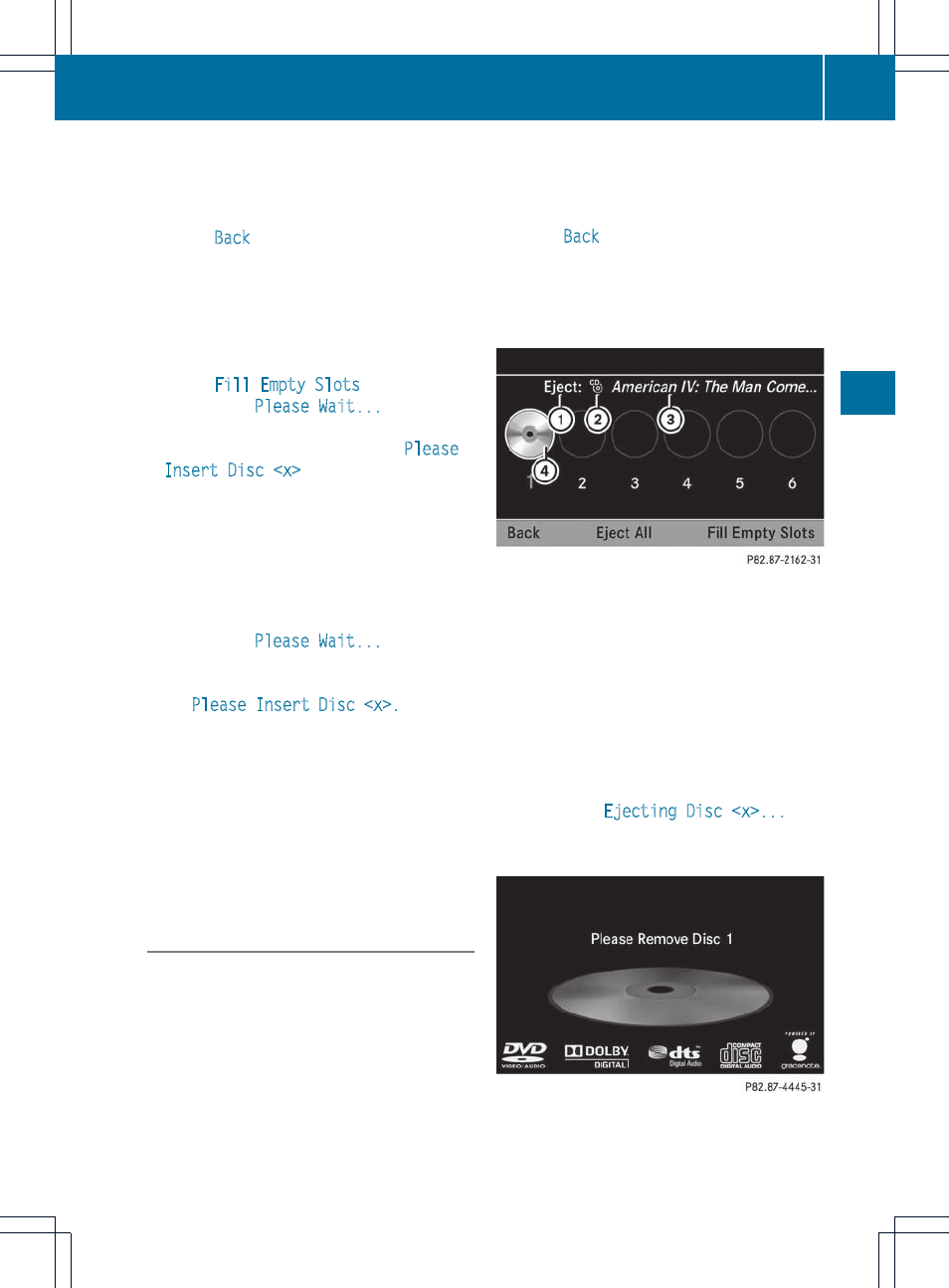
X
To exit the menu: press the V eject/
load button again or press the k button.
or
X
Select
Back
by sliding VÆ and turning
cVd the COMAND controller and press
W to confirm.
X
To fill empty magazine trays: press the
V load/eject button.
The magazine menu appears.
X
Select
Fill Empty Slots
.
You see the
Please Wait...
message.
COMAND switches to the next empty
magazine tray. You then see the
Please
Insert Disc
message.
i
Never insert a data medium before
COMAND prompts you to do so. Never
insert more than one disc into a magazine
tray at a time.
X
Insert a disc into the disc slot with the
printed side facing upwards.
You see the
Please Wait...
message.
Once the disc is loaded, the DVD changer
switches to the next empty tray. You see
the
Please Insert Disc
message.
X
Repeat this step until all trays are loaded.
The DVD changer will play the last disc
loaded if it has been inserted correctly and
is of a permissible type. This applies even
if not all trays have been loaded with a disc.
X
To complete the insertion: press the
V eject/load button again or press the
k button.
Ejecting discs from the DVD changer
If you remove one disc while playing another
disc, the DVD changer interrupts playback.
Playback continues once the disc has been
ejected.
X
To eject a CD/DVD: press the V load/
eject button.
or
X
Select
Back
by sliding VÆ and turning
cVd the COMAND controller and press
W to confirm.
The magazine menu appears. The magazine
tray with the current disc is highlighted.
:
Eject possible
;
Disc type
=
Disc name (only if stored on the disc)
?
Current disc
X
Select a magazine tray containing a disc by
turning cVd the COMAND controller and
press W to confirm.
or
X
Press a number key, e.g. j.
You see the
Ejecting Disc
message. You then see the following
message.
Audio CD/DVD and MP3 mode
135
Audio
Z
