Lan boot screen, Lan boot sdo, Interface for lan boot sdo – Kontron CP307-V BIOS User Manual
Page 99: Lan boot, Interface for lan boot
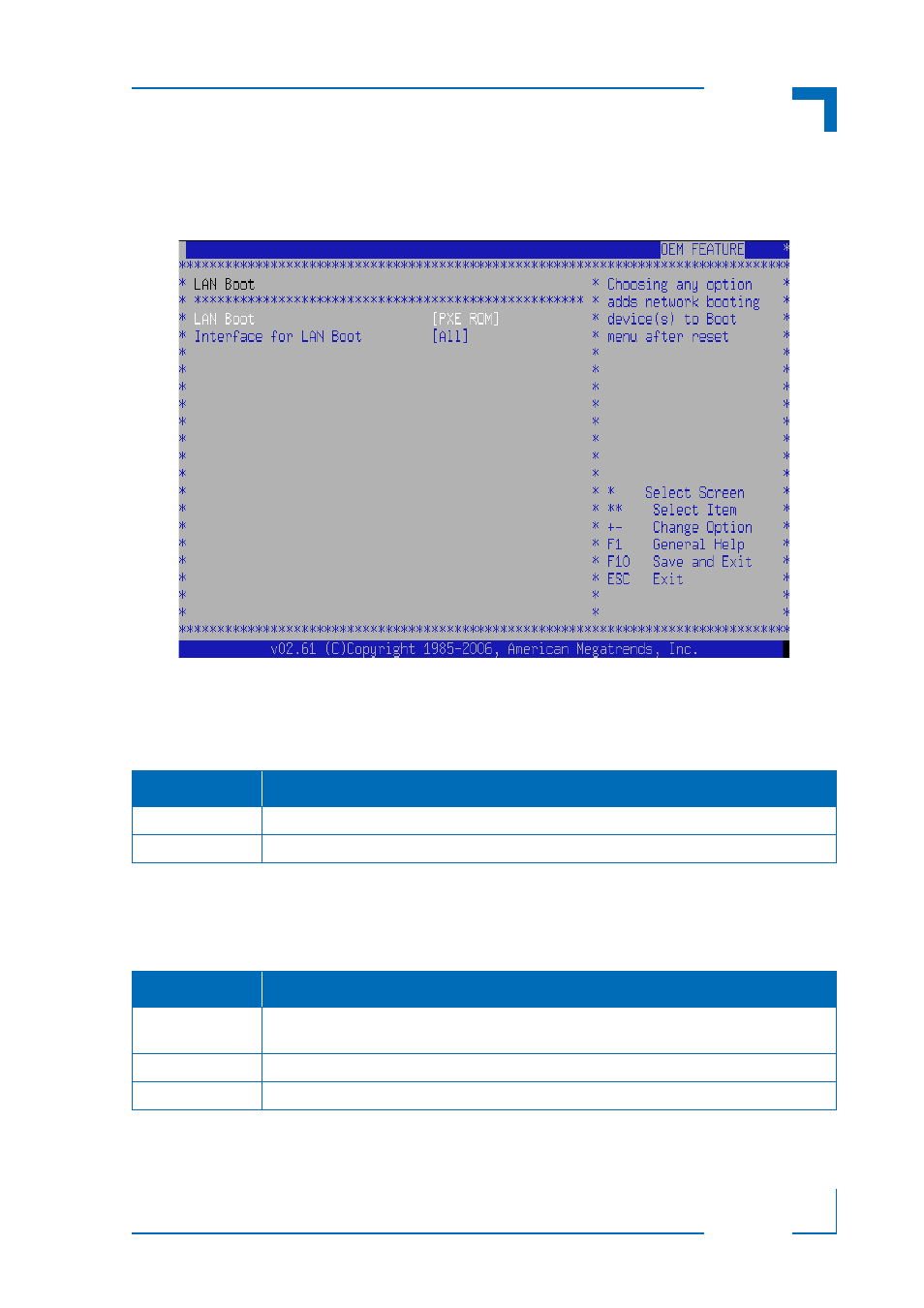
CP307/CP307-V BIOS Guide
OEM Feature
ID 35978, Rev. 2.0
Page 89
P R E L I M I N A R Y
LAN BOOT SCREEN
This screen provides functions for specifying the LAN boot configuration settings.
LAN Boot
SDO
This function is used to load the Ethernet expansion ROM.
Optimal and Fail-Safe default settings: Disabled
Interface for LAN Boot
SDO
This function is used to select the Ethernet channel to be used for PXE boot.
Optimal and Fail-Safe default settings: All
SETTING
DESCRIPTION
Disabled
Use this setting to prevent the loading of the Ethernet expansion ROM.
PXE ROM
Use this setting to load the Ethernet expansion ROM to allow PXE booting.
SETTING
DESCRIPTION
All
Use this setting to attempt to boot from all channels in the order: Gig. Ethernet 2 (J11B),
Gig. Ethernet 1 (J11A).
Gig. Ethernet 1
Use this setting to select the Gig. Ethernet channel 1 (J11A) only.
Gig. Ethernet 2
Use this setting to select the Gig. Ethernet channel 2 (J11B) only.
