Serial port 1 sdo, Gig. ethernet 1 / gig. ethernet 2 sdo, Serial port 1 – Kontron CP307-V BIOS User Manual
Page 104: Gig. ethernet 1 / gig. ethernet 2
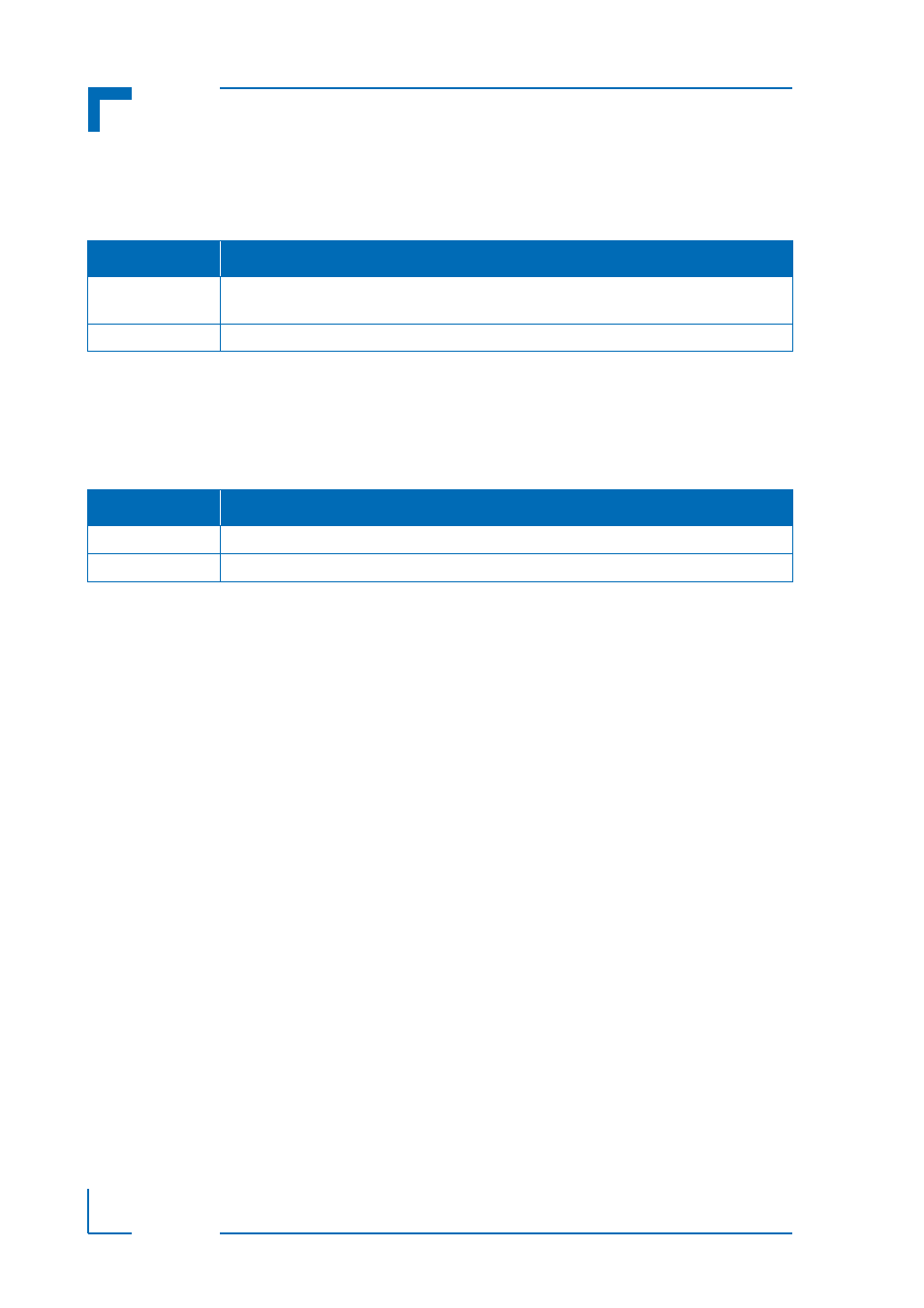
OEM Feature
CP307/CP307-V BIOS Guide
Page 94
ID 35978, Rev. 2.0
P R E L I M I N A R Y
Serial Port 1
SDO
This function is used to select the Serial Port 1 routing.
Note:
This function is only effective on the CP307 rear I/O version.
Optimal and Fail-Safe default settings: Front
Gig. Ethernet 1 / Gig. Ethernet 2
SDO
This function is used to select the appropriate Gigabit Ethernet channel routing.
Note:
This function is only effective on the CP307 rear I/O version.
Optimal and Fail-Safe default settings: Front
SETTING
DESCRIPTION
Front
Use this setting to specify that the Serial Port 1 is routed to the COM connector on the front
panel of the 8HP CP307.
Rear
Use this setting to specify that the Serial Port 1 is routed to the rear I/O module.
SETTING
DESCRIPTION
Front
Use this setting to specify that the front Gigabit Ethernet connector is active.
Rear
Use this setting to specify that the Gigabit Ethernet channel is routed to rear I/O.
