Add-on rom display mode, Boot-up num-lock, Ps/2 mouse support – Kontron CP307-V BIOS User Manual
Page 71
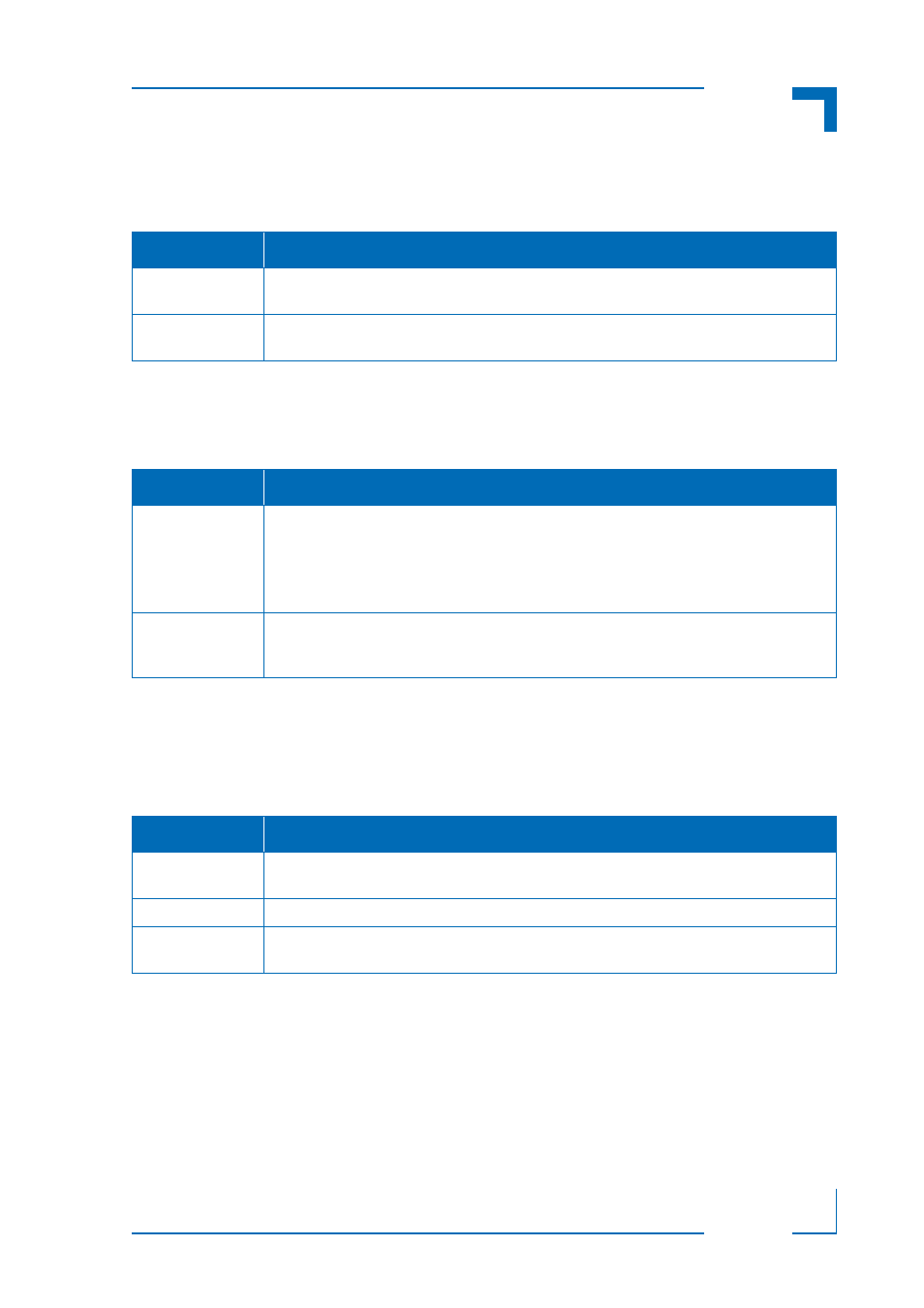
CP307/CP307-V BIOS Guide
Boot Setup
ID 35978, Rev. 2.0
Page 61
P R E L I M I N A R Y
Add-On ROM Display Mode
This function is used to display add-on ROM (read-only memory) messages such as SCSI
BIOS or VGA BIOS in addition to CP307/CP307-V-specific information.
Optimal and Fail-Safe default settings: Force BIOS
Boot-Up Num-Lock
This function is used to allow the Number Lock setting to be modified during boot-up.
Optimal and Fail-Safe default settings: On
PS/2 Mouse Support
This function is used to allow the PS/2 mouse support to be adjusted.
Note:
When a serial mouse is installed, use the setting Disabled.
Optimal and Fail-Safe default settings: Auto
SETTING
DESCRIPTION
Force BIOS
Use this setting to allow the system to display third party BIOS messages during boot-up as
well.
Keep Current
Use this setting to allow the system to display only CP307/CP307-V information during sys-
tem boot.
SETTING
DESCRIPTION
Off
Use this setting to prevent the system from automatically enabling the keyboard Number
Lock during boot-up.
To use the 10-key numeric keypad on the keyboard, press the Number Lock key located on
the upper left-hand corner of the numeric keypad. The Number Lock LED on the keyboard
will light up when the Number Lock is active.
On
Use this setting to allow the Number Lock on the keyboard to be enabled automatically dur-
ing boot-up. This allows the immediate use of 10-key numeric keypad located on the right
side of the keyboard. To confirm this, the Number Lock LED light on the keyboard will be lit.
SETTING
DESCRIPTION
Disabled
Use this setting to prevent the PS/2 mouse port from using system resources and becoming
active.
Enabled
Use this setting to allow the system to use a PS/2 mouse.
Auto
Use this setting to allow the system to automatically use a PS/2 mouse if a PS/2 mouse is
connected.
