Hyper threading technology (only for cp307), Intel® speedstep™ tech. sdo (only for cp307), Intel® c-state tech.: cn config – Kontron CP307-V BIOS User Manual
Page 26
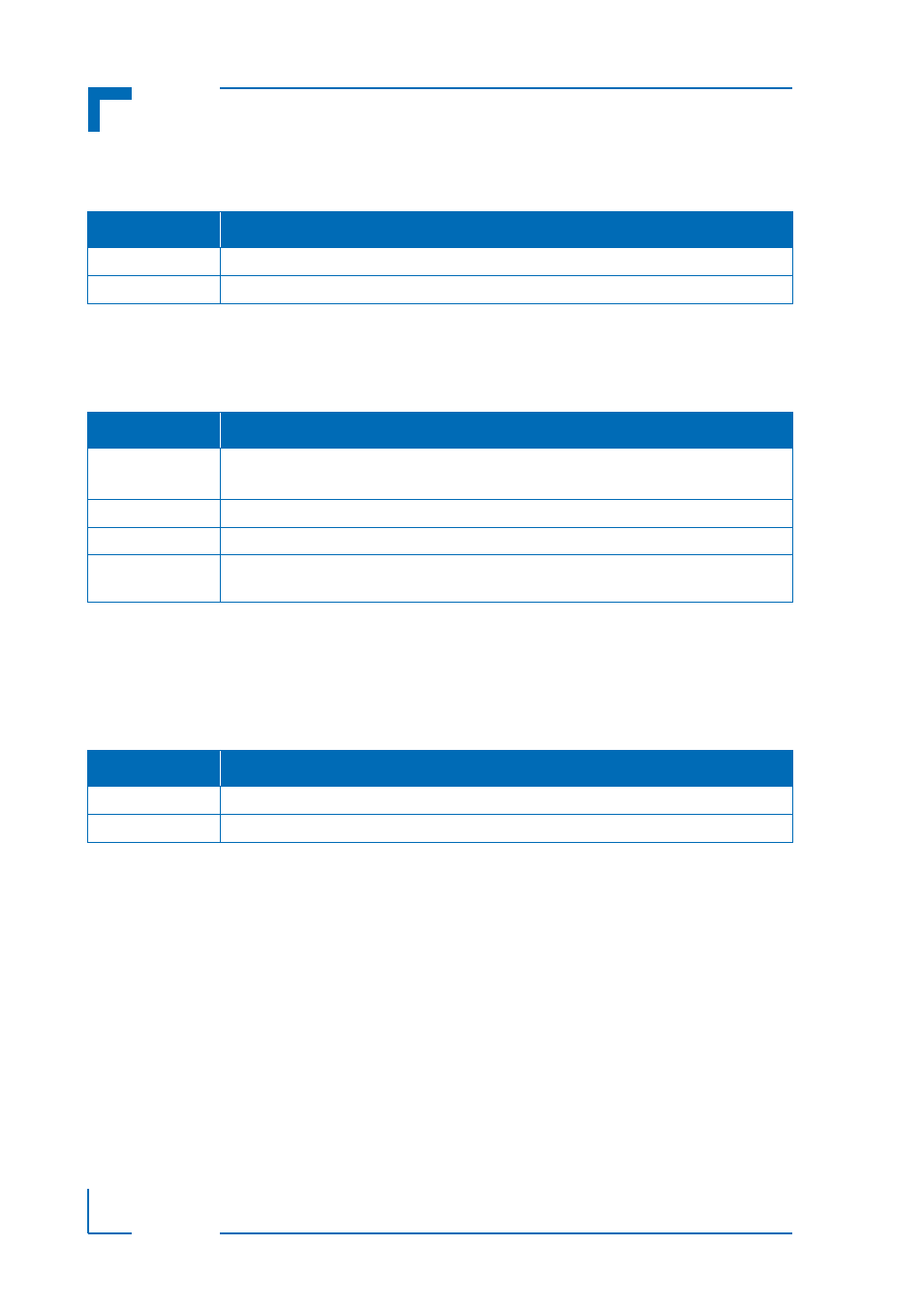
Advanced Setup
CP307/CP307-V BIOS Guide
Page 16
ID 35978, Rev. 2.0
P R E L I M I N A R Y
Hyper Threading Technology (only for CP307)
If displayed, this function has no effect on the CP307.
Optimal and Fail-Safe default settings: Disabled
Intel® SpeedStep™ tech.
SDO
(only for CP307)
This function is used to specify the Intel® SpeedStep™ feature.
Optimal and Fail-Safe default settings: Automatic
Intel® C-STATE tech.: Cn Config
This function controls the availability of the CPU C-STATE power saving technology. The indi-
vidual C-STATE functions are selectable independent of one another, i.e. C1, C2, C3, and C4
may be enabled/disabled in any combination.
Optimal and Fail-Safe default settings for C1, C2 and C3: Standard
Optimal and Fail-Safe default settings for C4: Disabled
SETTING
DESCRIPTION
Disabled
N/A
Enabled
N/A
SETTING
DESCRIPTION
Disabled
Use this setting to disable the Intel® SpeedStep™ feature.
Use of this setting will force the BIOS to use minimum speed.
Maximum Speed
Use this setting to set the maximum speed.
Minimum Speed
Use this setting to set the minimum speed.
Automatic
Use this setting to allow the operating system to control the CPU speed. The BIOS will start
with high CPU speed.
SETTING
DESCRIPTION
Disabled
Use this setting to disable the Cn Config.
Standard
Use this setting to make the Cn State available to the OS.
