Boot sector virus protection, Primary master hdd user password, Cp307/cp307-v password support – Kontron CP307-V BIOS User Manual
Page 86: Two levels of password protection, Remember the password
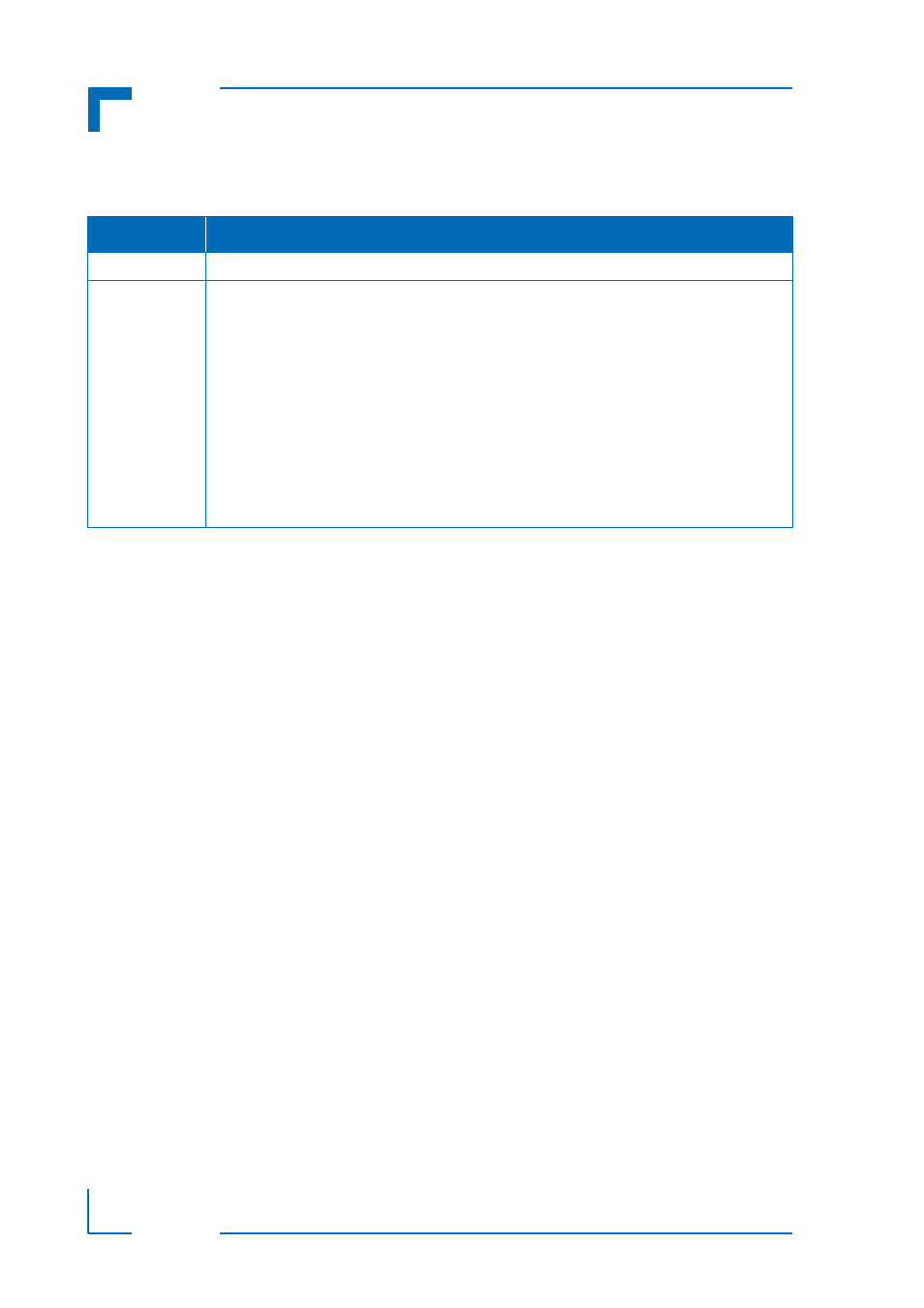
Security Setup
CP307/CP307-V BIOS Guide
Page 76
ID 35978, Rev. 2.0
P R E L I M I N A R Y
Boot Sector Virus Protection
This function is used to enable or disable the boot sector virus protection.
Optimal and Fail-Safe default settings: Disabled
Primary Master HDD User Password
This function is only available if a hard disk is detected.
Warning! Before using this function, contact Kontron’s Technical Support for assistance.
Failure to comply with the instruction above may result in an irreparable hard disk
lockout.
CP307/CP307-V Password Support
Two Levels of Password Protection
CP307/CP307-V provides both a Supervisor and a User password. If both passwords are used,
the Supervisor password must be set first.
The system can be configured so that all users must enter a password every time the system
boots or when starting the BIOS Setup program, using either the Supervisor password or User
password.
The Supervisor and User passwords activate two different levels of password security.
Remember the Password
It is highly recommended to keep a record of all passwords in a safe place. Forgotten pass-
words may lead to being completely locked out of the system. Booting may not be possible,
and in worst case the BIOS setup program will also not be accessible.
If the system cannot be booted because neither the User password nor the Supervisor pass-
word are known, refer to the respective chapter about clearing the BIOS CMOS setup in the
CP307 User Guide or the CP307-V User Guide respectively, or contact Kontron’s Technical
Support for further assistance.
SETTING
DESCRIPTION
Disabled
Use this setting to prevent Boot Sector Virus Protection.
Enabled
Use this setting to enable boot sector protection.
CP307/CP307-V displays a warning when any program (or virus) issues a disk format com-
mand or attempts to write to the boot sector of the hard disk drive.
If enabled, the following appears when a write is attempted to the boot sector. It may be nec-
essary to type N several times to prevent the boot sector write.
Boot Sector Write!
Possible VIRUS: Continue (Y/N)? _
The following appears after any attempt to format any cylinder, head, or sector of any hard
disk drive via the BIOS INT 13 Hard disk drive Service:
Format!!!
Possible VIRUS: Continue (Y/N)? _
