Dc power cord connection, Operating system and hardware component drivers – Kontron KISS 2U X9SCM Low profile User Manual
Page 38
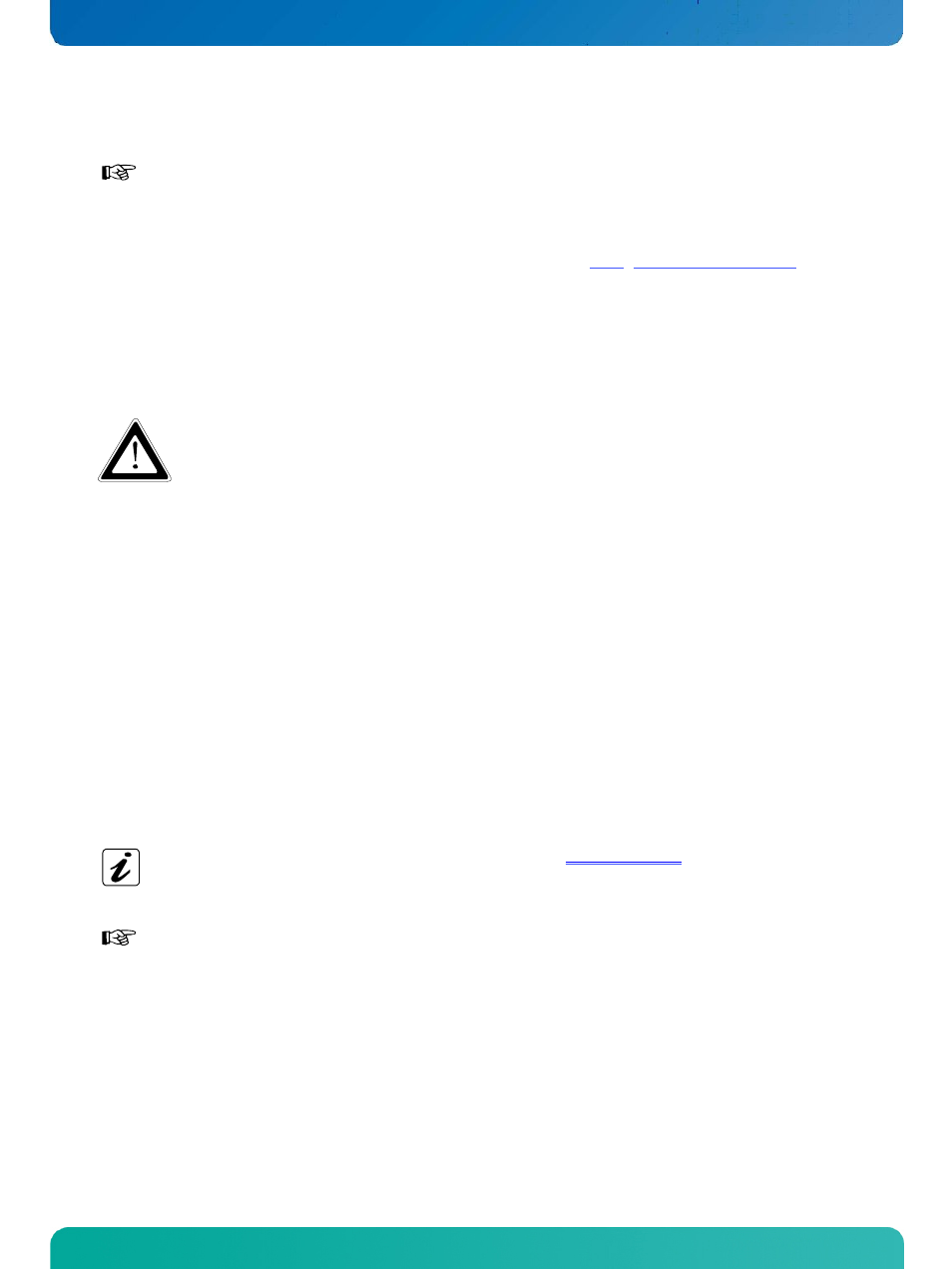
9. Starting Up
KISS 2U V2 – User's Guide (Version 1.00)
9.2.2. DC Power Cord Connection
Please ensure that during the DC connection procedure, there is no power flowing from the external
DC power source to the KISS 2U V2 system.
1. Prepare two isolated wires (minimum cross section of 2.5 mm
2
for the +24VDC PSU and minimum cross section of 1.5
mm
2
for the -48VDC PSU) with attached ferrite core (refer to the subsection 9.2.1 “Attaching the Ferrite Core”),
according to the connectors of the screw terminal.
2. Loosen the two cross-head screws of the screw terminal so that you can insert the stripped ends of the wires. Pay
attention to the polarity of the wires.
3. Fasten the cross-head screws firmly.
4. Cover the connectors of the screw terminal with the protective cover available.
After attaching the cables to the terminals of the DC PSU (+24VDC or -48VDC) always operate the
DC versions of KISS 2U V2 systems with the protective cover provided.
5. Prepare the other ends of the wires according to the terminal of the DC power source.
6. Connect the wires prepared to the DC power source. Pay attention to the polarity of the connectors. The DC power
source has to be switched off.
7. Switch on the DC power source.
9.3. Operating System and Hardware Component Drivers
Your computer can optionally be supplied with or without pre-installed operating system.
If you have ordered your KISS 2U V2 with pre-installed operating system, all drivers are installed, corresponding to the
ordered computer configuration (optional hardware components). Your computer is fully functional when you turn it on
for the first time.
If you have ordered your KISS 2U V2 without pre-installed operating system, you have to install the operating system and
the corresponding drivers for the ordered computer configuration (optional hardware components).
The needed drivers can be downloaded from the web page
Consider the manufacturer specifications of the operating system and the integrated hardware
components.
36
www.kontron.com
