Kontron KISS 2U X9SCM Low profile User Manual
Page 28
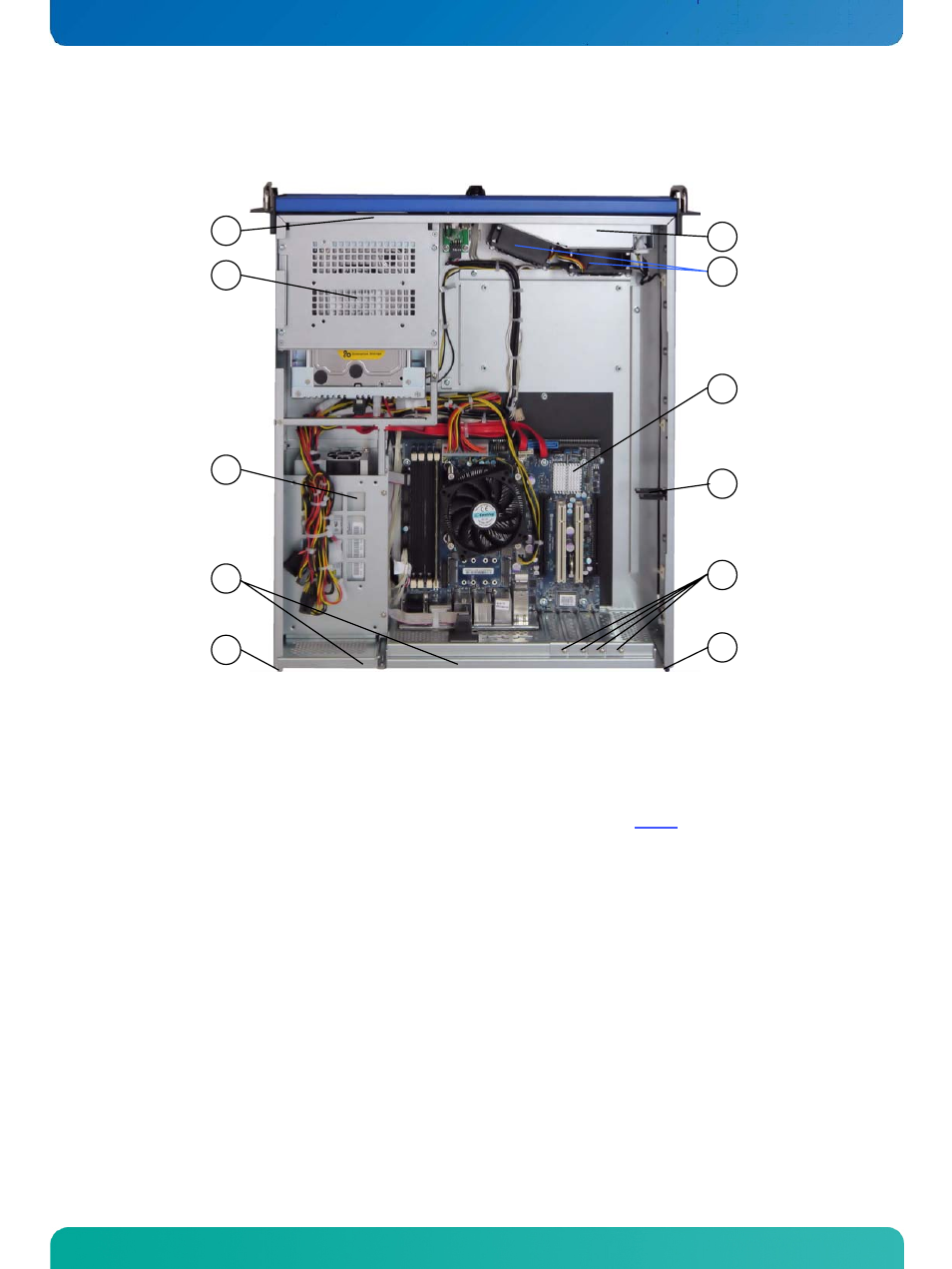
7. Product Description
KISS 2U V2 – User's Guide (Version 1.00)
10
1
2
3
8
7
5
4
5
9
6
Fig. 30: KISS 2U V2 - Configuration with KTQ67/Flex motherboard (shown as a config. for low-profile expansion cards)
1 Cover retaining plate on the front side
6 Fastening screws for the slot brackets or expansion
card slot brackets
2
L1 and L2: drives bays (stacked one above the
other into a drive cage)
7 Card hold down bracket (adjustable for long or short
expansion cards; see Fig. 27, pos. 3)
3 Power Supply Unit (PSU)
8 Motherboard
4 Cover retaining plates on the rear side
9 Fans (of the fan slide-in-module)
5 Centring latches for the cover at the rear side
10 Fan slide-in-module with two fans
26
www.kontron.com
See also other documents in the category Kontron Hardware:
- CP3003-SA uEFI BIOS (72 pages)
- CP3003-SA (36 pages)
- CP3002 (38 pages)
- CP3002-RC uEFI (64 pages)
- CP-RIO3-05 (42 pages)
- CP3002-RC (30 pages)
- CP342 (52 pages)
- CP930 (46 pages)
- CP932 (52 pages)
- CP346 (72 pages)
- CP384 (66 pages)
- CP383 (74 pages)
- CP382 (58 pages)
- CP381 (60 pages)
- CP372 (64 pages)
- CP371 (60 pages)
- CP-RIO3-04S (38 pages)
- CP390 (36 pages)
- CPS3410 (9 pages)
- CPS3402 (9 pages)
- CPS3105 (9 pages)
- CPS3101 (9 pages)
- CPS3003-SA (19 pages)
- PB-SIO4 (34 pages)
- PB-SIO4A (34 pages)
- PB-DOUT8 (34 pages)
- VMOD-2 (82 pages)
- VSBC-32 (110 pages)
- VM42 (62 pages)
- Bootstrap Loader (24 pages)
- VMP1 with Netbootloader (120 pages)
- VMP1 (106 pages)
- NetBootLoader (86 pages)
- VMP2 (142 pages)
- VMP3 (154 pages)
- CP-RIO6-923 (32 pages)
- CP-RIO6-923-F (32 pages)
- CP-RIO6-001 (28 pages)
- CP-RIO6-001-HD-VGA (46 pages)
- CP-RIO6-M (20 pages)
- CP-RIO6-B (28 pages)
- CP6925 (42 pages)
- CP6002 uEFI BIOS (76 pages)
- CP6002 IPMI (40 pages)
- CP6002 (42 pages)
