Chapter – Kontron CP383 User Manual
Page 4
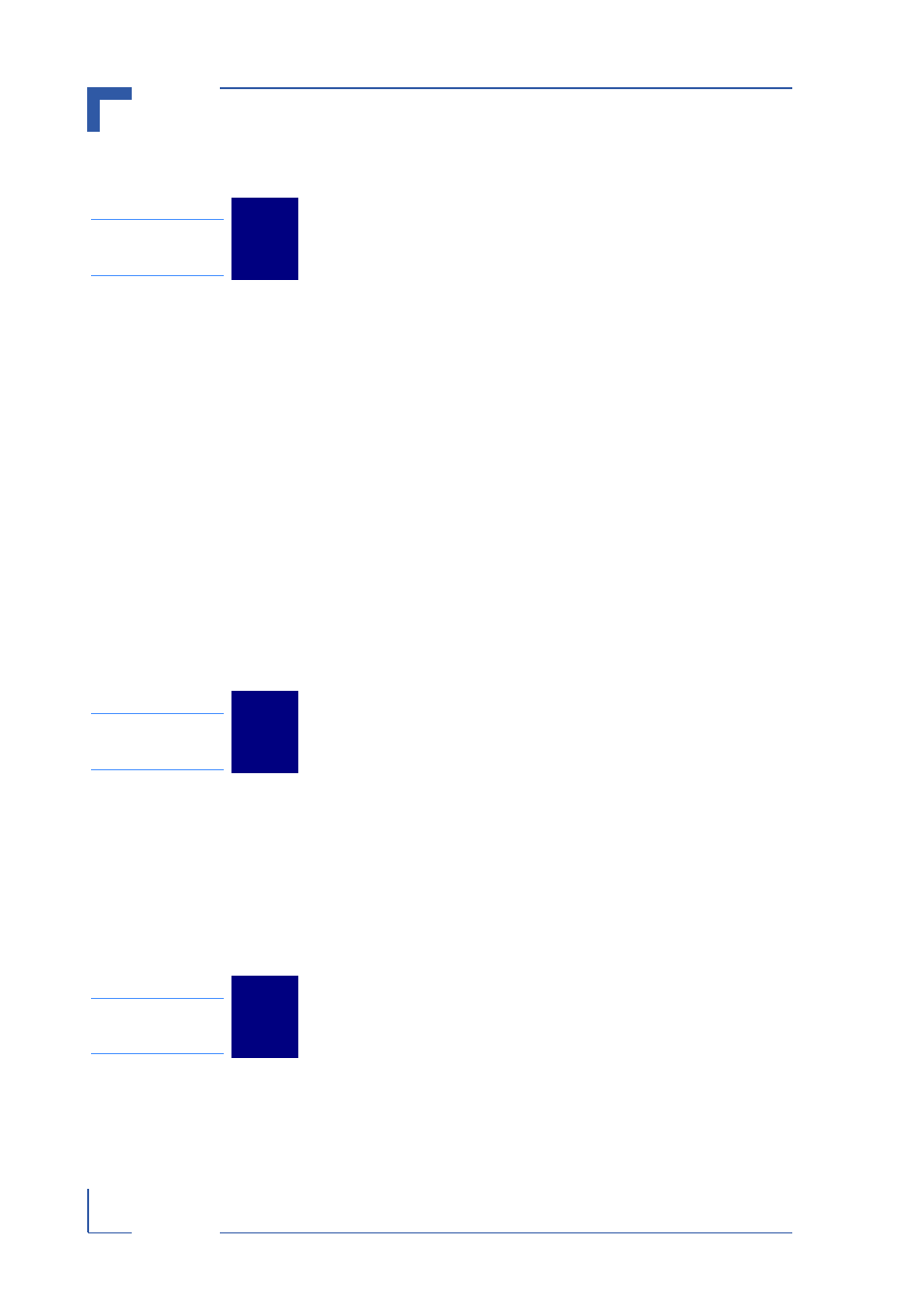
Preface
CP383
Page iv
© 2004 Kontron Modular Computers GmbH
ID 27784, Rev. 01
27784
.01.VC.040308/162541
P R E L I M I N A R Y
......................................................................................1 - 13
Chapter
2
2.1 General Information .................................................................................2 - 3
2.2 Board Level Interfacing Diagram .............................................................2 - 3
2.3 Digital Input Signal Conditioning ..............................................................2 - 5
2.4 Digital Output Signal Conditioning ...........................................................2 - 5
2.5 Optoisolation ............................................................................................2 - 5
2.6 DIO ProComm Controller .........................................................................2 - 5
2.7 System Interfaces ....................................................................................2 - 5
Digital Input and Output Interface ....................................................2 - 6
CPCI Interface and Pinout ..............................................................2 - 8
Chapter
3
Safety Requirements .......................................................................3 - 3
Installation Procedures ....................................................................3 - 4
Removal Procedures .......................................................................3 - 5
Chapter
4
