Elecraft W1 User Manual
Page 9
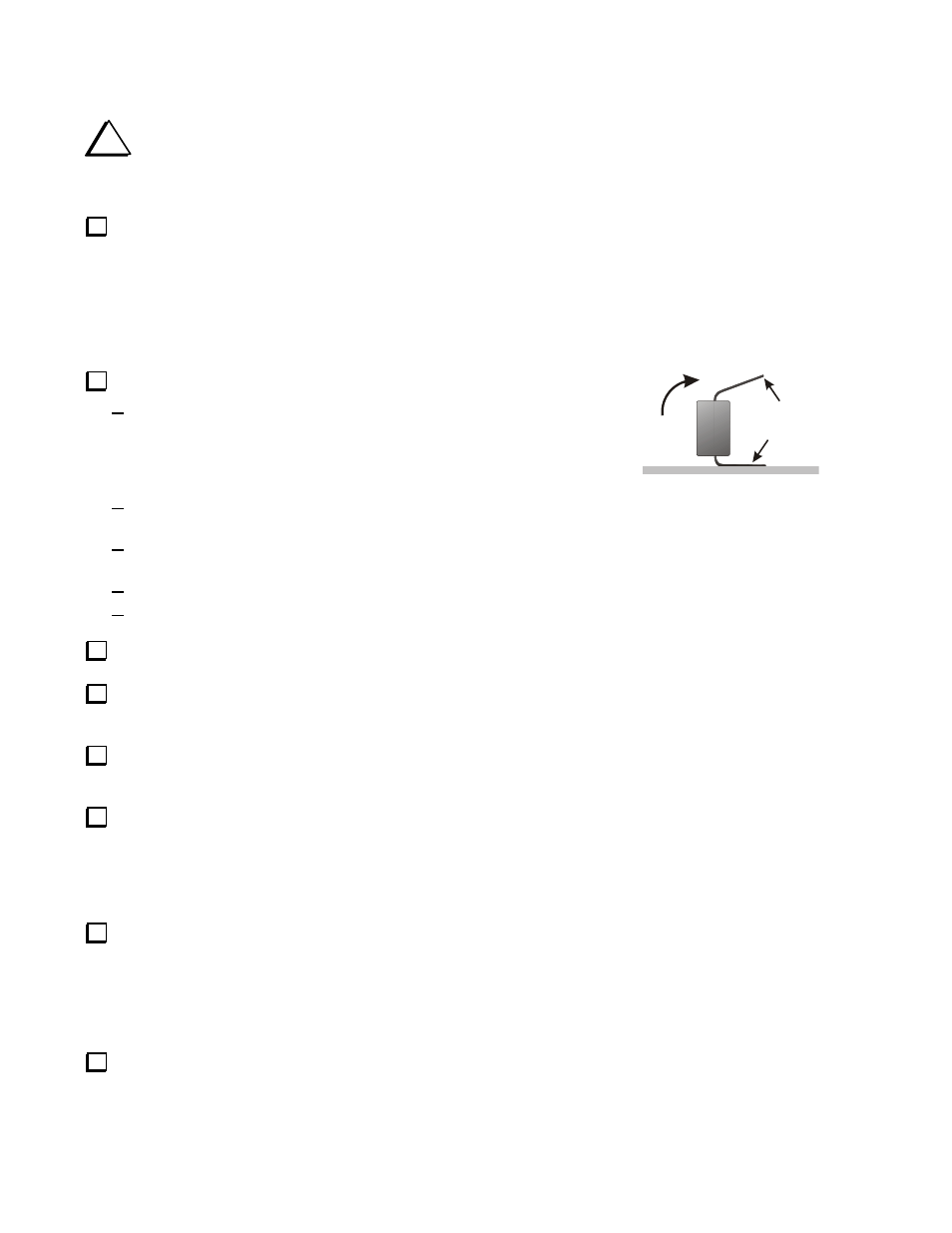
9
i
Follow ESD protection while handling the transistors and integrated circuits in the following steps (see ESD-
Sensitive Parts on page 2). Either wear a wrist strap or touch an unpainted ground regularly while working. Even
after mounting the transistors on the board, they are still subject to ESD damage until U4 is installed in its socket.
Install the following transistors. The flat side of the case must be aligned with the flat side of the silk screened
outline on the board. When in position, each transistor should be perpendicular to the board and standing between 1/16” and
1/8” (1.7 and 3 mm) above the board.
__ Q5, 2N7000 near RP2 at top of board.
__ Q6, 2N7000 near Q7 and the battery holder.
__ Q4, 2N7000 near R22 at center of board.
__ Q3, 2N7000 next to Q4.
__ Q1, 2N7000 near R19 at bottom of board.
__ Q2, 2N7000 next to Q1.
Install U1 (LMC6482) as follows:
Place U1 on the board where shown by the outline near the center. If
the pins are spread too wide to fit, place U1 on its side on a solid, flat
surface and rock it gently to bend all the pins inward slightly as shown
in Figure 5. Do the same on both sides until it fits into the solder pads
on the board.
Align the end of U1 that has a notch or dimple molded in the case
with the notch on the silk screened outline.
Hold U1 in place, wet the tip of your soldering iron with solder and
tack-solder one pin to hold it in place.
Make sure U1 is correctly positioned and flat against the board, then solder the remaining pins.
Reheat the tack-soldered pin as needed to ensure it is properly soldered.
Install U2 (LMC6482) using the same procedure you used for U1.
Inspect 28-pin controller U4 and identify the end that has a dimple or notch on the top. This end must be aligned with
the notch in the socket when it is installed.
Test fit U4 in the socket and straighten leads as you did for the other ICs so they fit smoothly into the socket holes. Be
especially careful that no pins become jammed underneath the IC. They can be very hard to see once it is installed.
When you are sure U4 is oriented with the dimpled end aligned with the notch and the pins are aligned with the socket
holes, press down firmly on the MCU while checking the pins for any that fail to slide into the socket properly. Apply
pressure alternately to one end and then to the other of the MCU as necessary to ensure the pins go all the way into the
socket. Be especially careful that no pins miss the socket holes and become jammed underneath the IC. They can be very
hard to see once U4 is seated.
Unless you are building the W1 into an enclosure, attach the four feet to the bottom of the board, near the corners. They
will adhere best if you do not place them over occupied solder pads.
Checkout and Calibration
If you have difficulty with the following steps, refer to the circuit description and troubleshooting in the following sections.
With no battery installed or power connected to the W1, position the POWER switch ON and measure the resistance
across the battery holder terminal or the +12VDC connector. Place the positive lead from you DMM on the + or center pin. If
you are unsure about the polarity of your DMM, check it with your probes reversed. The resistance must be > 1 megohm.
Your DMM may read “overrange” or infinity. Any reading that is not less than 1 megohm is fine.
FLARED
STRAIGHT
PRESS AND
ROCK TO
STRAIGHTEN
Figure 5. Straightening I.C. Pins.
