Elecraft W1 User Manual
Page 7
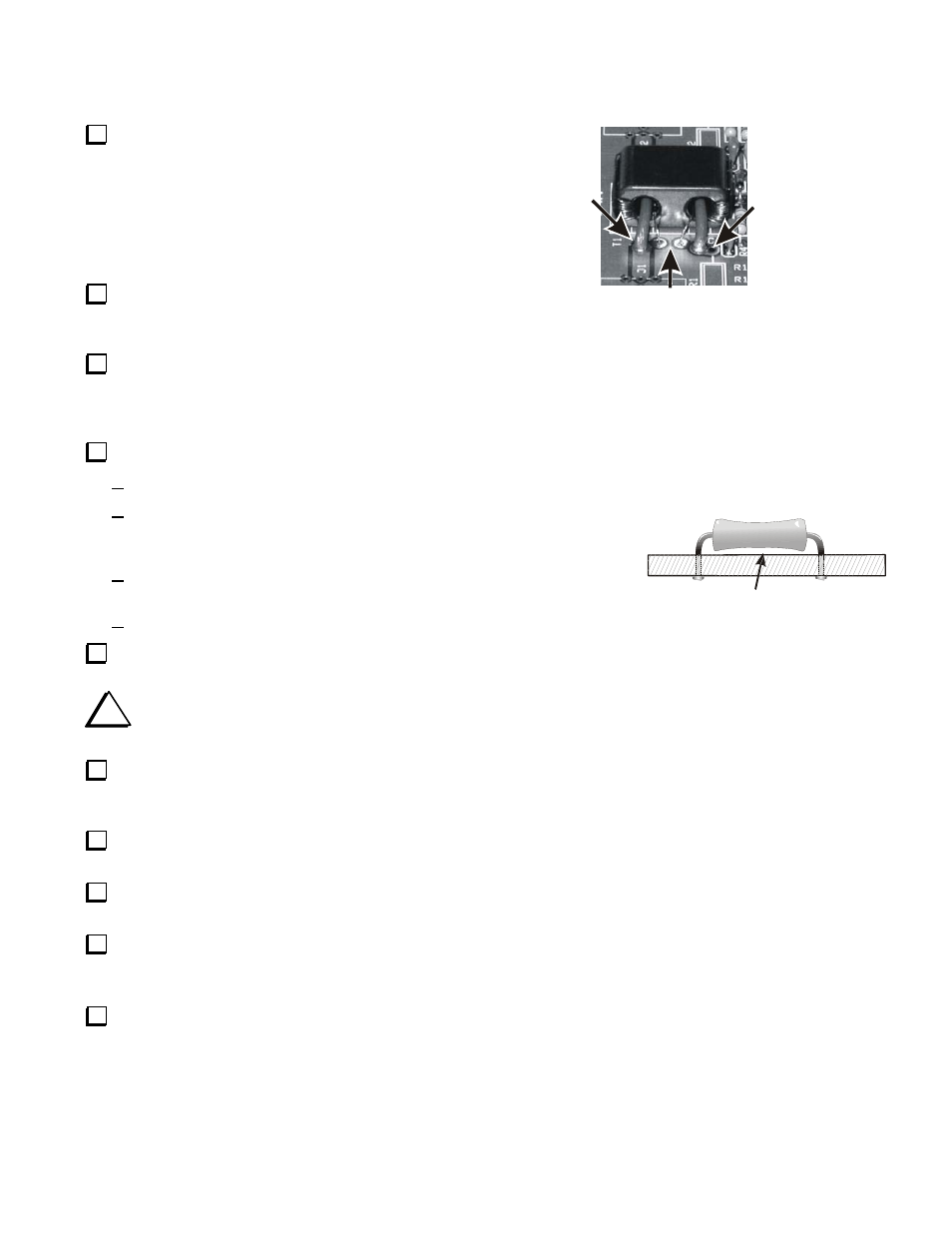
7
LEAVE A SMALL SPACE
FOR AIR TO CIRCULATE
BE SURE
NO LOOSE
STRANDS ARE
TRAPPED
ON TOP OF
THE BOARD
DO NOT FILL THE
ADJACENT
SOLDER PAD.
BE SURE THE SECONDARIES ARE NOT SHORTED
TO THE PRIMARY WIRES
Figure 3. Mounting T1 on the PCB.
Refer to Figure 3. T1 fits over the outline on the board,
between the outlines for resistors R1 and R2 and the INPUT
and OUTPUT jacks J1 and J2. Slip one prepared length of #18
wire through each opening in the binocular core and bend the
ends so the ends of one wire goes into the large solder pads on
the traces leading to J1 and J2 and the ends of the other wire
go to the large solder pads on the traces next the outlines for
resistors R1 and R2.
Pull the #18 wires through the board and bend them over
to hold the binocular core in place, then solder them to the
pads.
Solder the secondary windings of T1 to the remaining
solder pads. Each winding connects to the solder pad on either end of the core closest to the winding. Be sure you have good
electrical contact when soldering. Do not pull the wire through the board so far that you no longer have the tinned wire inside
the solder pad. You should see clean, tinned wire above the pad as shown in Figure 3.
Install resistor R2, 3-watt 51-ohm (51Ω), spaced just above the board to allow air to circulate (see Figure 4):
Bend the leads to fit the solder pads on the board. R2 is located directly above T1.
Place the resistor on the board, and bend the leads outward while holding the
resistor slightly above the board. The stiff leads should hold the resistor in
place.
Solder one lead and check to be sure the resistor is still in place above the
board, then solder the other lead.
Trim the leads flush with the bottom of the board.
Install resistor R1, 3-watt 51-ohm (51Ω), spaced just above the board as you did
with R2.
i
In the following steps, be certain the long lead of each LED goes into the round solder pad as you install them.
The LEDs will not light if you install them backwards.
Locate the round, green LED D26. Note that one lead is slightly longer than the other. Insert the long lead in the lower,
round solder pad next to the silk screened “1.4” near the bottom center of the board. The reference designator “D26” does
not appear on the board. Bend the leads to hold the LED in place.
Solder one lead, then carefully adjust the position of the LED as needed so it is sitting vertically with respect to the
board.
When you are satisfied with the position of the LED, solder the second lead and trim both leads flush with the bottom of
the board.
Follow the same procedure to install the round LEDs D27, yellow, and D28, red:
__ D27, yellow, next to “14” on the board
__ D28, red, next to “140” on the board
Install the red rectangular LEDs D6 through D25 on the board. Each LED is adjacent to the silk screened legend shown
below. Be certain the long lead of each LED goes into the round solder pad: Take care to position each LED is vertically on
the board and aligned with the LEDs next to it to form straight rows. You can easily align the LEDs without special tools as
follows:
1. Place the LED leads in the solder pad holes. Be sure the long lead goes into the round solder pad.
2. Hold the LED against the board with your finger. Rock it back and forth slightly and note that you can feel when it
is sitting squarely on the PCB.
