Elecraft W1 User Manual
Page 5
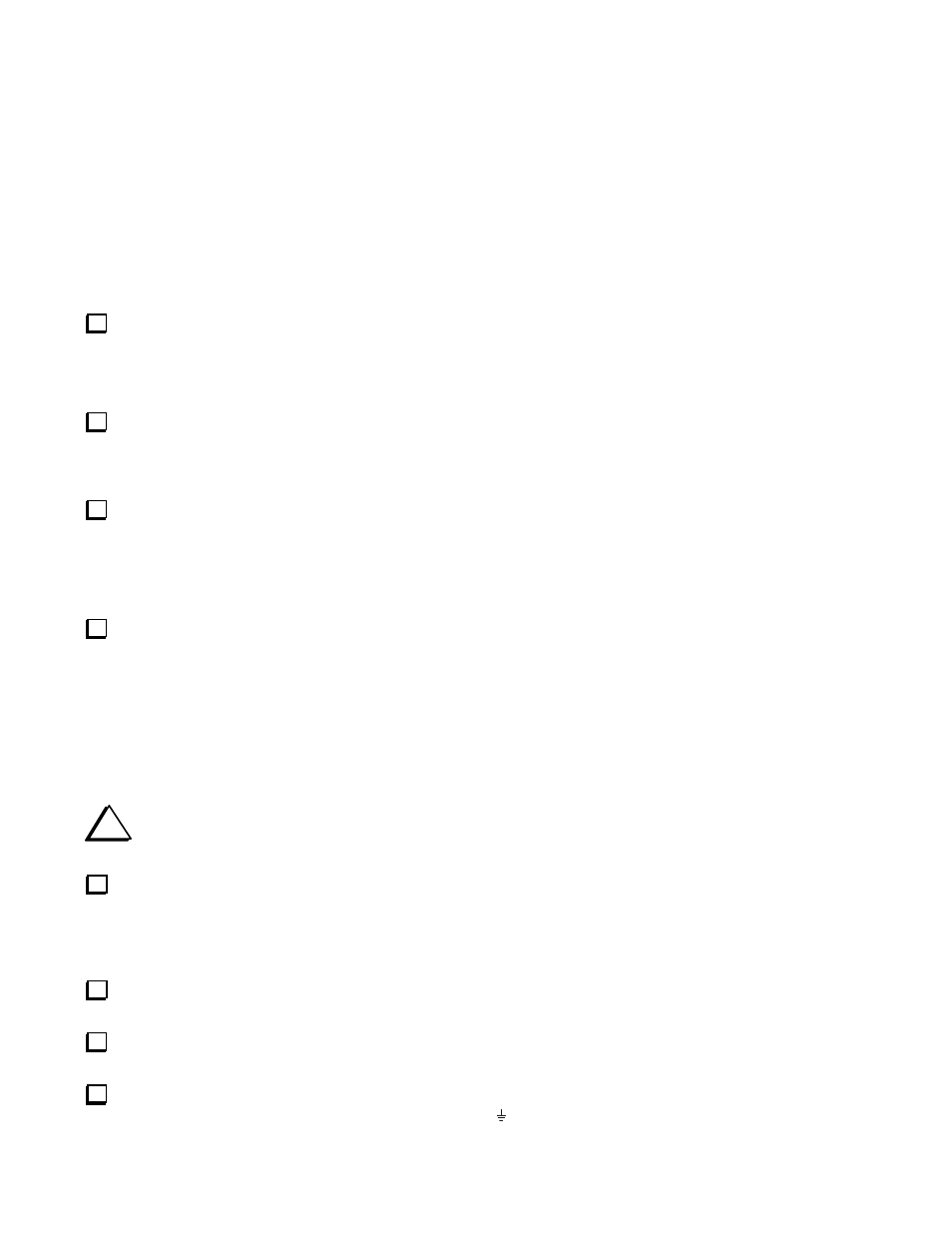
5
__ R20, 24.9K 1% (red-yel-wht-red)
__ R16, 10K (brn-blk-org)
__ R18, 22K (red-red-org)
__ R14, 1K (brn-blk-red)
__ R22, 22K (red-red-org)
__ R15, 100K (brn-blk-yel)
__ R21, 100K (brn-blk-yel)
__ R8, 47K (yel-vio-org)
__ R6, 49.9K 1% (yel-wht-wht-red)
__ R19, 3K (org-blk-red)
__ R12, 24.9K 1% (red-yel-wht-red)
__ R13, 24.9K 1% (red-yel-wht-red)
__ R7, 49.9K 1% (yel-wht-wht-red)
__ R3, 332K 1% (org-org-red-org)
__ R4, 332K 1% (org-org-red-org) Be careful not to fill the solder pad for D2.
Install the resistor packs (RP) near the top center of the board. The numbers indicating the value shown below are
normally the last of a long series of letters and digits. Orient each resistor pack so the grey dot near one end is closest to the
square solder pad. Be sure the packs are positioned vertically with respect to the board and that all the pins are soldered.
__ RP1, (202P)
__ RP2, (202P)
Locate the six small glass diodes. If you haven’t done so already, sort them by type. Use a strong magnifier, if
necessary, to identify the diodes by the lettering on their bodies. There are three type 1N5711 and three type 1N4148.
Frequently the “1N” part of the type number is not shown on the diode and the remaining numbers and letters may be broken
into two lines.
Install the diodes as follows. The black end of the diode body must be aligned with the stripe on the silk screened
outline on the board and closest to the square solder pad.
__ D2, 1N5711 (5711) near R4
__ D1, 1N5711 (5711)
__ D3, 1N5711 (5711)
__ D4, 1N4148 (4148) near R22
__ D5, 1N4148 (4148)
__ D29, 1N4148 (4148)
Install the capacitors listed below, working from left to right across the board:
__ C2, .001µF (102) near D2
__ C1, .001µF (102) below C2 near R4
__ C3, .047µF (473) next to C2
__ C4, .01µF (103)
__ C5, .01µF (103)
__ C7, .01µF (103)
__ C6, .01µF (103)
__ C12, .01µF (103)
__ C17, .01µF (103)
__ C10, .047µF (473) near RP2
__ C11, .01µF (103) lower edge below D29
__ C16, .01µF (103)
i
Once soldered, the socket for U4 will be difficult to remove from the board without destroying it. Before
soldering, check to be certain it is positioned correctly.
Align the socket with the outline for U4 just below resistor packs RP1 and RP2. Be sure the notched end of the socket
is aligned with the notch in the silk-screened outline on the board at the end closest to R16. While holding the socket
against the board, wet your soldering iron with a small drop of solder and touch it to one pin at each end of the socket to hold
it in place, then inspect the socket carefully to ensure that the shoulders of all the pins are against the top of the board. If
needed, reheat the soldered pins while pressing the down on the socket.
When you are satisfied that the socket is seated against the top of the board, solder all 28 pins. Be sure to properly solder
the pins you temporarily soldered in the preceding step.
Install ceramic resonator X1 (4.00) near the socket for U4. It looks like a large molded capacitor but has three pins. It
may be installed oriented either way.
Bend the clipped resistor lead you saved earlier into a “U” that fits into the solder pads at each end of the ground test
point below R21. The solder pads have a line between them and a symbol next to the line. Solder the lead into the pads
with the loop high enough above the board to easily clip a test probe lead onto it.
