Elecraft KPA3 Power Connector Replacement Manual User Manual
Page 12
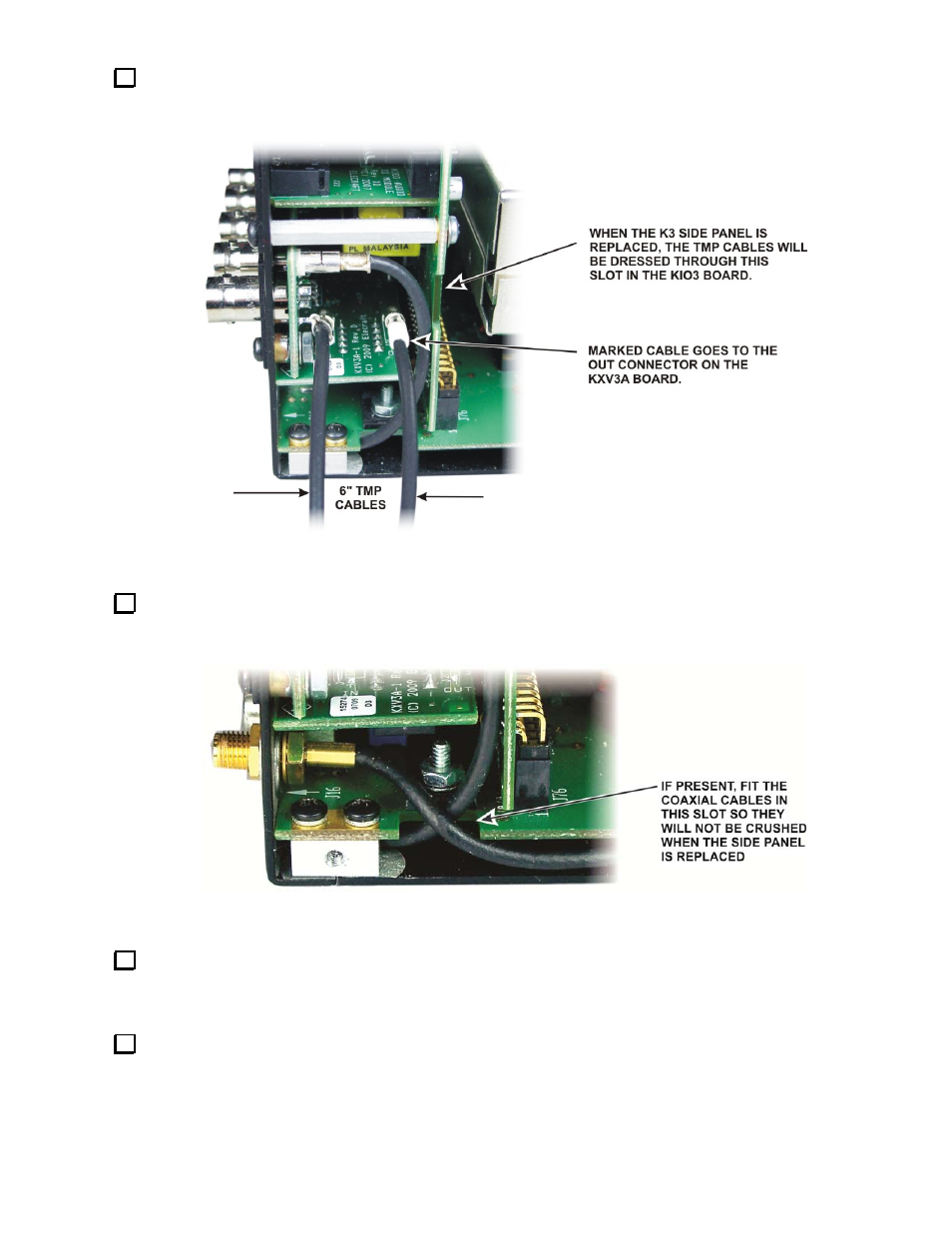
KPA3 Connector Replacement
Page 12 of 16
If your K3 is equipped with the K144XV option, reconnect the two coaxial TMP cables that you removed
earlier to the KXV3 module as shown in Figure 20. Note that the cable marked with tape goes to the OUT
connector on the KXV3.
Figure 20. Reconnecting K144XV Coax Cables to KXV3.
If present, replace the SMA connector in the rear panel REF. hole (Figure 10, pg 6). Be sure the cable is
routed through the notch in the circuit board as shown to avoid it being crushed by the side panel (Figure 21).
Figure 21. Routing the REF and KXV3 Coax Cables.
Replace the side panel, using the 4-40, 3/16” (4.8mm) black flat head screws you removed earlier (Figure 6,
pg 4). If the K144XV option is installed, be sure you do not trap any of the coax TMP cables under the K144XV
module. Replace all seven screws including the screw under the front end of the handle.
If the K144XV option is installed do the following:
- KX3 Owner's Manual (58 pages)
- KX3 Assembly Manual (47 pages)
- KX3 Assembly Manual Errata (5 pages)
- KX3-2M (30 pages)
- KX3-PCKT (2 pages)
- KX3 Mobile Installation And Operation Guide (17 pages)
- KX3 Guide for Blind Operators (7 pages)
- KX3 Quick Reference (2 pages)
- K3 Programmers Reference (26 pages)
- KX3 Speaker Grille Instructions (9 pages)
- KXFL3 Filter Option (12 pages)
- KXFL3 Filter Option Errata (2 pages)
- KXAT3 (5 pages)
- KXBC3 (13 pages)
- KXPD3 (4 pages)
- Proset Boom Headset (1 page)
- PX3 Owner's Manual (53 pages)
- PX3 Owners Manual Errata (2 pages)
- KXPA100 Manual (55 pages)
- KXPA100 Assembly Manual (27 pages)
- KXPA100 Assembly Errata (1 page)
- KXPA100 Programmers Reference (24 pages)
- KXAT100 Installation Manual (17 pages)
- KX1 Manual (96 pages)
- KXAT1 (12 pages)
- KXPD1 (7 pages)
- KXB30 (8 pages)
- KXB3080 (20 pages)
- K1 (91 pages)
- K1 1.09 F/W (1 page)
- KNB1 Manual (8 pages)
- KAT1 Manual (15 pages)
- KFL1-2 (2 pages)
- KTS1 (1 page)
- KBT1 Manual (8 pages)
- KBT1 Manual Errata (2 pages)
- K1BKLTKT LCD Mod Kit (6 pages)
- K2 Owner's Manual (171 pages)
- K2 Owner's Manual Errata (1 page)
- K2 PLL (4 pages)
- K2ATOBKIT (15 pages)
- K2ATOBKT (2 pages)
- K2 Keying Modification Instructions (4 pages)
- KPA100 Manual (74 pages)
- KPA100 Shield Upgrade (3 pages)
