1 enable data compare function, 2 view data compare function, 9 accumulation – Salter Brecknell WB-521 Series User Manual
Page 35: Accumulation
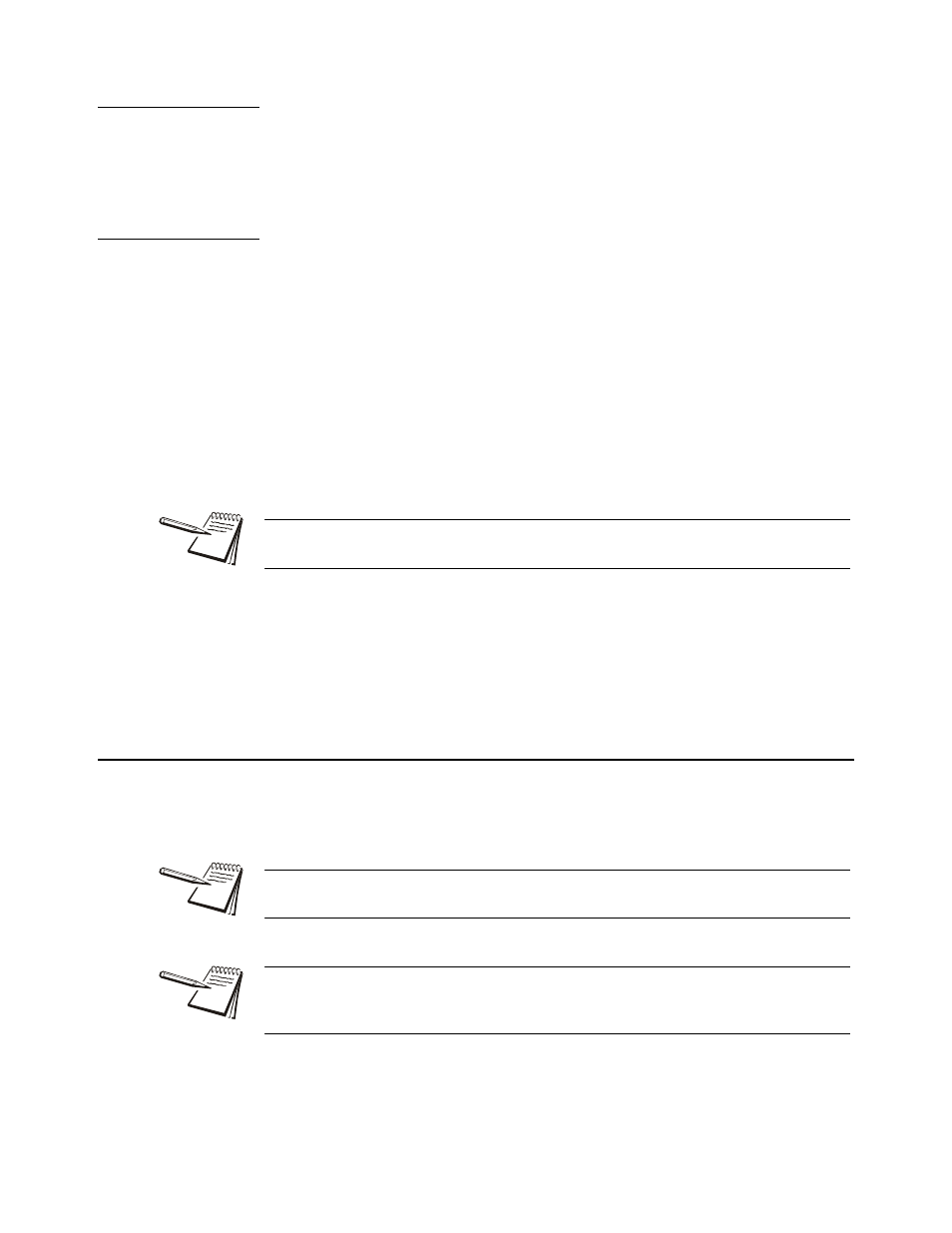
SBI521 Service Manual
33
3.8.1 Enable Data Compare Function
To make data compare function be available, CONFIG-FUNC-COMPAR menu item
should set to YES, and high and low limitation should be set correctly according to
following steps:
3.8.2 View Data Compare Function
1.
From the weighing, counting or percent weighing mode, press the [DATA] key
more than 3 seconds to enter input compare data of high and low mode.
2.
After HIGH is shown, the last saved high value will be displayed. Use the
[PRINT], [N/G], [UNIT] keys to enter a new high value.
3.
Press the [TARE] key to confirm. The HI annunciator will be illuminated.
4.
After Low is shown, the last saved low value will be displayed. Use the
[PRINT], [N/G], [UNIT] keys to enter a new low value.
5.
Press the [TARE] key to confirm. The LO annunciator will be illuminated.
6.
Press the [ZERO] key to exit and back to original working mode.
After a reasonable limitation is set and compare function is active, one of annunciators
HI, OK, LO will be illuminated and the beeper will sound according to its setting in
USER-BEEP.
For details refer to User Menu
3.9 Accumulation
The accumulation function can be used in weighing, counting and percent weighing
mode. When this function is enabled, you can accumulate the current net weight, piece
weigh and percentage.
NOTE: If the High number value is 0 or is equal or less than low number, the
comparison will be disabled.
NOTE: When the HOLD function is enabled and the scale is working in PEAK HOLD
mode, the accumulation function will be automatically disabled.
NOTE: The positive displayed number can only be totalled when the load on the scale
is larger than the USER-OTHER-NLD.RNG value. The number of accumulations and
total can be displayed or printed.
