11 display and set date, 12 display firmware version, Display and set date display firmware version – Salter Brecknell WB-521 Series User Manual
Page 37
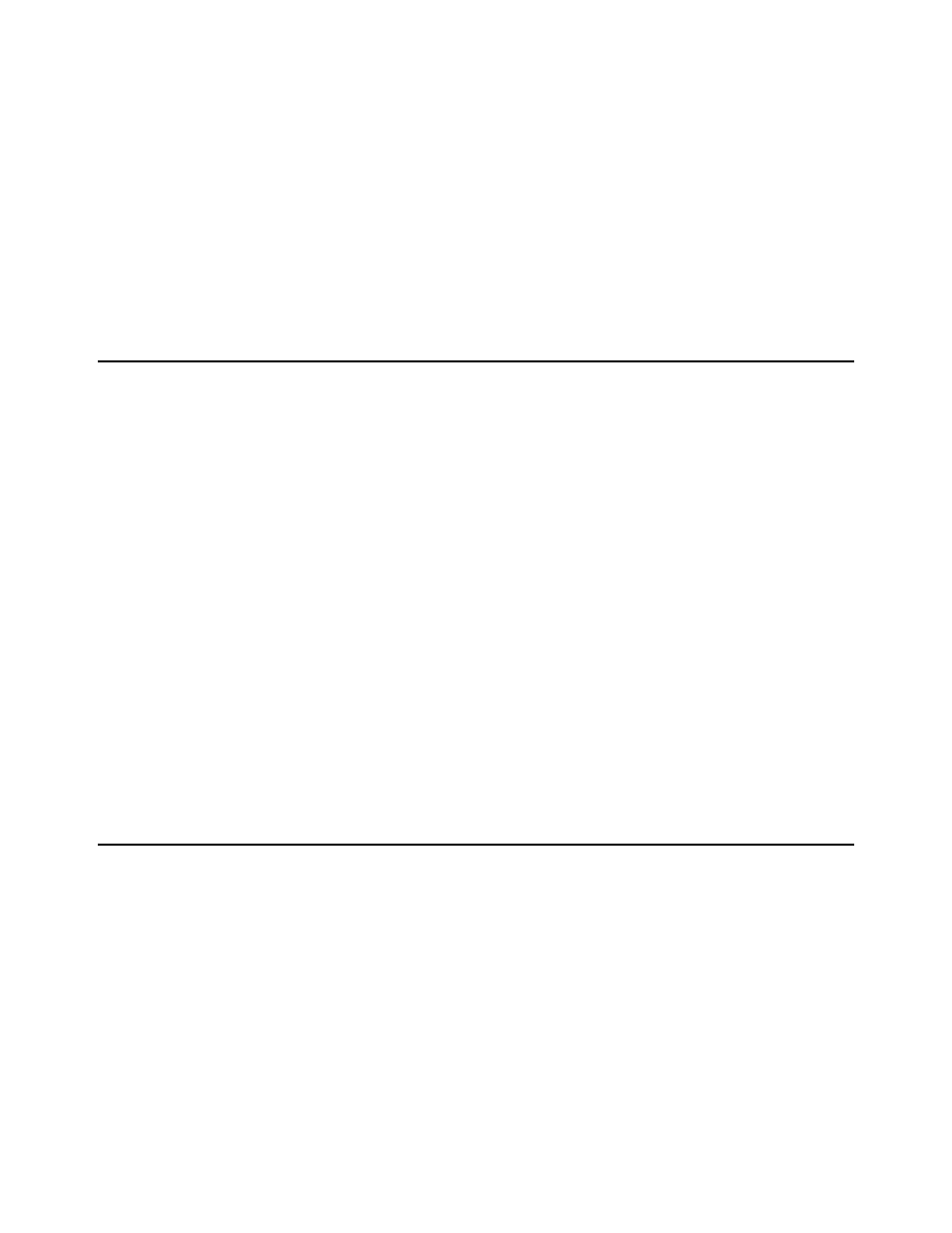
SBI521 Service Manual
35
5a.
Time display Format is: txx.xx.xx(hh-mm-ss) for LED Version, 24h format
xx:xx:xx(hh-mm-ss) for LCD Version, 24h format.
6.
Press the [DATA] key for 3 seconds. The first digit of the time will flash.
7.
Use the [PRINT] or [N/G] key to enter the first digit.
7a.
If time of no operation is more than 5s, it will automatically exit modification
mode.
8.
Use the [DATA] key to move to the next digit.
9.
Press the [SETUP] key to exit the time entry mode.
3.11 Display and Set Date
1.
Enter the Setup Mode by pressing the [SETUP] key more than 3 seconds.
2.
Use the [PRINT] or [N/G] key to select the MISC menu.
3.
Press [TARE] to select the MISC menu.
4.
Press the [PRINT] key to scroll to the DATE parameter.
5.
Press [TARE] to display current date.
5a.
Date display Format is: dxx.xx.xx(yy-mm-dd) for LED Version, xx.xx.xx(yy-
mm-dd) for LCD Version.
6.
Press the [DATA] key for 3 seconds. The first digit of the time will flash.
7.
Use the [PRINT] or [N/G] key to enter the first digit.
7a.
If time of no operation is more than 5s, it will automatically exit modification
mode.
8.
Use the [DATA] key to move to the next digit.
9.
Press the [SETUP] key to exit the date entry mode.
3.12 Display Firmware Version
1.
Enter the Setup Mode by pressing the [SETUP] key more than 3 seconds.
2.
Use the [PRINT] or [N/G] key to select the MISC menu.
3.
Press [TARE] to select the MISC menu.
4.
Press the [PRINT] key to scroll to the VER parameter.
5.
Press [TARE] to display current version.
5a.
Firmware Version display Format is: Vxx.yy, xx is hardware version, yy is
software version.
6.
Press the [SETUP] key to return to last menu item.
7.
Press the [ON/OFF] key to prepare to exit this mode.
