AVer NXU Lite User Manual
Page 67
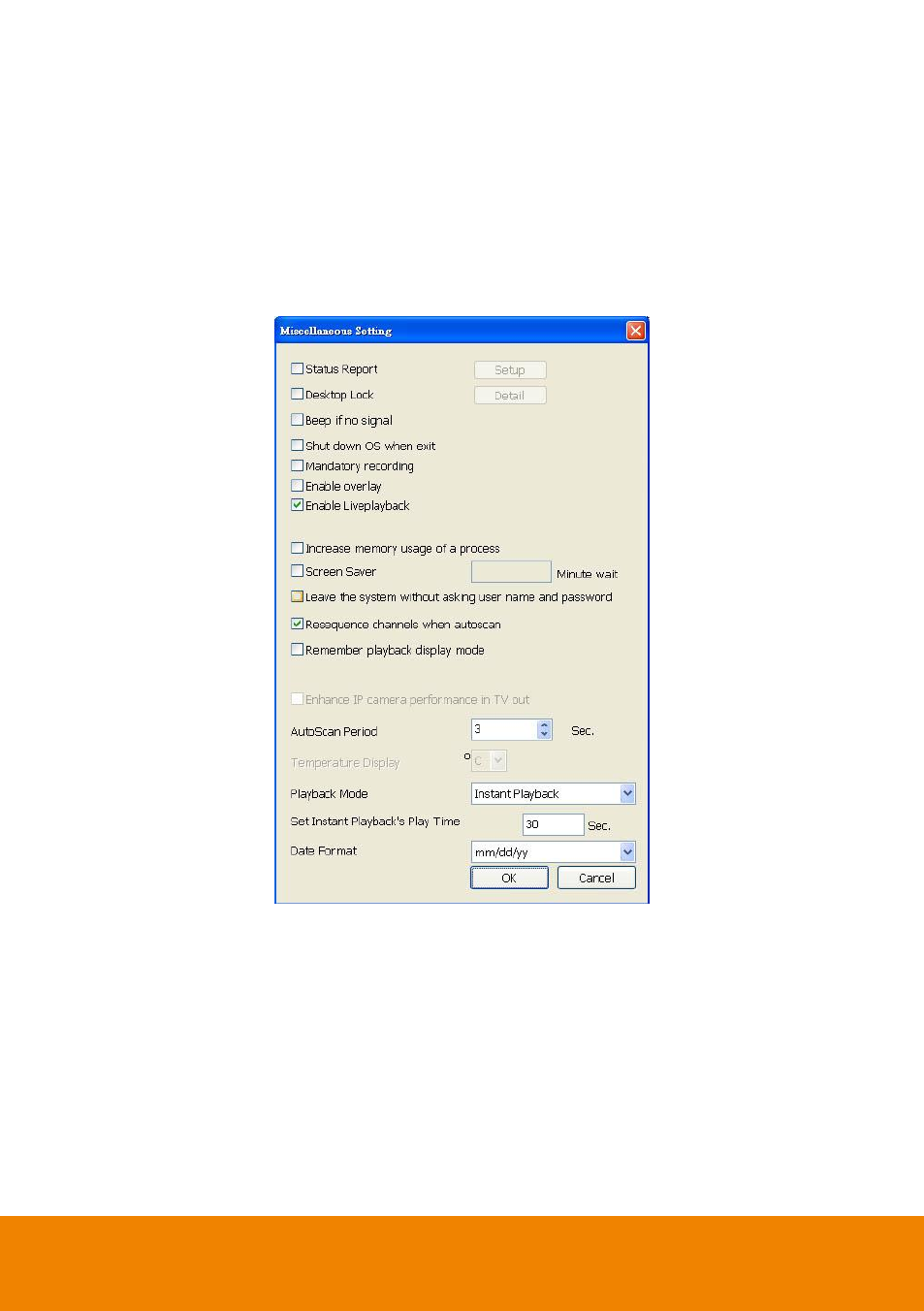
59
-
Silent Launch
Enable the NVR system minimizes on the system tray automatically right after start up.
-
Guest Mode
Automatically log in Guest mode when the NVR is executed. In guest mode, the functions are
limited to preview and playback only.
-
Default user
Automatically log in to the selected default user when the NVR is executed.
(7) Miscellaneous
Enable the conditions in Miscellaneous section you want the system to perform.
-
Status Report
Send a daily system event and attention analysis report. To change the e-mail settings, click
Setup.
-
Desktop Lock
Block window OS hotkey: Deactivate the [Ctrl-Alt-Del
]
and
[
Windows
]
keyboard key
functions.
Block windows OS pop-up window: To block any pop-up window from windows system.
