AVer NXU Lite User Manual
Page 54
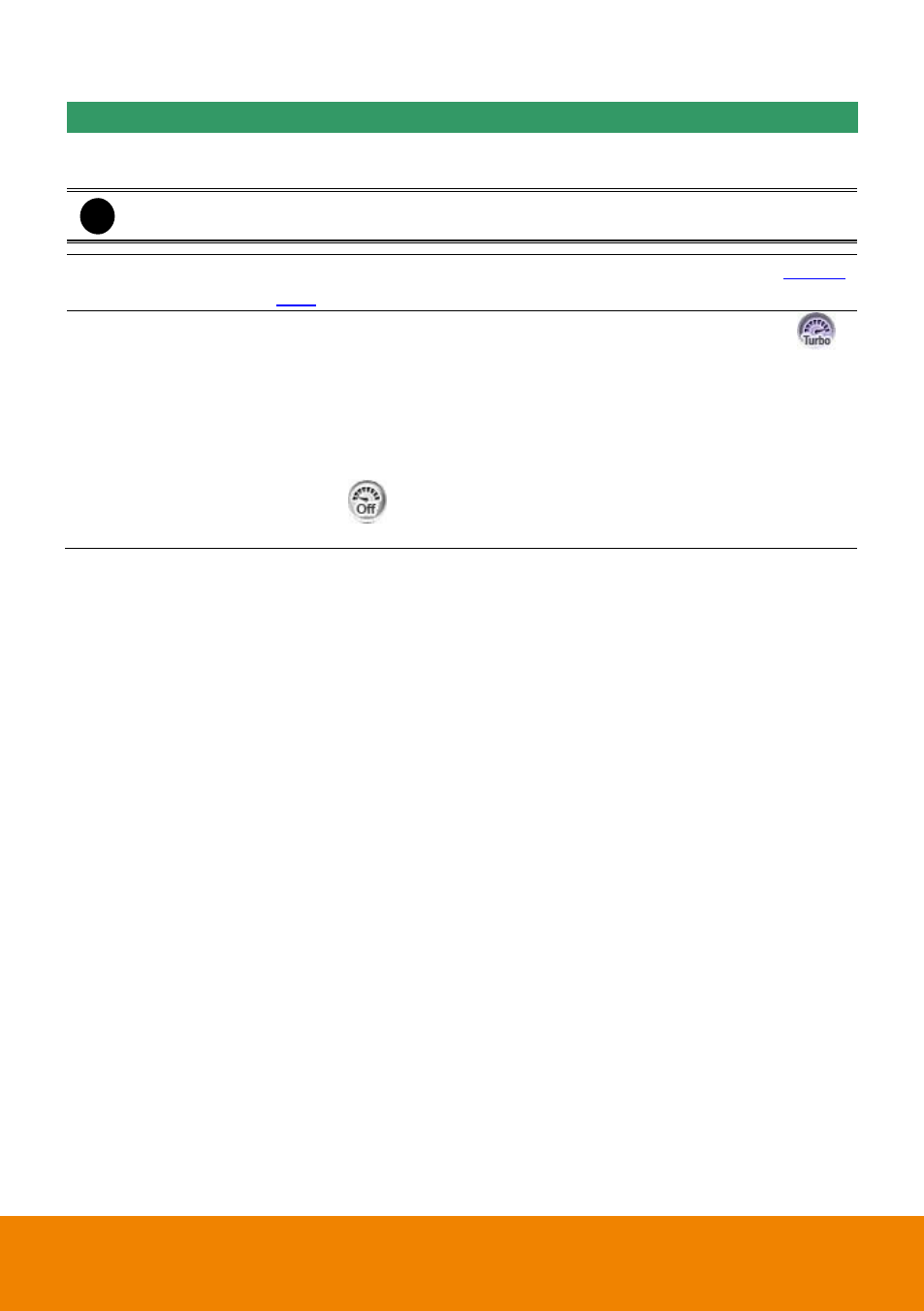
46
Name
Function
(19) De-interlace
To enhance the video quality. Set the de-interlace mode to #1, if you are
capturing motionless picture and #2, if it captures lots of movement.
i
IP camera doesn’t support de-interlace.
(20) Watermark
To verify the playback video has not been modified (also see
(21) Turbo Mode
To improve the smoothness of live video. The default is enabled(
),
but in following situation:
- The channel is IP camera and is in 1 single screen.
- The channel is remote DVR and is in 1 single screen.
- The channel is analog camera, in 1 single screen, and decoding way
is software decode
Turbo function setup is in depended for each channel. To turn off turbo
function (
), click turbo button.
[Note] In multiple split screen mode, the turbo button is not functional.
